WooCommerce is an open source e-commerce platform that allows you to create and manage an online store. It provides a range of features for selling products and services, managing inventory, processing payments, and more. WooCommerce is built on top of WordPress, making it easy to integrate with your existing website and customize to suit your business needs.
Log In
On your first visit to the site, you will be presented with the login/signup screen.
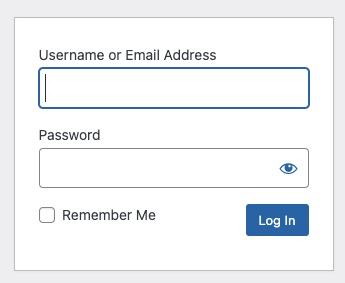
When your instance is first created, an account is created for you with the email you chose. You can get the password for this account by going to your Elestio dashboard and clicking on the "Show Password" button.
Enter your username and password and click the "Log In" button.
Stats
Stats is the statistical data related to your online store's performance. This can include information such as total sales, number of orders, average order value, top-selling products, and more. The Stats screen in WooCommerce provides a visual representation of this data, allowing you to monitor and analyze your store's performance over time. It's a crucial tool for understanding your business trends and making informed decisions. The Stats screen also provides options for customizing the appearance, layout, and behavior of your store's statistics, allowing you to create a personalized and efficient tracking experience. The Stats screen helps you track and optimize your store's performance, enabling you to make data-driven decisions and improve your sales.
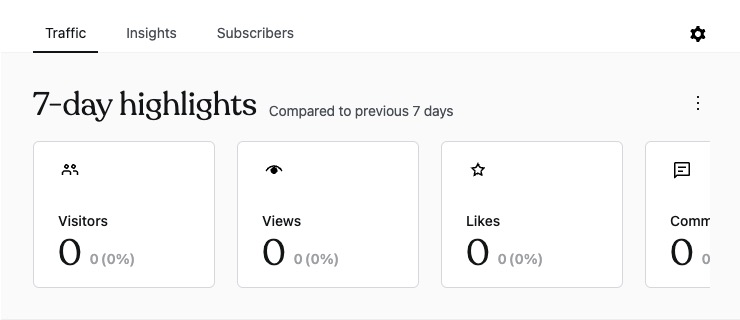
Pages
Pages in WooCommerce refer to the individual web pages that make up your online store. These pages include the homepage, product pages, cart page, checkout page, and other important pages that are necessary for running an e-commerce website. Each page serves a specific purpose and provides information or functionality to your customers. In WooCommerce, you can customize and manage these pages to fit your specific business needs. You can edit the content, layout, and design of each page to create a unique and shopping experience for your customers. The Pages screen in WooCommerce provides an interface for creating, editing, and managing your store's pages. The Pages screen also provides options for managing the visibility and permissions of each page, allowing you to control who can access and view your content.
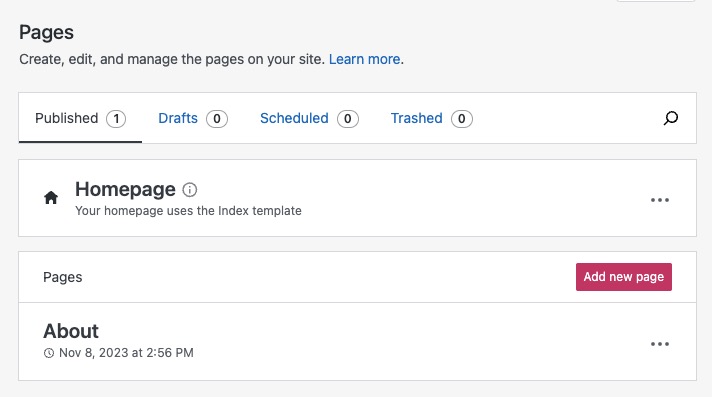
Media
Media in WooCommerce is the management of images, videos, and other media files that are used in your online store. It allows you to upload, organize, and display media files for your products, blog posts, and other content. With the Media feature, you can easily add product images, create image galleries, and embed videos to enhance the visual appeal of your store. It provides an interface for managing media files and offers options for resizing, cropping, and optimizing images for better performance. The Media screen in WooCommerce allows you to upload new media files, organize existing files, and customize the appearance and behavior of your media library. This helps you create a visually appealing and engaging shopping experience for your customers.

Post
Post in WooCommerce is the blog post functionality that is available in the WooCommerce plugin. It allows you to create and manage blog posts on your online store. Blog posts are a great way to engage with your customers, provide valuable information, and improve your store's SEO. Post can create and publish blog posts, add categories and tags, customize the layout and design, and manage comments on your posts. It provides an interface for creating and managing blog content, making it easy to share updates, news, and other relevant information with your audience. The Post screen in WooCommerce allows you to create new blog posts, edit existing posts, and manage comments and feedback from your readers.

Comments
Comments in WooCommerce are user-generated feedback and discussions on your online store. It allows customers and visitors to leave comments on products, blog posts, and other content. Comments provide a platform for interaction and engagement, allowing customers to ask questions, share their experiences, and provide feedback. The Comments screen in WooCommerce provides an interface for managing and moderating these comments. You can approve, delete, or reply to comments to maintain a healthy and interactive community on your store. The Comments screen also provides options for customizing the appearance, layout, and behavior of the comments section, allowing you to create engaging commenting experience for your customers.
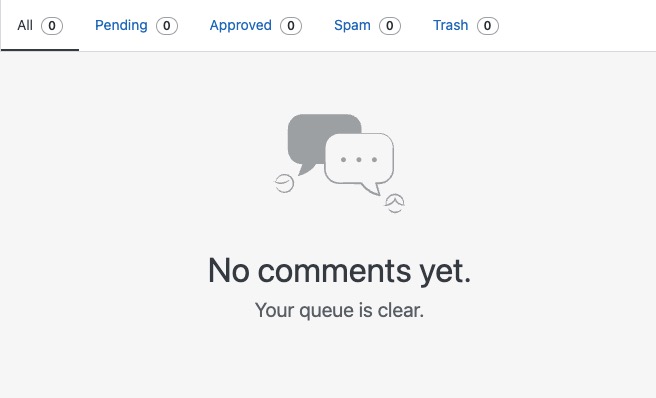
Plugins
Plugins in WooCommerce are additional software components that can be installed and activated to extend the functionality of your online store. These plugins are designed to add new features, enhance existing features, or integrate with third-party services. They can be used to customize the behavior and appearance of your store, improve performance, optimize SEO, manage inventory, provide payment gateways, and much more. WooCommerce offers a wide range of plugins that can be easily installed from the WooCommerce marketplace or other third-party sources. These plugins allow you to tailor your store to meet your specific business needs and provide a better shopping experience for your customers.
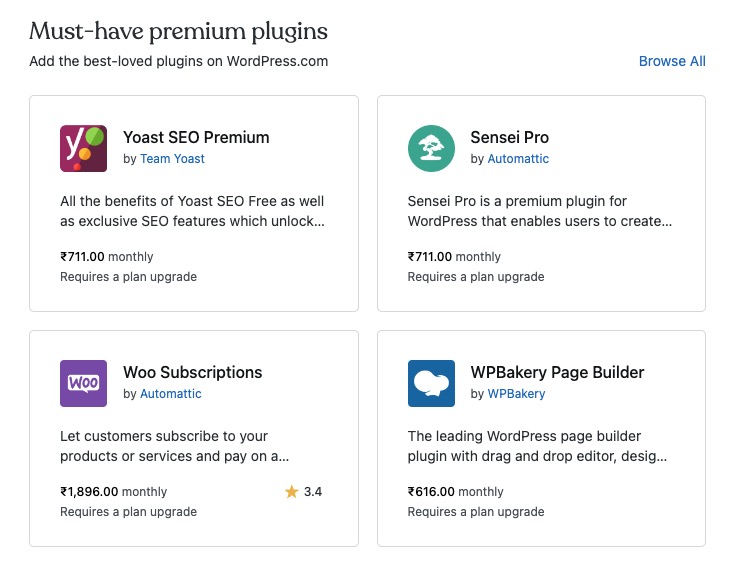
Role
Role is the user roles and permissions that can be assigned to different users of your online store. Roles determine what actions and functionalities a user can perform within the WooCommerce system. Customers have limited access and can only view and purchase products. Shop Managers have additional permissions to manage products, orders, and other store settings. Administrators have full control and can manage all aspects of the online store, including user roles and permissions. You can also create custom roles with specific permissions to suit your business needs. This allows you to delegate responsibilities and control access to different parts of your store.
