Yopass is an open source tool that provides a secure way to share sensitive information. It allows you to encrypt text messages and files, and share them with others using unique links and decryption keys. Yopass helps you protect your data and ensure that it is only accessible to authorized users. Yopass can securely share passwords, API keys, and other confidential information without the risk of unauthorized access.
Sign In
On your first visit to the site, you will be presented with the login/signup screen.
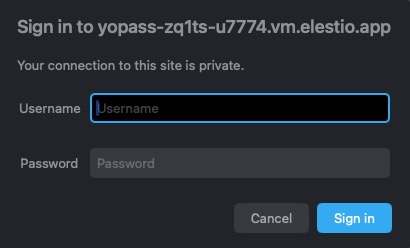
When your instance is first created, an account is created for you with the email you chose. You can get the password for this account by going to your Elestio dashboard and clicking on the "Show Password" button.
Enter your username and password and click the "Sign in" button.
Encrypt Message
Encrypt Message allows you to encrypt a text message. This is used to secure sensitive information by converting the plain text into an unreadable format using encryption algorithms. The encrypted message can only be decrypted and read by someone who has the correct decryption key. This helps to ensure the confidentiality and integrity of the message when it is being transmitted or stored. The Encrypt Message screen in Yopass provides an interface for encrypting text messages. It allows you to enter the message you want to encrypt, set an expiration time, and generate a unique link to share the encrypted message. This helps you securely share sensitive information with others without the risk of unauthorized access.
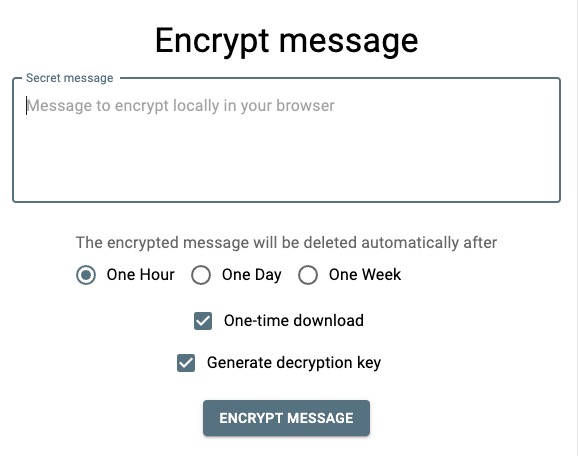
Encrypt File
Encrypt File allows you to encrypt a file. This feature is used to secure sensitive files by converting their content into an unreadable format using encryption algorithms. The encrypted file can only be decrypted and accessed by someone who has the correct decryption key. This helps to ensure the confidentiality and integrity of the file when it is being transmitted or stored. The Encrypt File screen in Yopass provides an interface for encrypting files. It allows you to select the file you want to encrypt, set an expiration time, and generate a unique link to share the encrypted file. This helps you securely share sensitive files with others without the risk of unauthorized access.
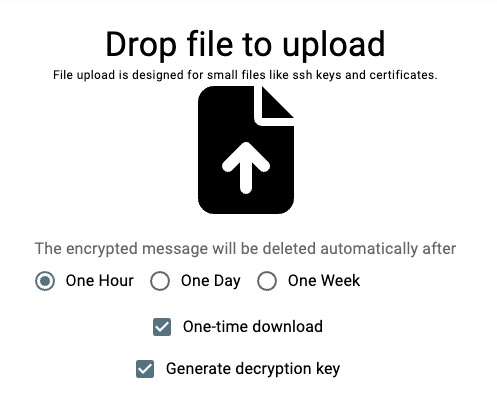
Stored Stored In Database
In Yopass, when a secret is encrypted, it is stored in the database for a limited period of time. The secret is stored in its encrypted form, ensuring that it cannot be read or accessed without the correct decryption key. This allows the secret to be securely shared with others. The recipient can access the secret by using the unique link and decryption key, and the secret is automatically deleted from the database after the specified expiration time, or once it has been viewed, depending on the options chosen when the secret was created. The Stored screen in Yopass provides a list of all the secrets that have been encrypted and stored in the database. It allows you to view the details of each secret, such as the expiration time, the number of views, and the options for deleting or sharing the secret.
