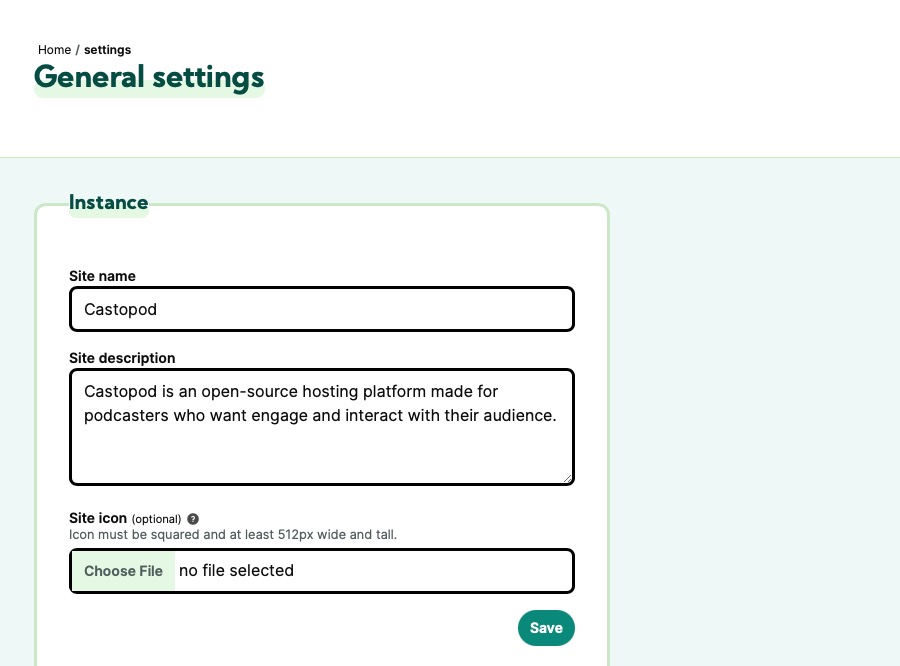Castopod is a self-hosted, open-source podcasting platform designed for publishing and managing podcasts. It offers a decentralized approach for users to independently host their podcasts. With features like episode management, subscription support, and customizable podcast feeds, Castopod caters to podcasters of all levels. With Castopod, users can take full control of their podcasting experience, from hosting and publishing to managing and monetizing.
Login
On your first visit to the site, you will be presented with the login/signup screen.
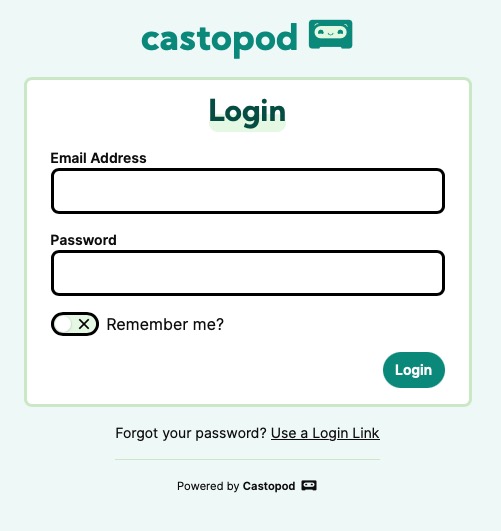
When your instance is first created, an account is created for you with the email you chose. You can get the password for this account by going to your Elestio dashboard and clicking on the "Show Password" button.
Enter your username and password and click the "Login" button.
Admin Dashboard
Once you login to your Castopod instance, you will be presented with the dashboard screen. This screen provides an overview of your podcasting activity, including the number of episodes, podcasts, and storage. You can also set the monthly storage and bandwidth usage limit for your podcast. This provides you with a quick overview of your podcasting to help you manage your listener's podcasting experience.
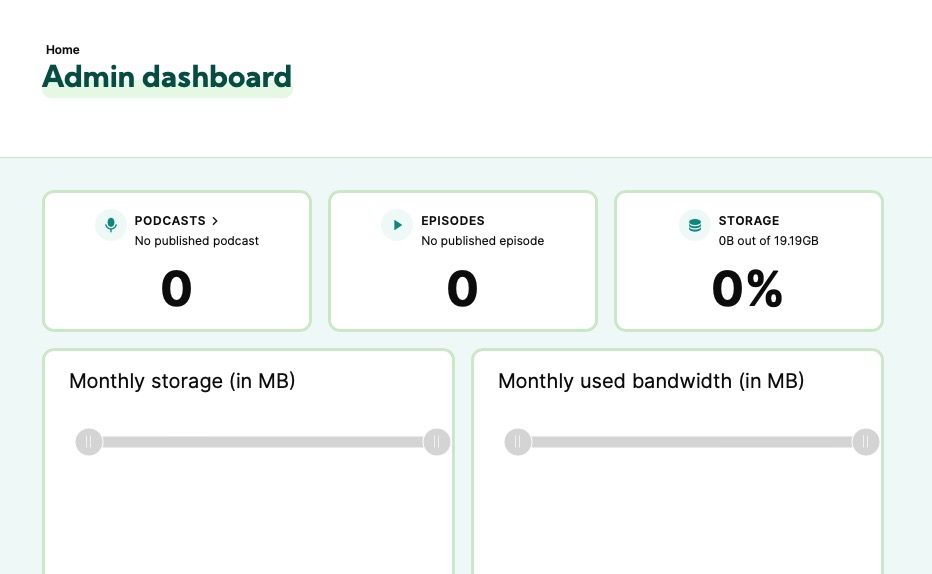
Creating Podcast
To create a new podcast, click on the "New Podcast" button. Provide the podcast name, description, and category. Additionally, you can also add a cover image for your podcast. It is recommended to include the podcasters and configuring social media for better announcements that help in reaching a wider audience. Choosing whether the podcast is for premium subscribers allows you to monetize your content and provided targeted content for your audience. Finally, click on the "Submit" button to create the new podcast.
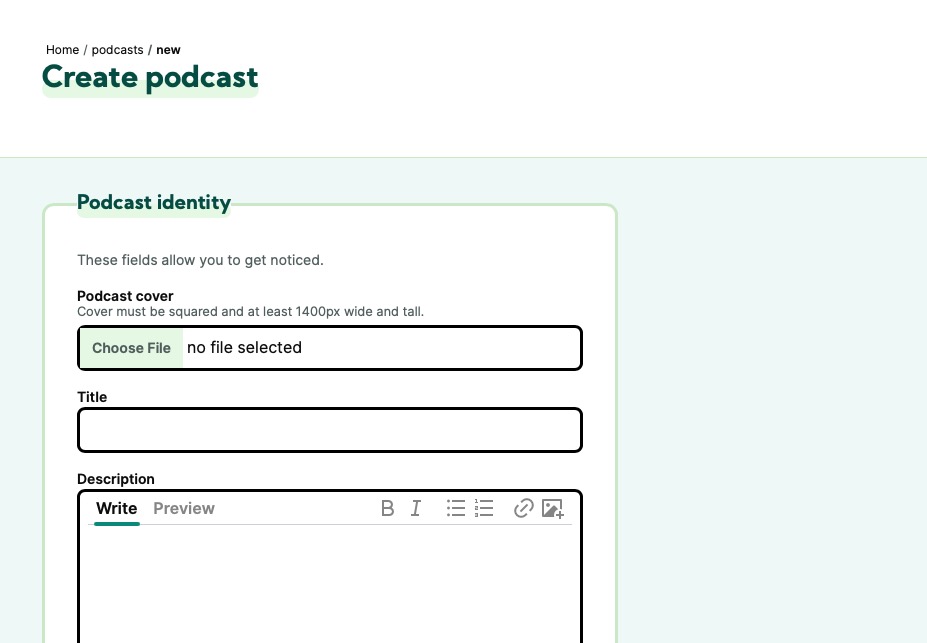
Importing Podcast
To import an existing podcast, click on the "Import Podcast" button. Provide the RSS feed URL and click on the "Import" button. This will import the podcast and all its episodes. Make sure the content your importing is your own and have proper rights for it. Choose the category and click on the "Submit" button to import the podcast.
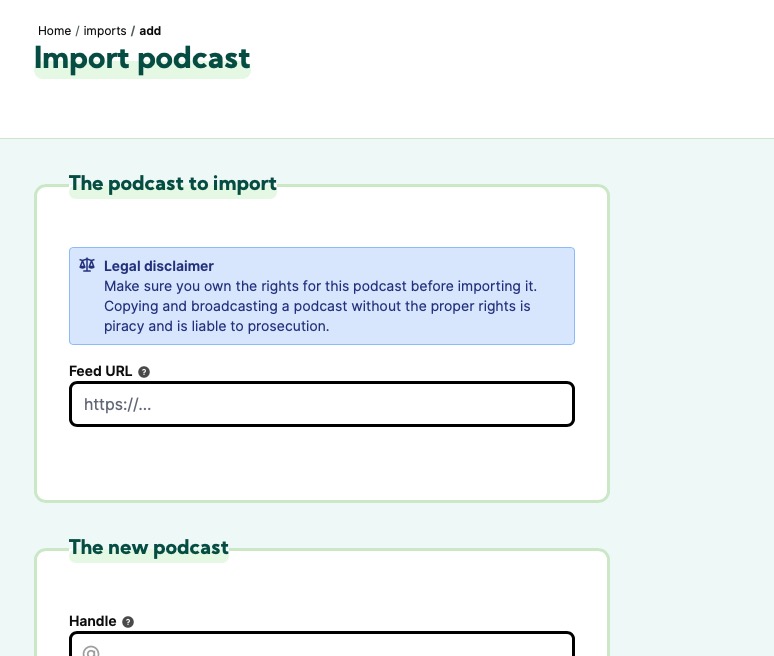
Create a Person
Person in Castopod refers to the people involved in the podcast. You can add the person by clicking on the "New Person" button. Provide the person name, description, and social media links. Click on the "Create Person" button to create the new person. This helps you to organize the people involved in the podcast and manage their social media links. Having profiles for the people involved in the podcast helps in building a community around the podcast.
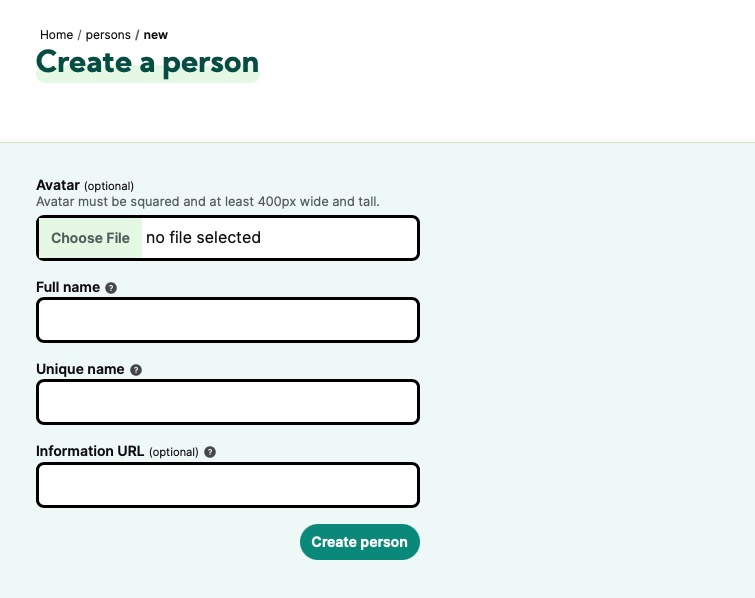
Creating New Page
Castopod helps you to create a page for your podcast and provide additional information about the podcast. This page can act as a landing page for your podcast. Customize each page according to your requirements and podcast theme. You can create a new page by clicking on the "New Page" button. Provide the page title and description. Click on the "Create Page" button to create the new page.
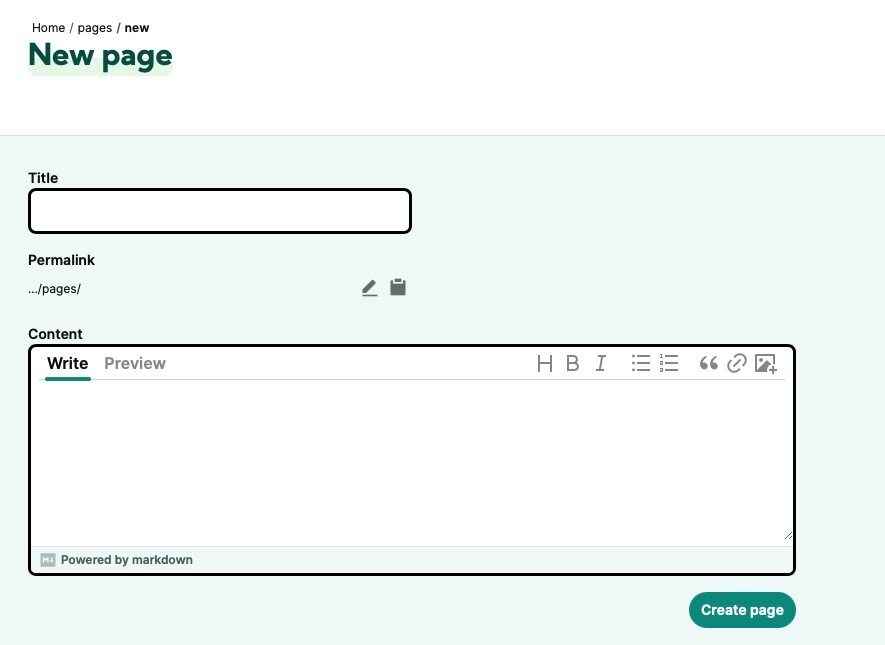
Creating New User
In Castopod, users are individuals who have access to the Castopod instance. To add a new user, simply click on the "New User" button and provide their name, username, and role. By clicking the "Create User" button, you can successfully add the new user. This feature allows you to effectively manage the users who can access the Castopod instance. Additionally, you have the ability to assign different roles to each user, such as manager, podcaster, or super admin. This role-based access control system helps in maintaining the security and control of the Castopod instance.
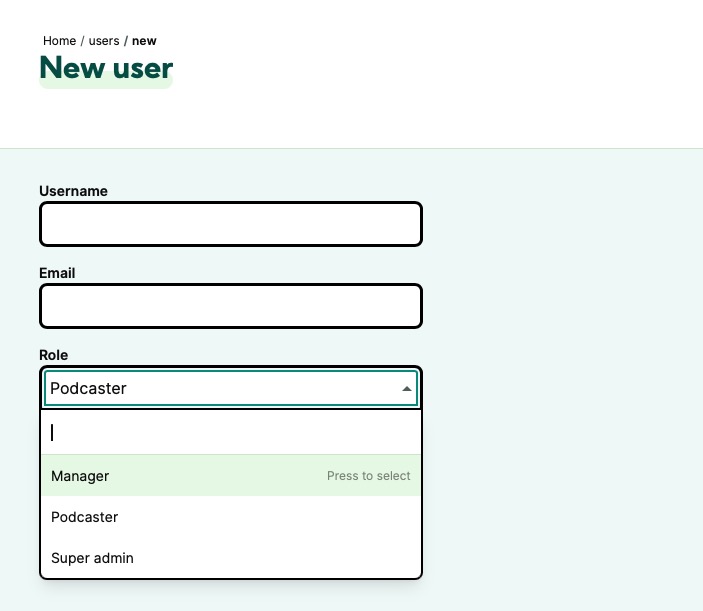
General Settings
Setting in Castopod allows customization of the podcasting experience. These settings include options for configuring the appearance of the podcast, such as the theme, color, and logo. The podcast feed can be configured, including the title, description, and category. The icon for the podcast can also be set. These settings help in creating a unique and personalized experience for your listeners and visitors.