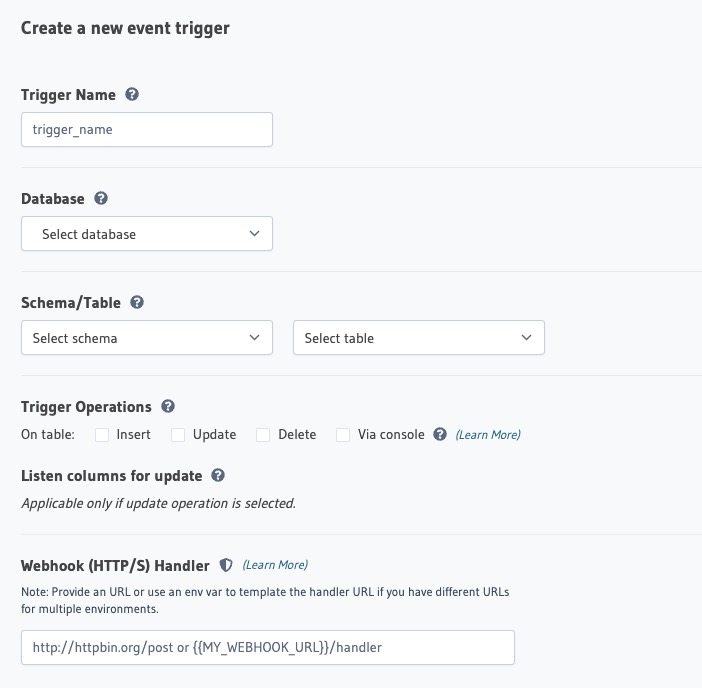Hasura is an open-source data access infrastructure tool designed to simplify and accelerate the development of GraphQL APIs for applications. By automating much of the backend development process, Hasura helps developers to build robust, real-time applications with ease.
Login
On your first visit to the site, you will be presented with the login/signup screen.
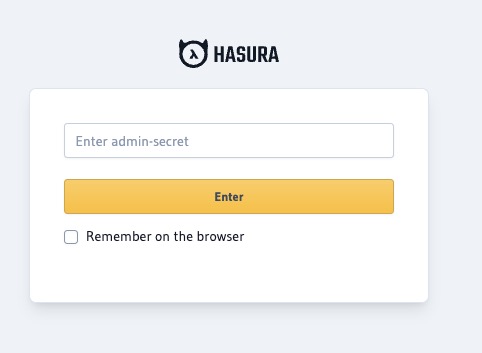
When your instance is first created, an account is created for you with the email you chose. You can get the password for this account by going to your Elestio dashboard and clicking on the "Show Password" button.
Enter your email, name and password and click the "Login" button
Creating Endpoint
A REST endpoint in Hasura is a specific URL or route that can be accessed to perform CRUD (Create, Read, Update, Delete) operations on the data stored in the Hasura backend. It allows you to interact with the Hasura GraphQL API using RESTful conventions. By making HTTP requests to the REST endpoint, you can perform actions such as querying data, creating new records, updating existing records, and deleting records. You can create REST endpoints by clicking on "Add Endpoint" button.
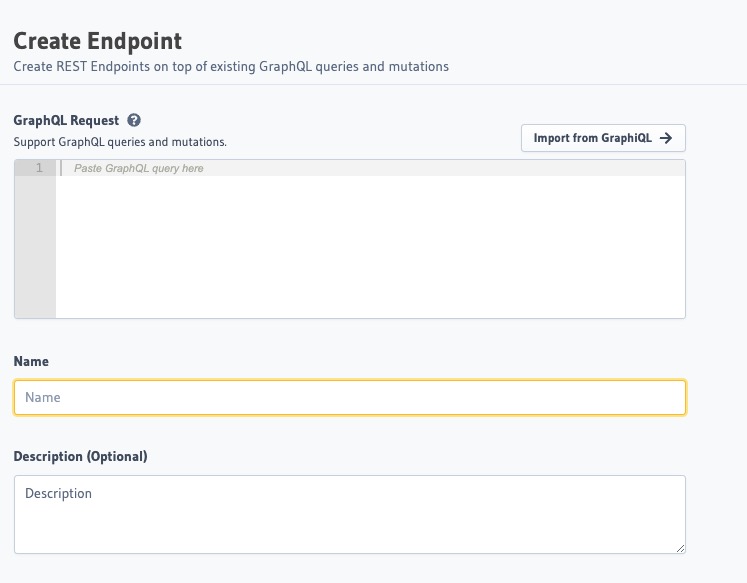
GraphiQL
GraphiQL is a built-in tool that comes with the Hasura GraphQL engine. It allows you to interactively explore and test your GraphQL API without the need for any additional tools or libraries. With GraphiQL, you can write and execute queries, mutations, and subscriptions against your Hasura backend. GraphiQL provides syntax highlighting, auto-completion, and documentation exploration, which make it easier to work with GraphQL APIs. It also allows you to view the response data in a structured format, making it convenient for debugging and troubleshooting. You can access GraphiQL by clicking on "GraphiQL" section at the bottom.
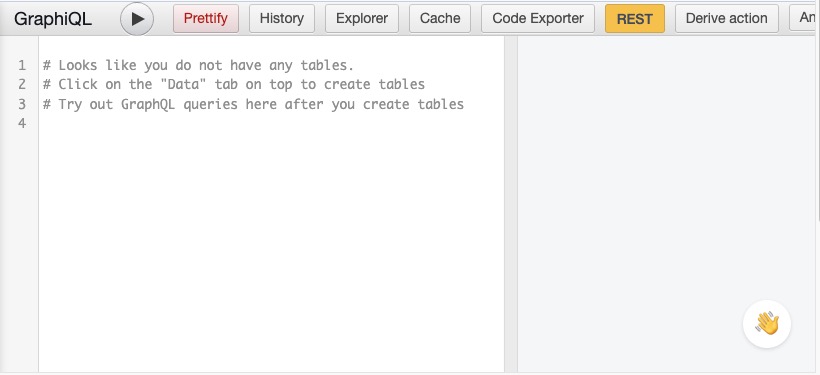
Adding New Action
an action is a custom operation that you can define and execute on the server-side. It allows you to perform complex business logic or trigger external services by invoking a custom function or webhook. Actions can be used to encapsulate multiple database operations or integrate with external APIs. They provide a way to extend the functionality of your GraphQL API beyond simple CRUD operations. You can add new actions and manage existing ones by clicking on "Actions" section.
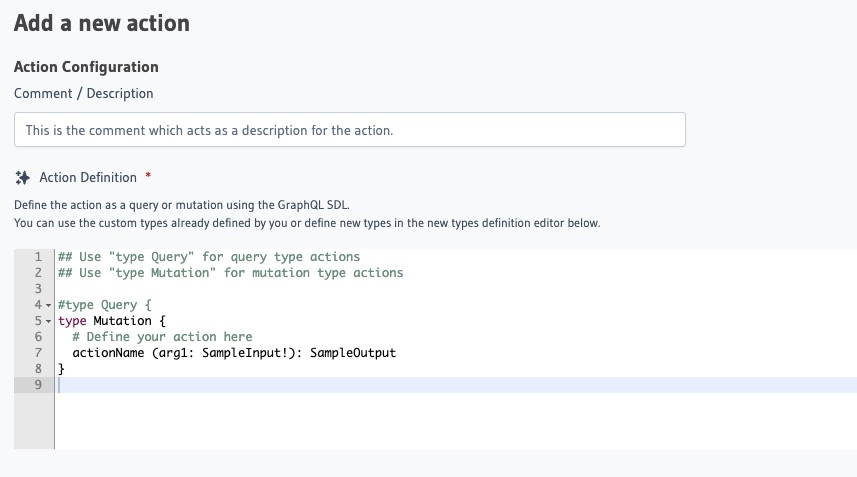
Connecting Database
Database is the storage system that stores and manages your data. It is where you define and organize your tables, columns, and relationships. Hasura provides a built-in database that you can use to store your data. You can interact with the database using the Hasura GraphQL API to perform CRUD operations (Create, Read, Update, Delete) on your data. Additionally, Hasura allows you to connect to external databases and use them as remote schemas, enabling you to access and manipulate data from multiple sources within your GraphQL API. Click on "Connect Database" button to connect to your database.
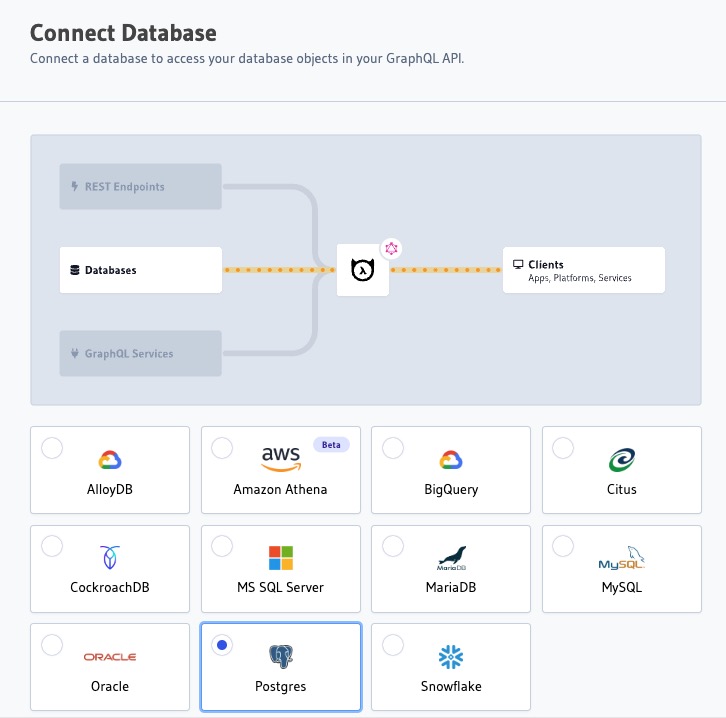
Adding Remote Schema
Remote schema refers to an external GraphQL schema that is hosted outside of the Hasura GraphQL engine. It allows you to integrate and combine data from multiple GraphQL APIs into a single unified API. By registering a remote schema in Hasura, you can query and manipulate data from the remote schema as if it were part of your local Hasura schema. This enables you to use the capabilities of other GraphQL APIs and incorporate their data into your application without having to migrate or duplicate the data. You can configure remote schemas by clicking on "Remote Schemas" section.
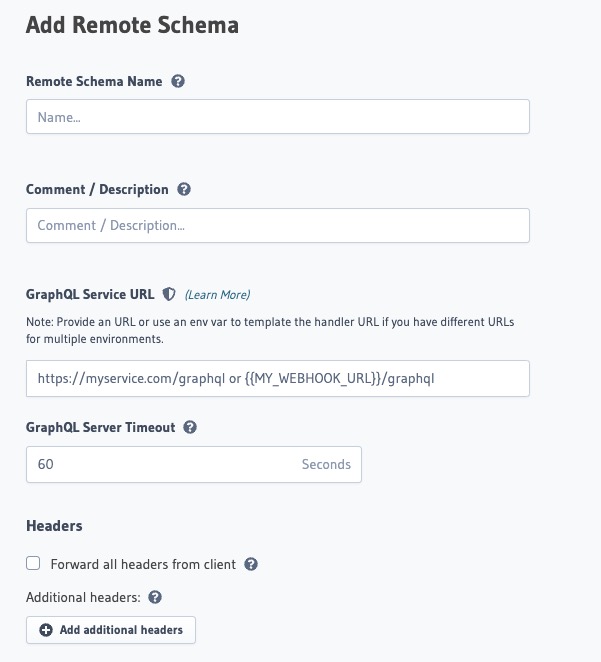
GraphQL Schema Registry
Schema Registry allows you to manage and version control your GraphQL schema. It provides a centralized location to define and organize your GraphQL types, queries, mutations, and subscriptions. With the Schema Registry, you can easily track changes to your schema, collaborate with team members, and ensure consistency across your GraphQL API. It also enables you to roll back to previous versions of your schema if needed.
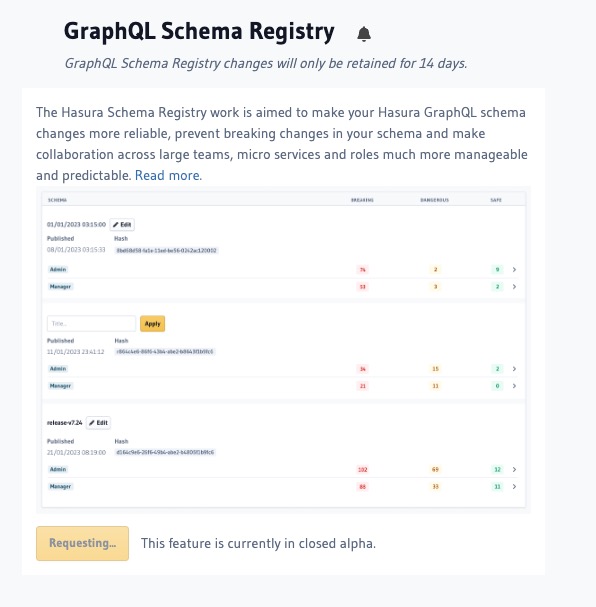
Creating New Event Trigger
An event trigger in Hasura is a mechanism that allows you to react to specific events occurring in your database and trigger custom actions or workflows. It enables you to automate tasks or perform additional operations based on changes in your data. Event triggers can be configured to listen for events such as insert, update, or delete operations on specific tables, and then execute a predefined action or webhook in response to those events. This is useful for implementing real time notifications, data synchronization, or integrating with external systems. You can create new event triggers and manage existing ones by clicking on "Create Event Triggers" button.