Elestio provides a managed service for Jitsu, offering hassle-free setup and maintenance of your data collection infrastructure. With our managed service, you can focus on extracting valuable insights from your data while we ensure your Jitsu platform runs smoothly and efficiently.
Installation
Get the latest version of Jitsu up and running in minutes, with Elestio's managed service. Choose your preferred cloud provider, region, and resources, and we'll take care of the rest.
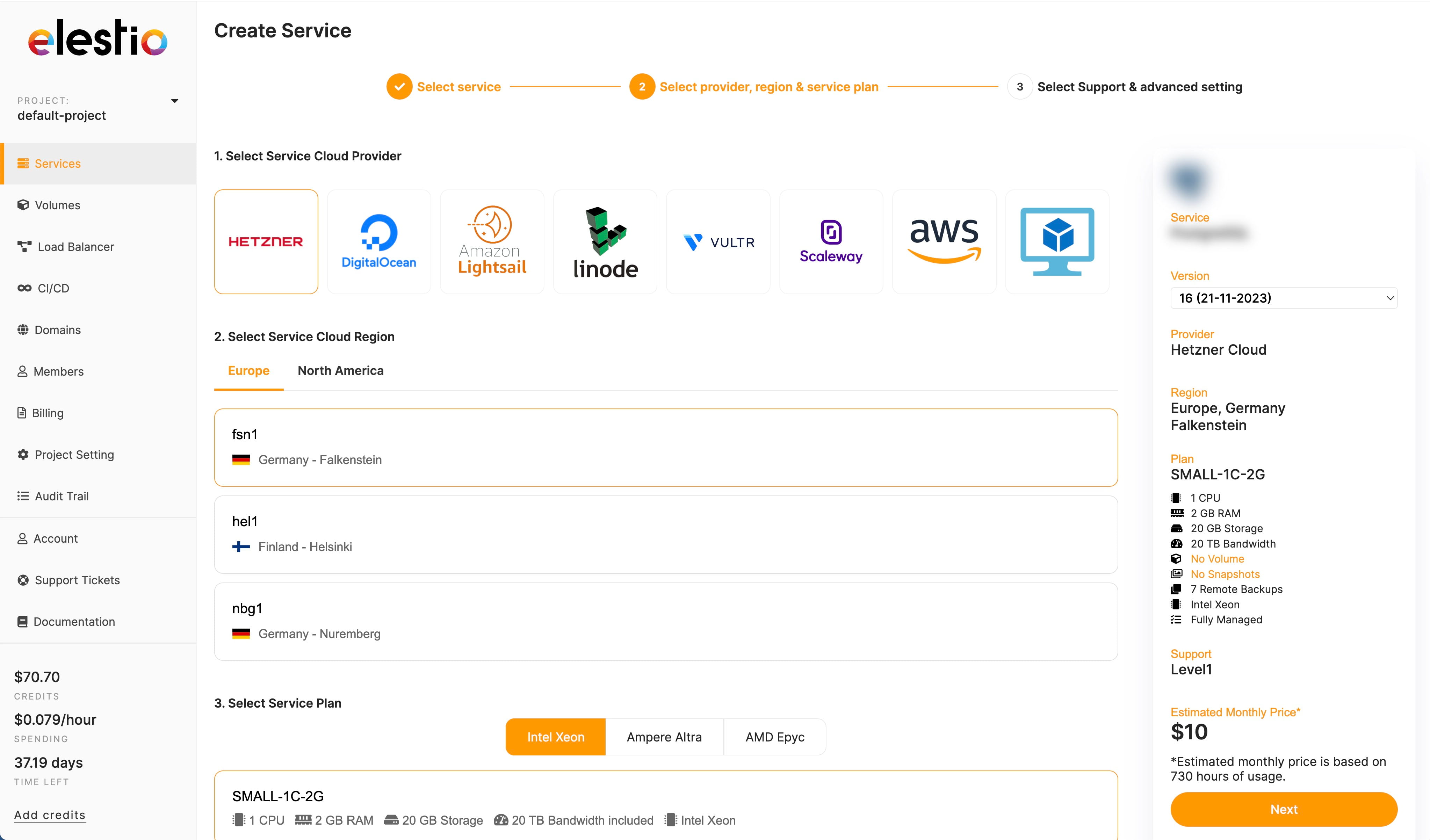
Follow our installation guide to get started.
Service overview
Credentials
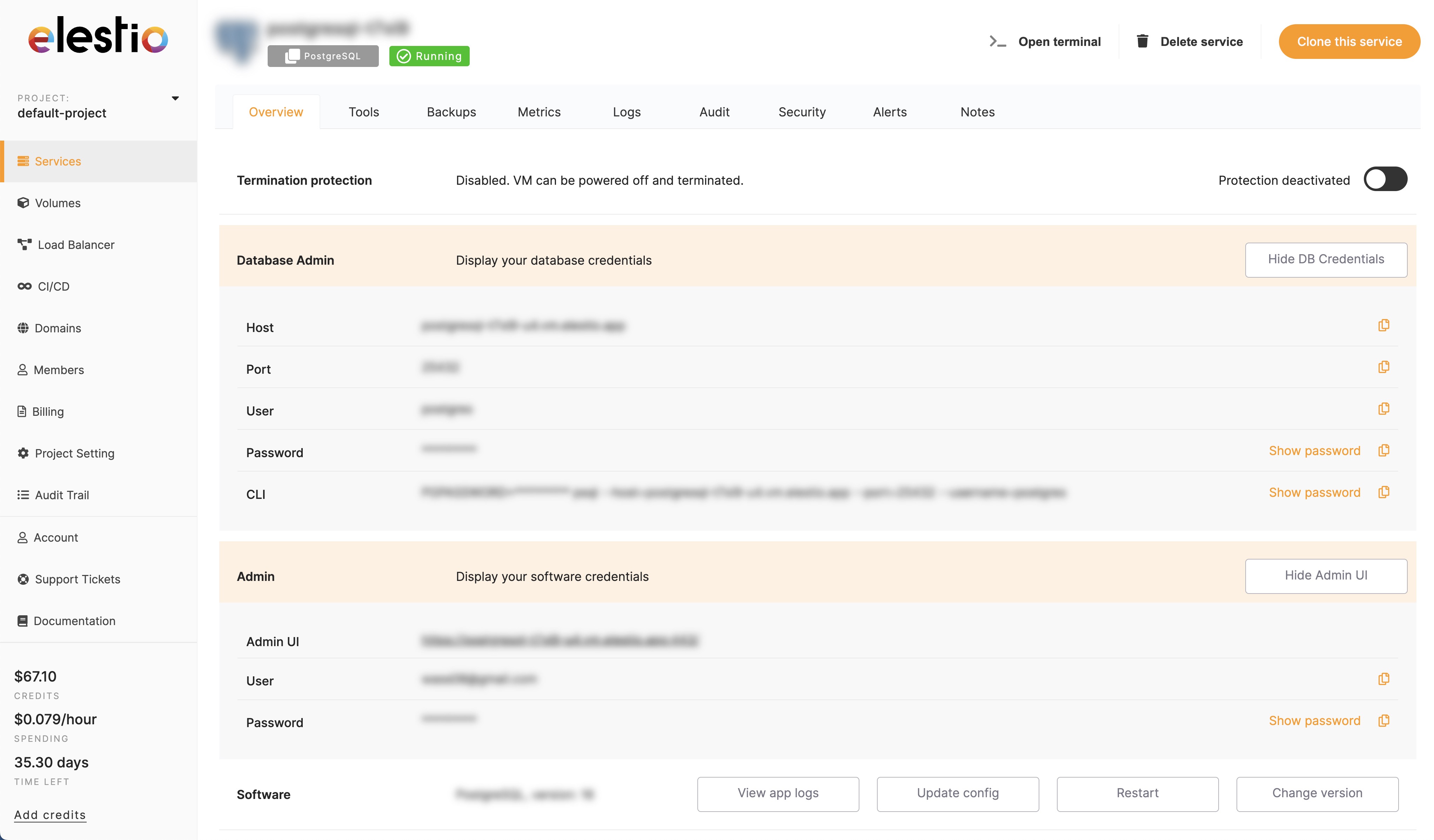
We generate a random password for your Jitsu instance. You can change it at any time from the administration dashboard.
Software management
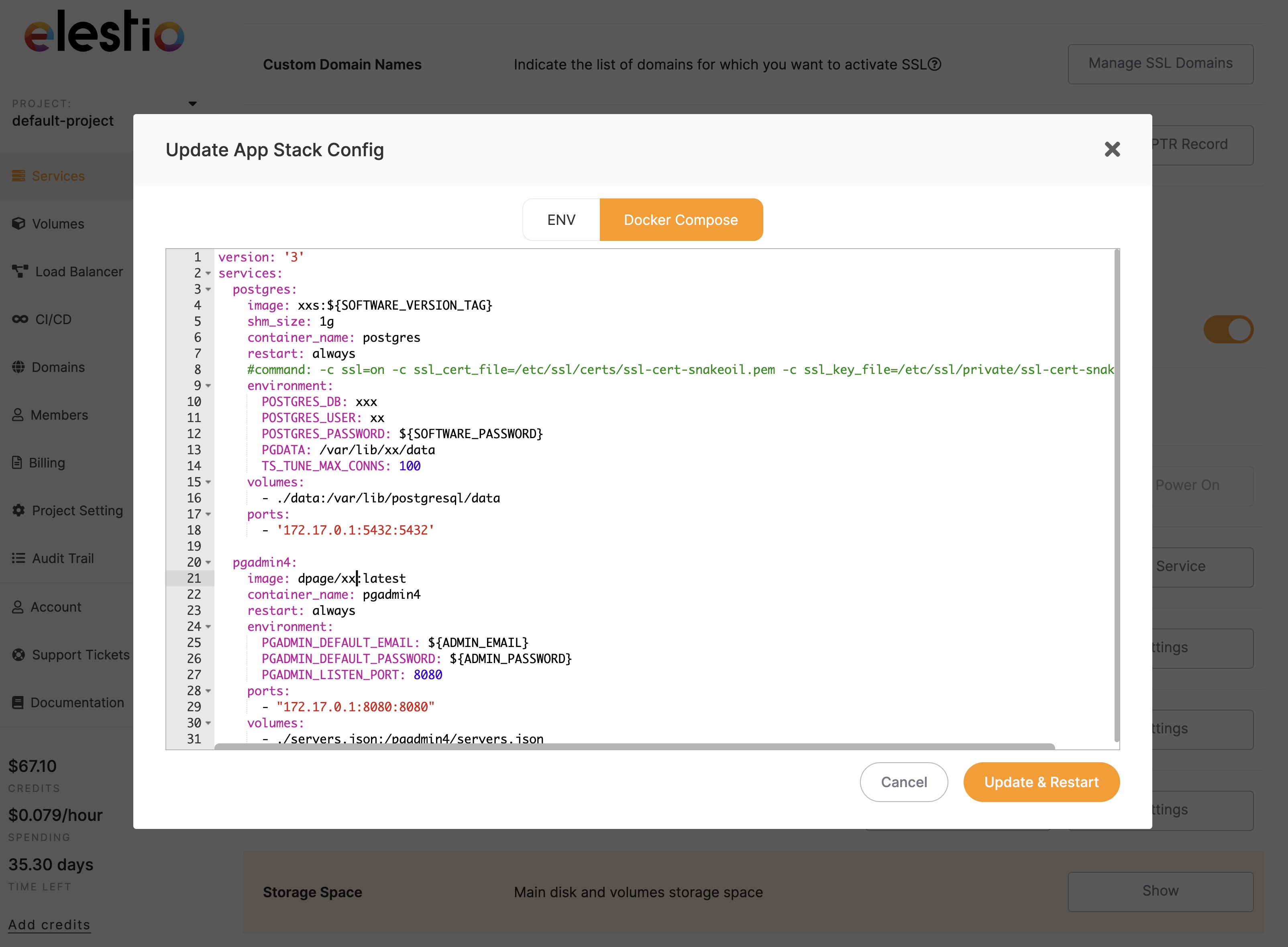
View software information, change software version, update environment variables, and edit the docker compose stack.
Service plan
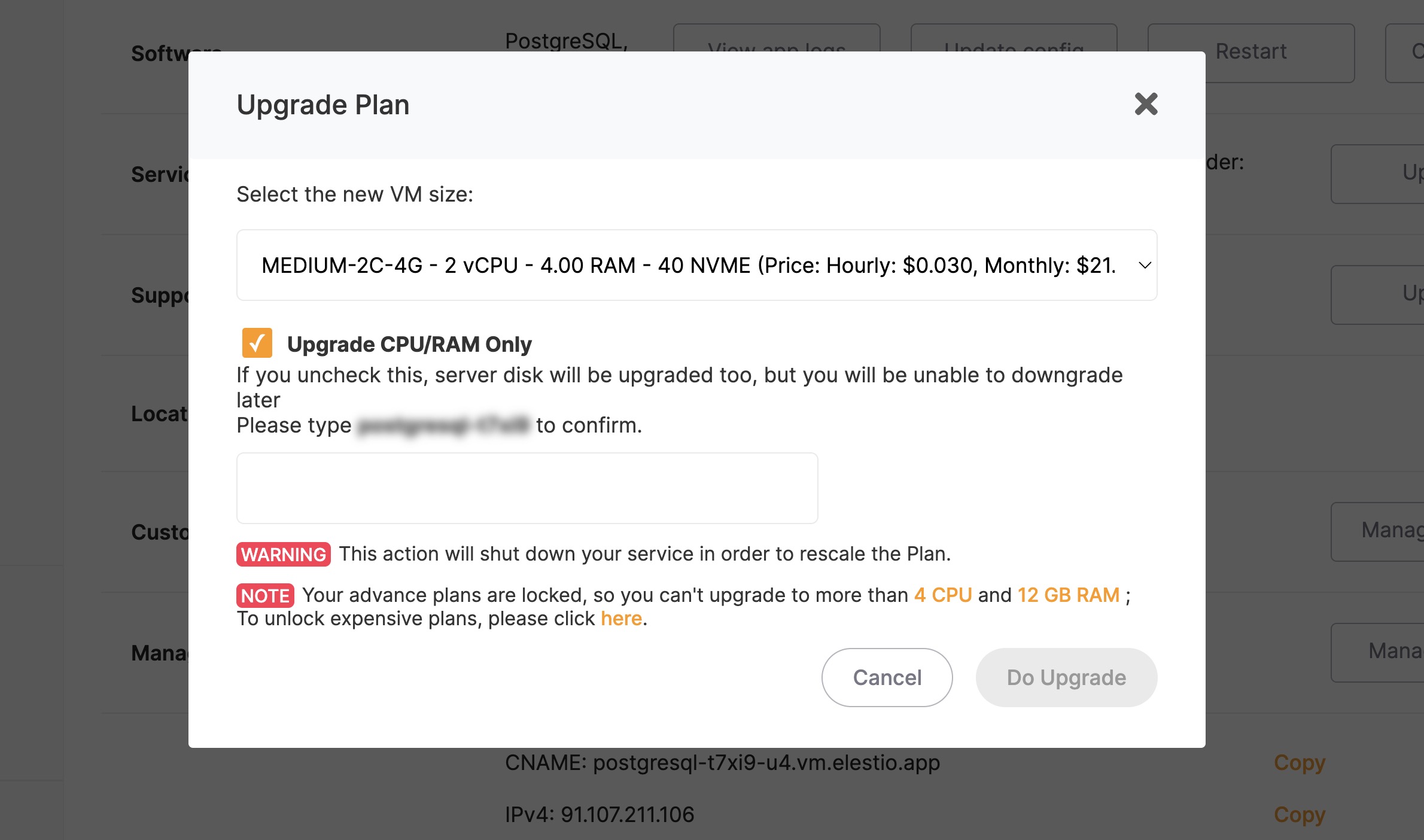
Upgrade or downgrade in place your Jitsu instance. You can resize your service to get more CPU/RAM instantly.
Networking
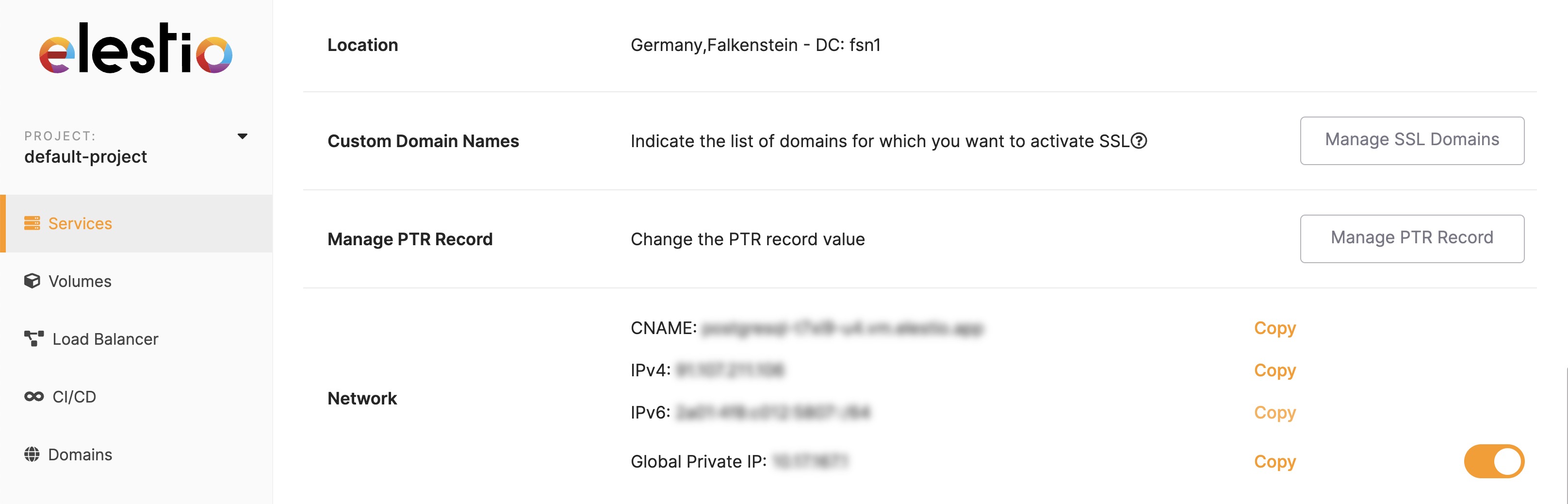
Find your ipv4, ipv6, global private IP addresses, and CNAME. You can also add custom domains to your Jitsu instance.
Storage
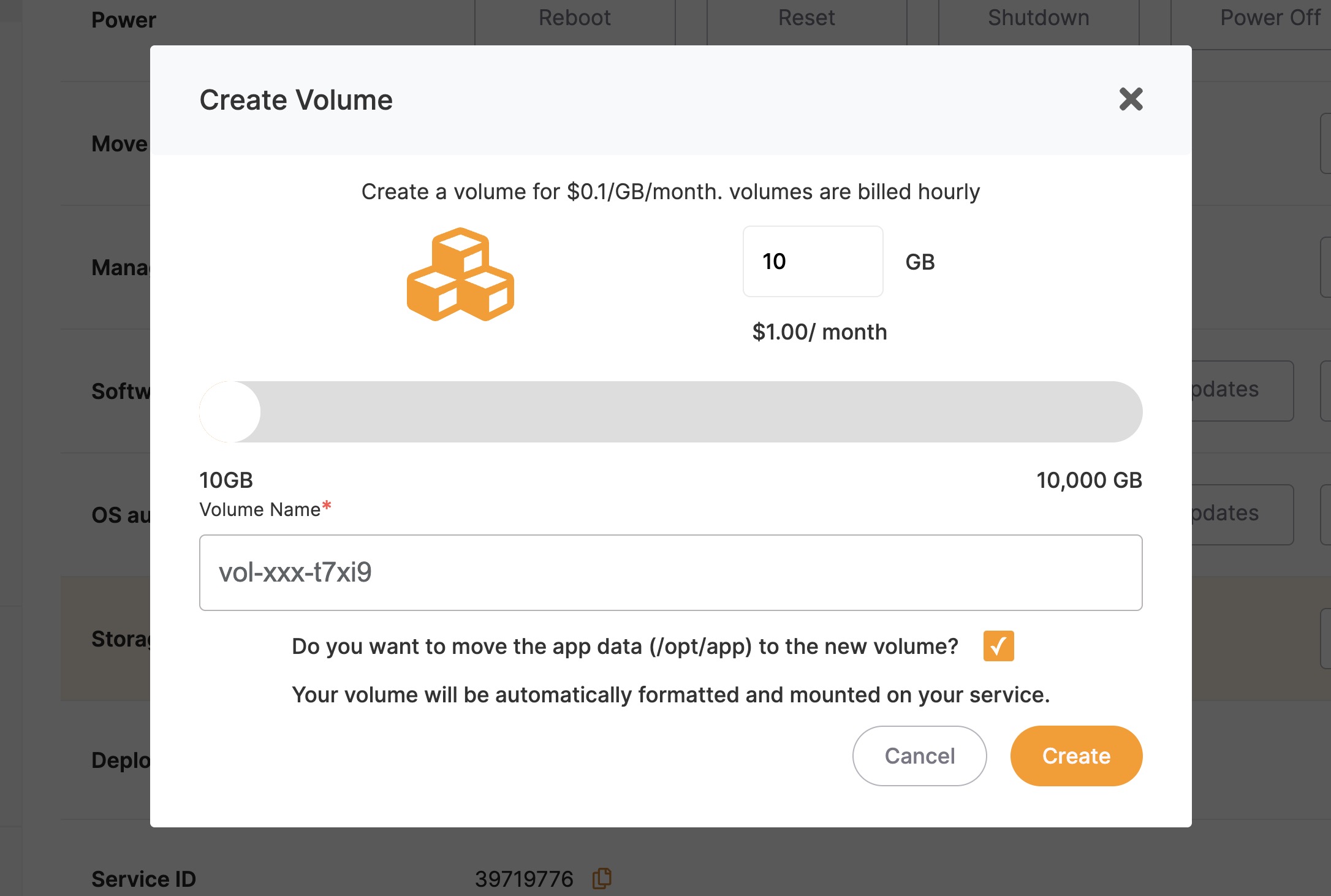
View the storage usage of your Jitsu instance and expand it with network volumes.
Monitoring
With our monitoring tools, you can keep an eye on your Jitsu instance and get notified if something goes wrong.
Metrics
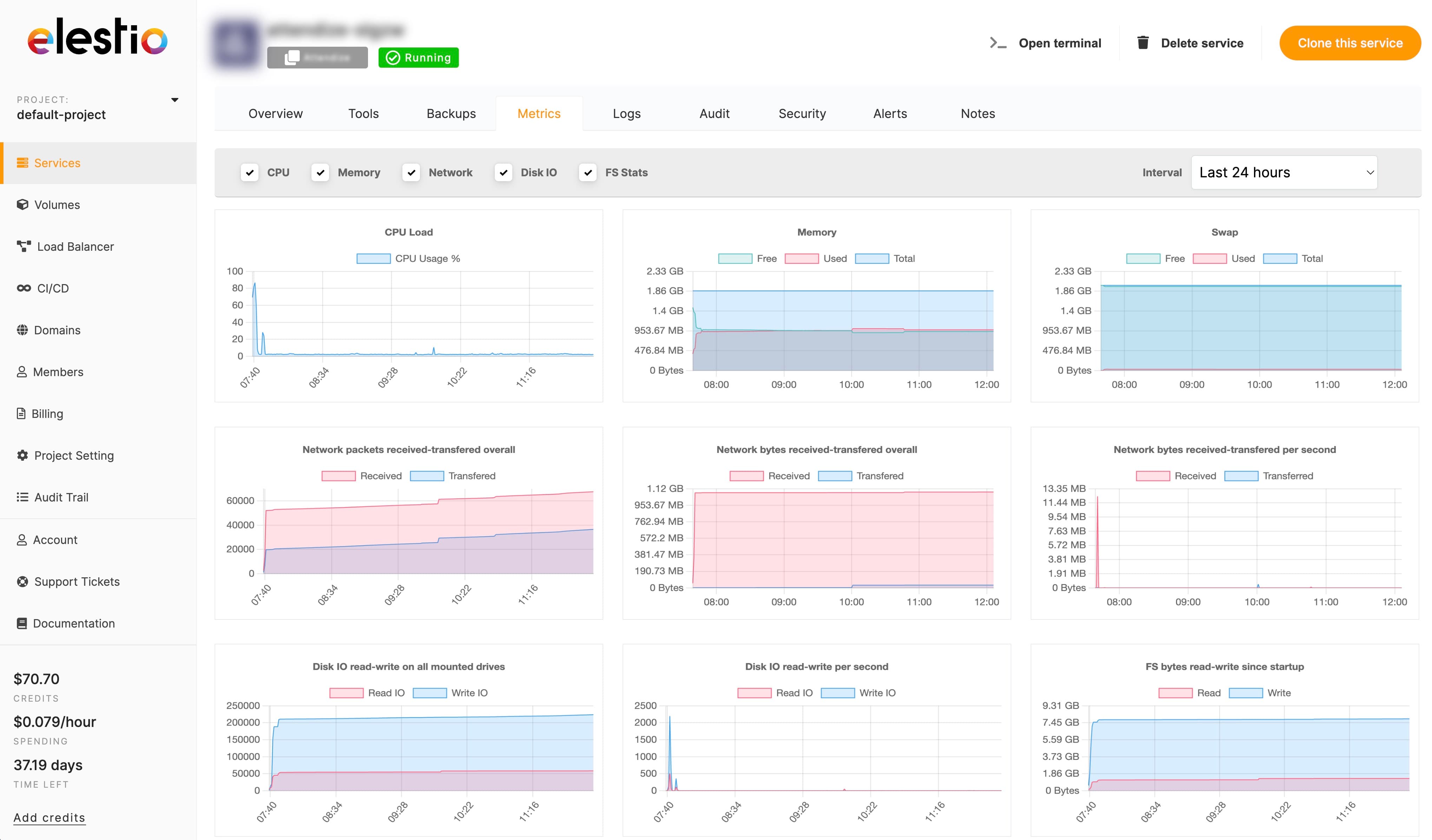
Get real-time metrics about your Jitsu instance. CPU, memory, disk usage, network, and more.
Logs
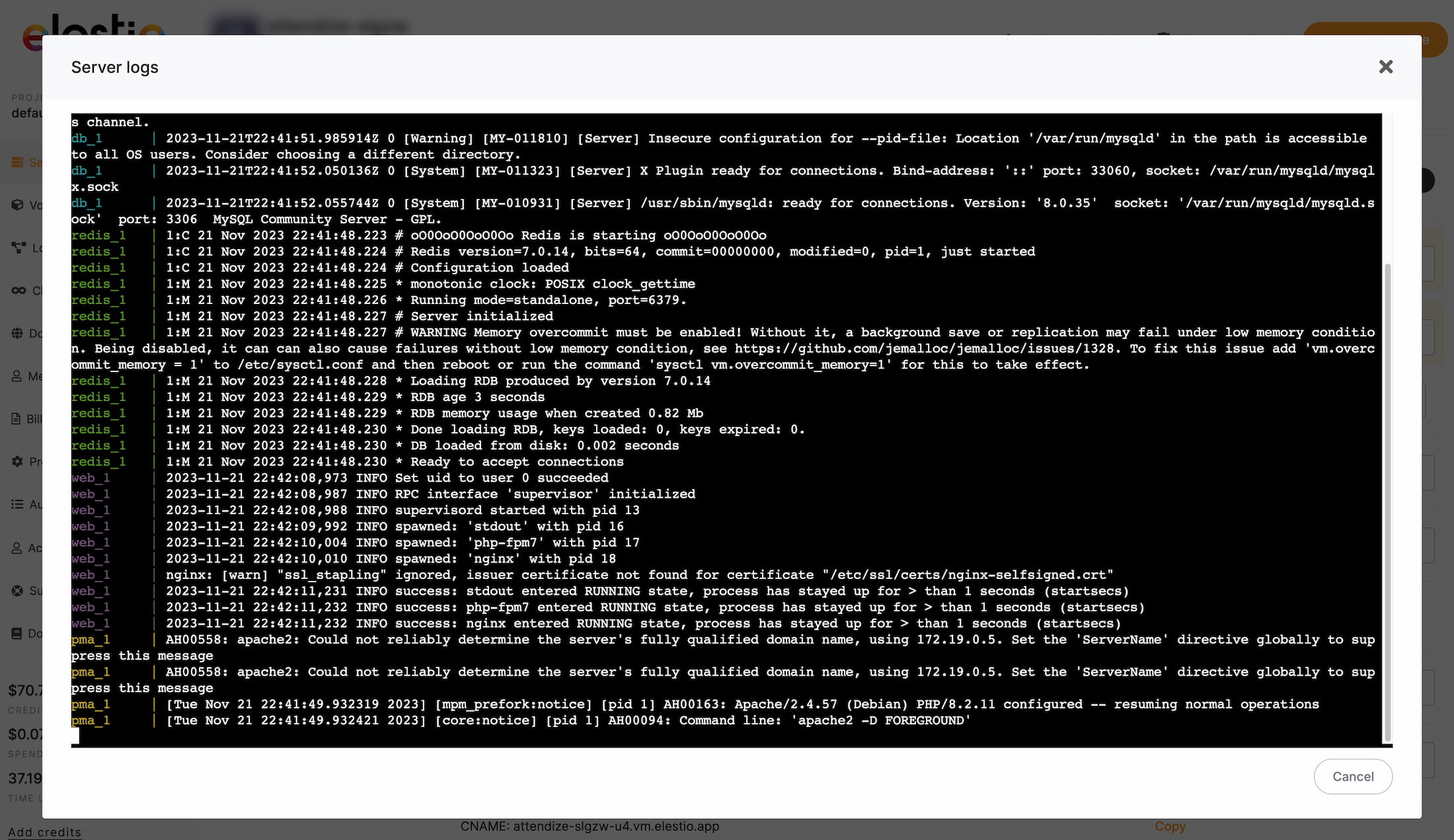
Get access to real-time logs of the instance or Jitsu from your dashboard on Elestio. No need to SSH into your instance to debug an issue.
Audit trail
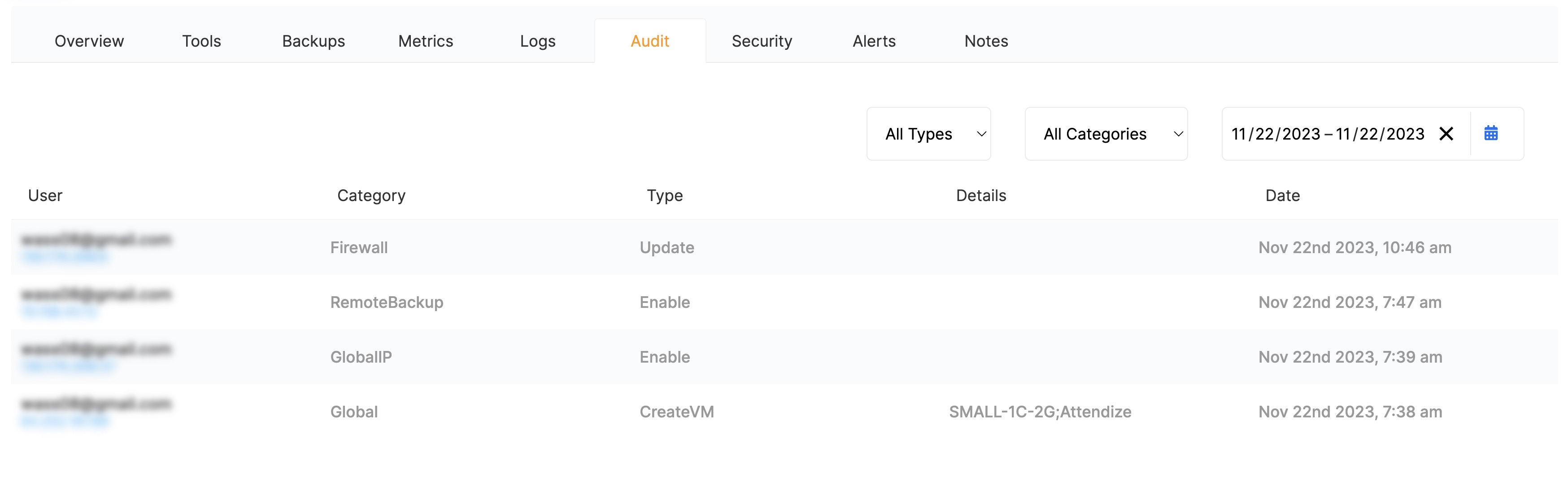
Get a detailed audit trail of all the actions performed on your Jitsu instance. From a simple configuration change to a full instance rebuild, you can see who did what and when. Very useful to debug an issue or to keep track of your team's activity.
Alerts
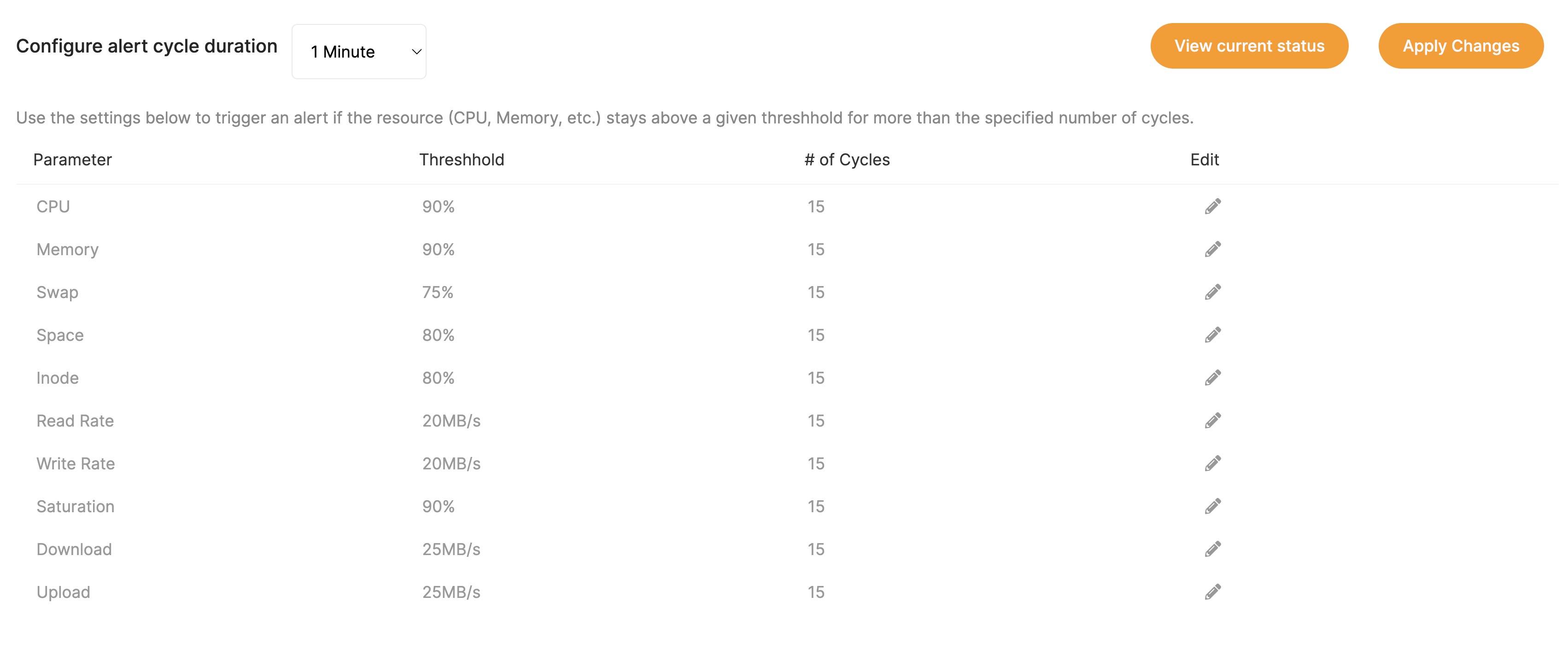
Setup alert thresholds to get notified before an issue occurs. You can determine the threshold and number of occurrences for each metric and get notified by email.
Tools
We provide a set of tools to help you manage your Jitsu instance. All of them are available on your Jitsu dashboard on Elestio.
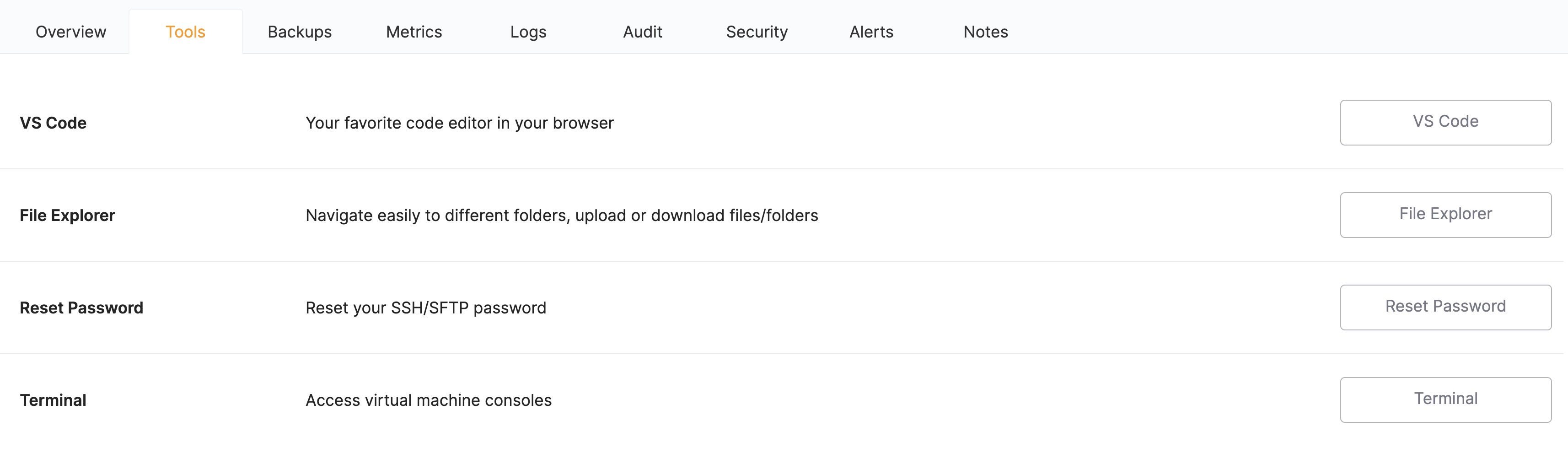
Terminal access
Your Jitsu instance is hosted on a dedicated virtual machine. You can access it via SSH to perform any operation you want. From installing a plugin to modifying the configuration file, you have full control over your instance.
While it gives you a lot of flexibility, it is fully optional.
File explorer
Browse your Jitsu instance's files and folders directly from your browser. Take advantage of the available space of your virtual machine to store, browse, and share files.
VS Code
Edit your Jitsu instance's files directly from your browser with VS Code. Removing the need to sync your files locally, you can be sure to always have the latest version of your files when you need them.
Configuration
We create, configure, and manage your Jitsu instance for you but it doesn't mean you can't customize it.
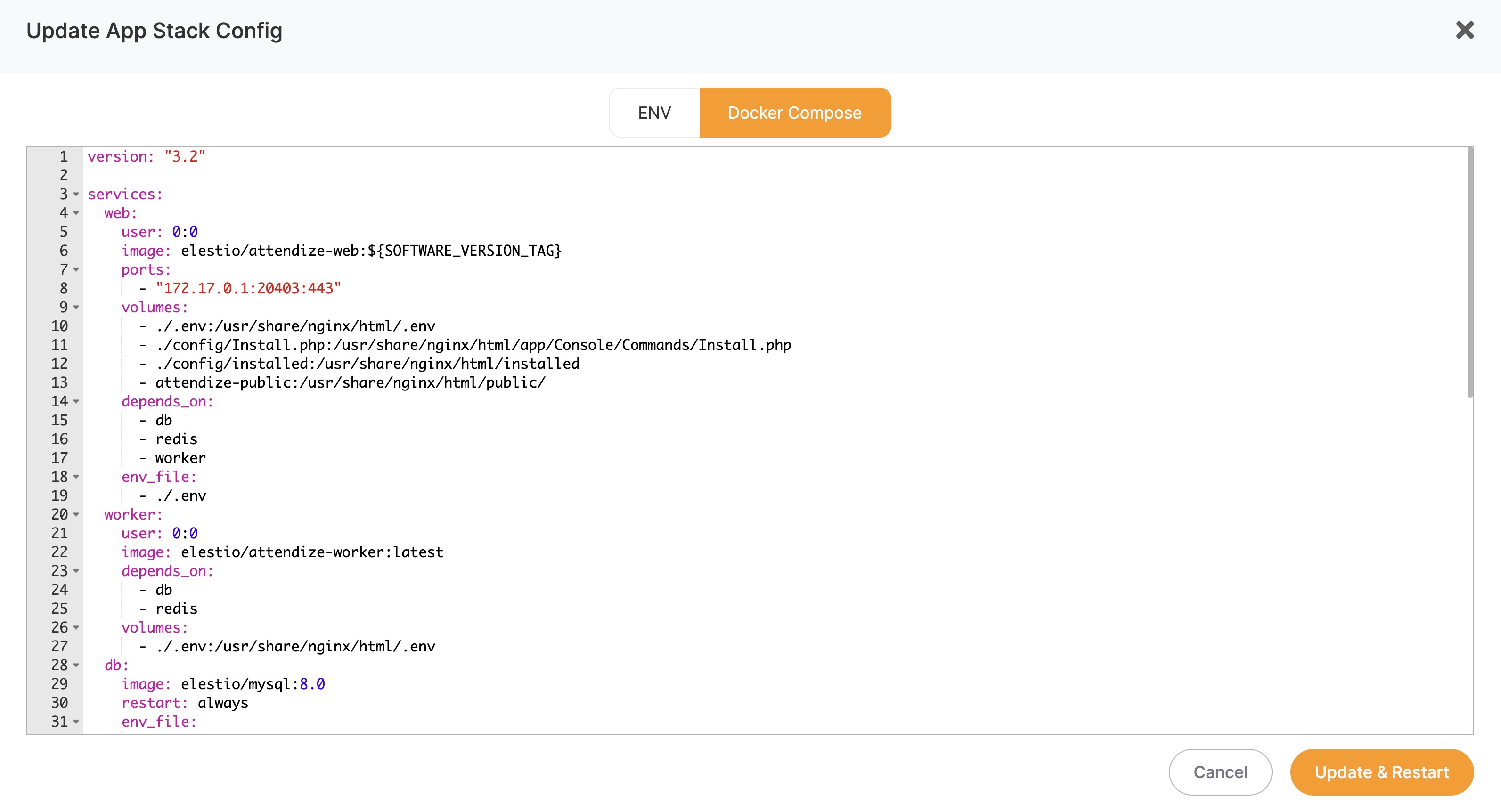
Your instance running Jitsu is fully configurable on Elestio's dashboard. From adjusting the resources to changing the configuration file, you have full control over it.
Security
TLS encryption
We automatically generate and renew TLS certificates for your domain. It guarantees that your data is encrypted in transit and that your data and your users are safe. It also helps you rank higher in search engines.
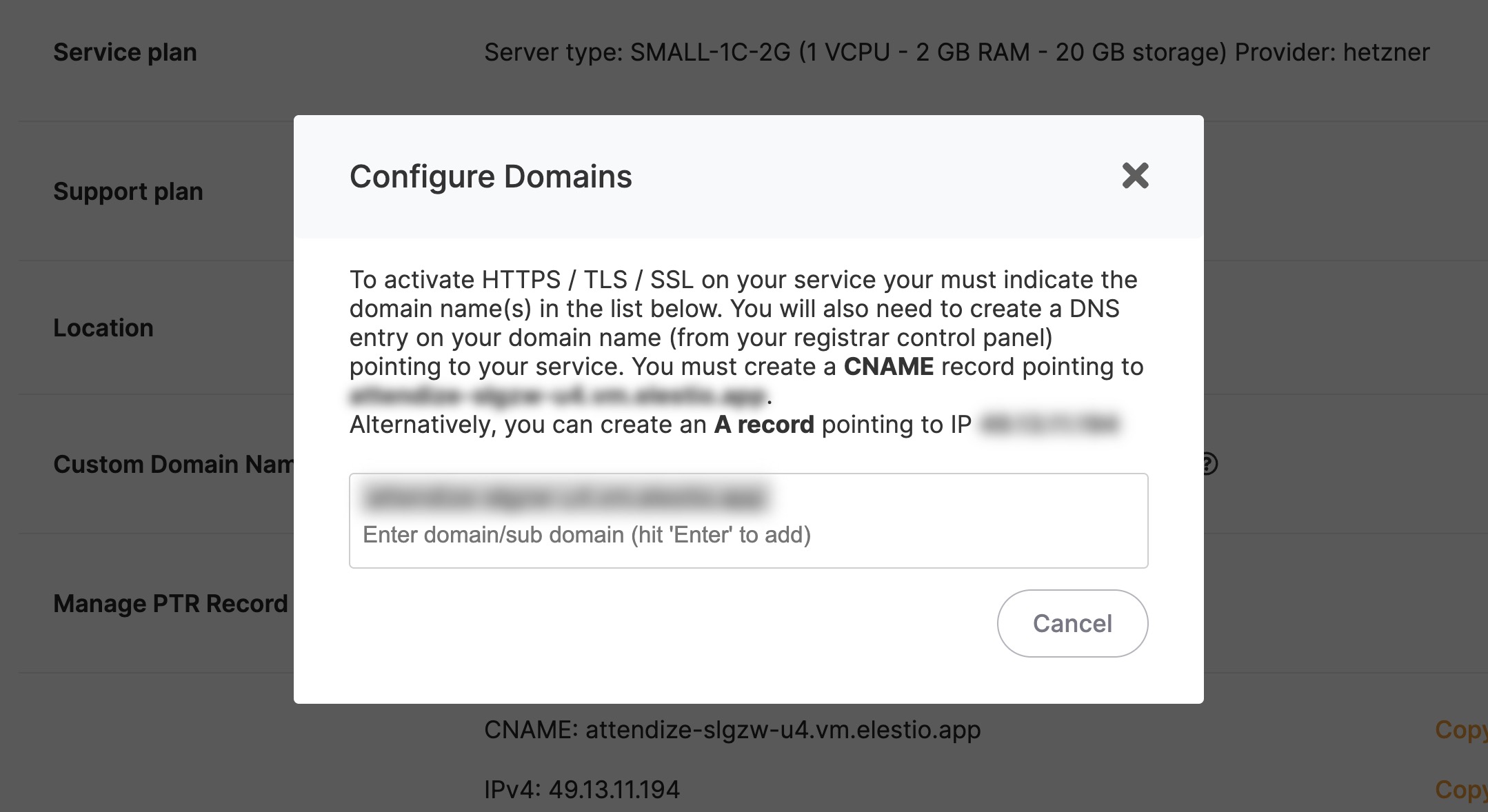
To learn how to add custom domains to your Jitsu instance, check out our documentation.
Firewall
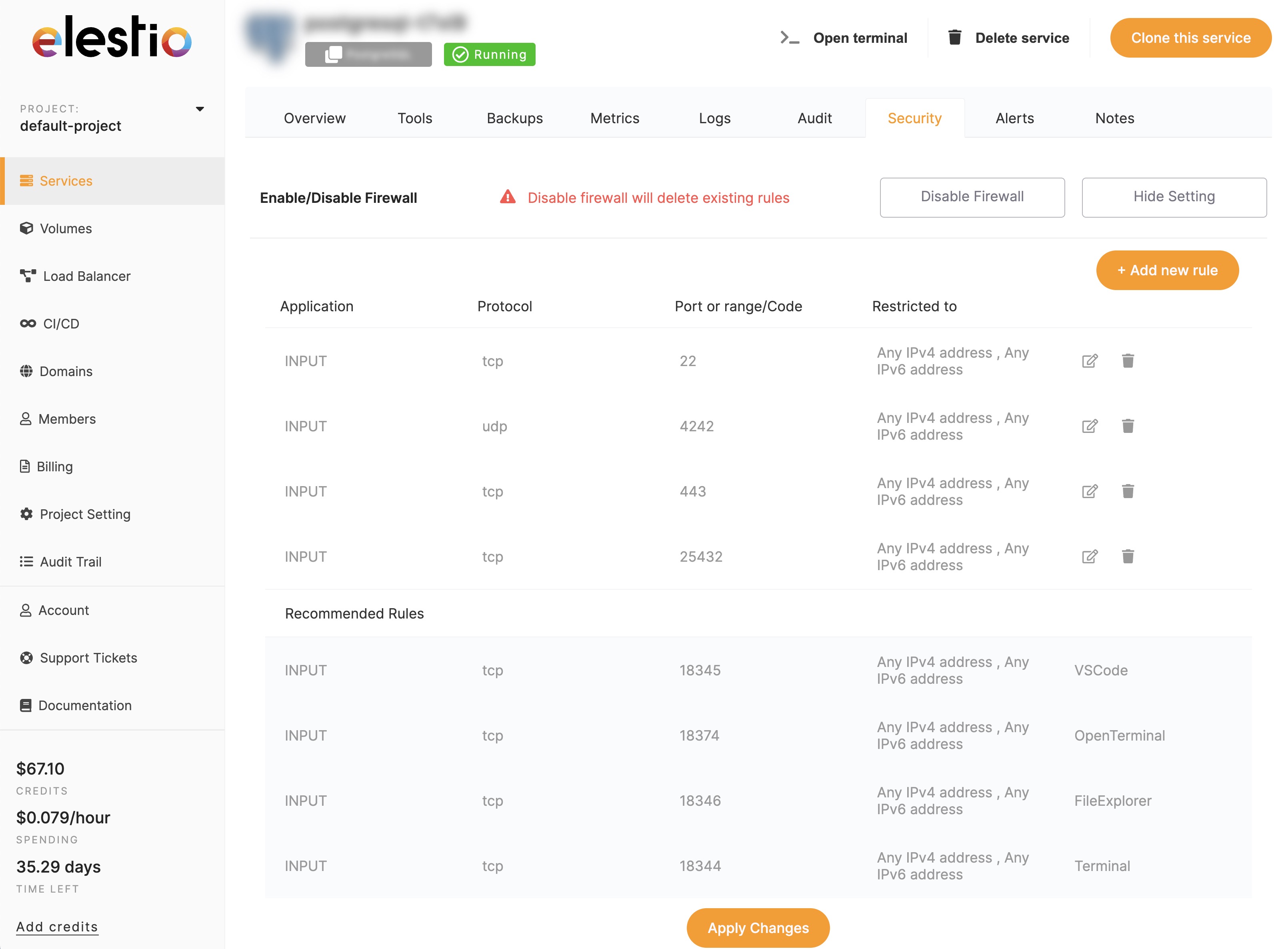
We automatically configure a firewall on your instance to protect it from unauthorized access. You can also configure it to your needs from the administration dashboard.
Nginx configuration
For advanced use cases, you can configure Nginx to your needs. You can add custom headers, rewrite rules, and more.
Rate limiter and output caching
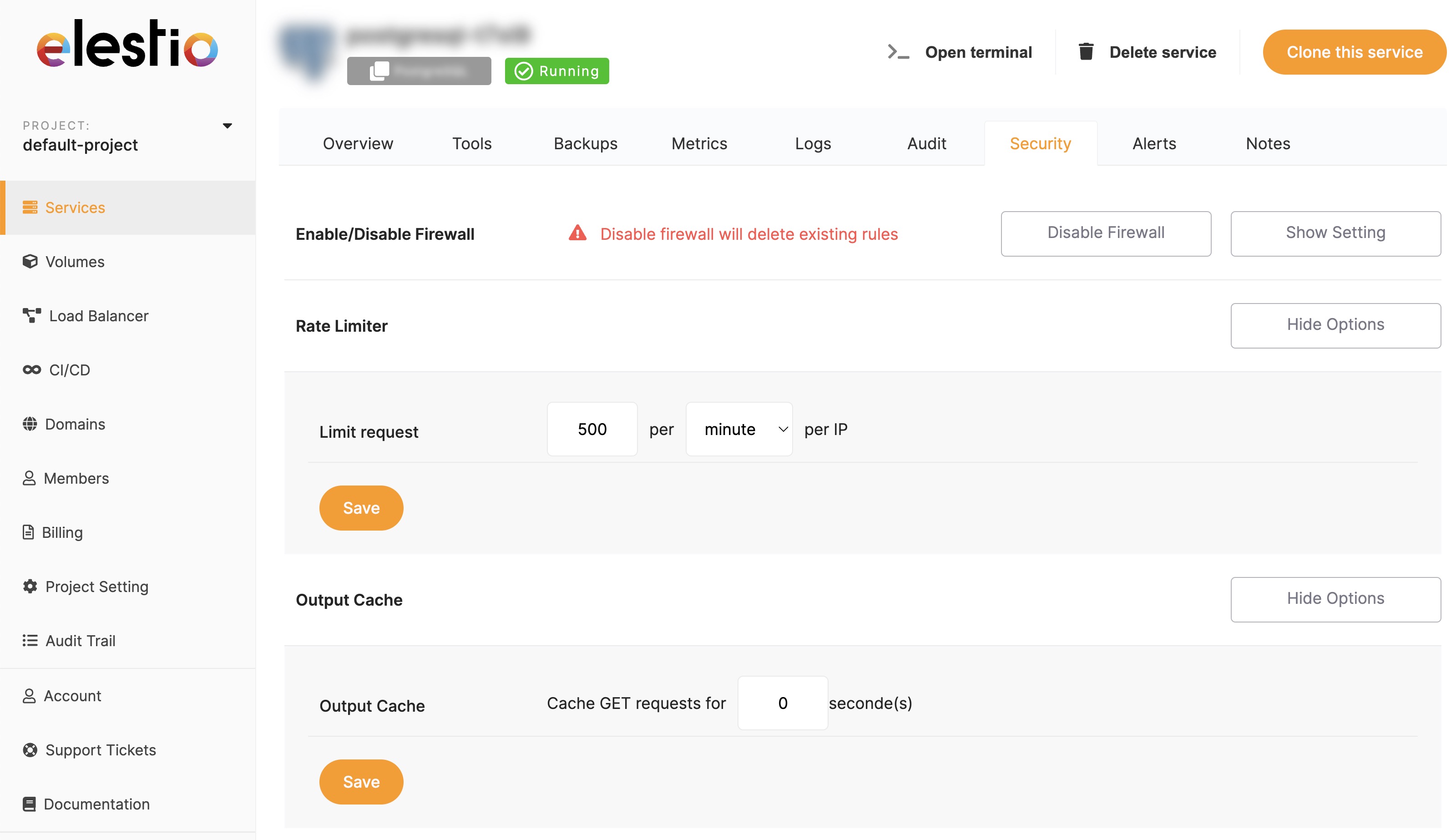
We automatically configure a rate limiter and output caching on your instance to protect it from DDoS attacks and improve its performance. Ensure your Jitsu instance is always available and fast.
Automated Jitsu updates and backups
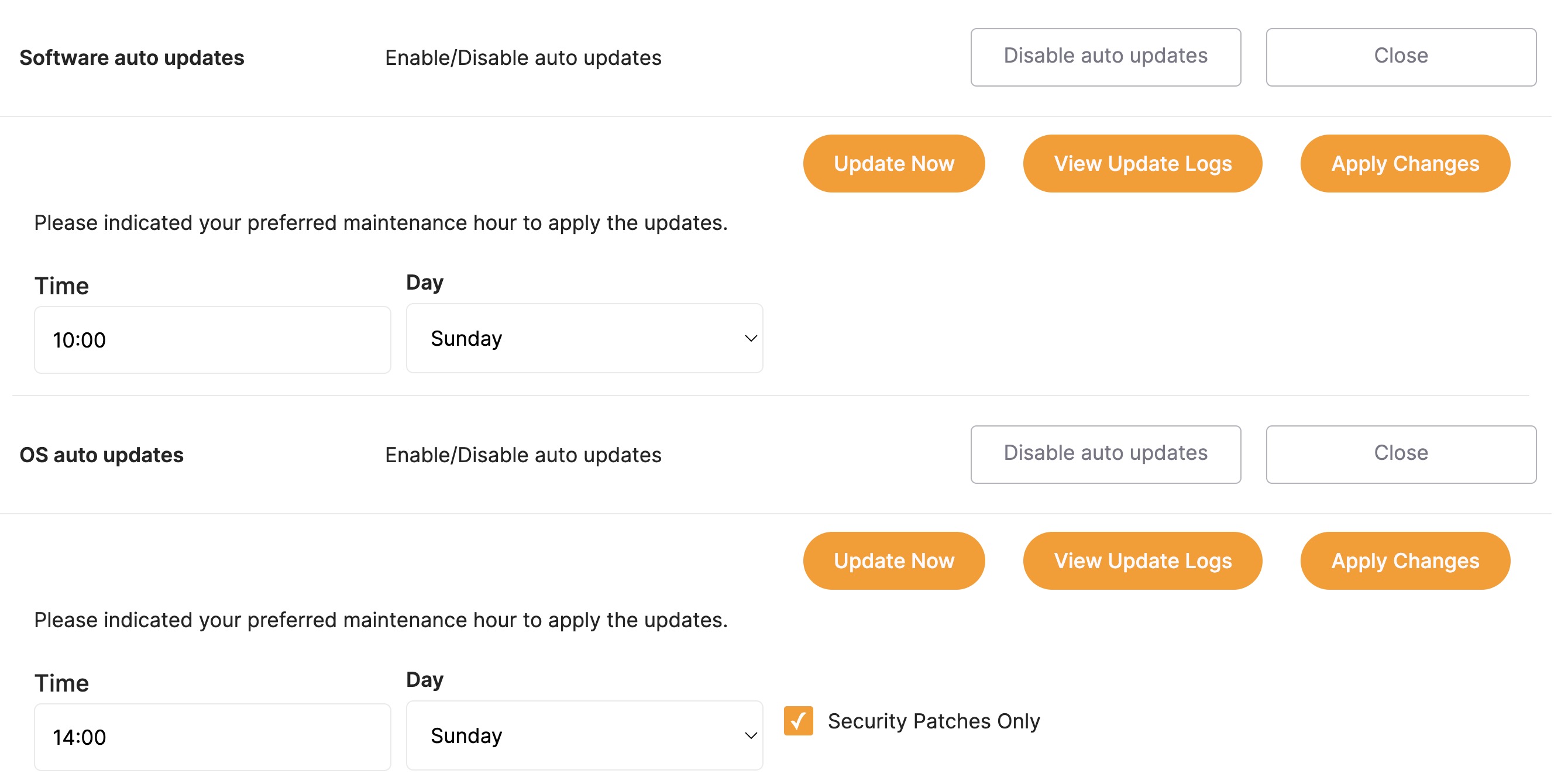
Software updates
We automatically update your Jitsu instance to the latest version. You don't have to worry about security updates or new features, we take care of it for you.
Decide the best time for your instance to be updated from the administration dashboard.
This setting is optional, and you can disable it at any time if you want to update your instance manually or stick to a specific version of Jitsu.
Automated system updates
We automatically update your virtual machine's operating system to the latest version. You don't have to worry about security and optimization updates. Adjust the update schedule to your needs from the administration dashboard.
Automated backups
We provide multiple backup options for your Jitsu instance.
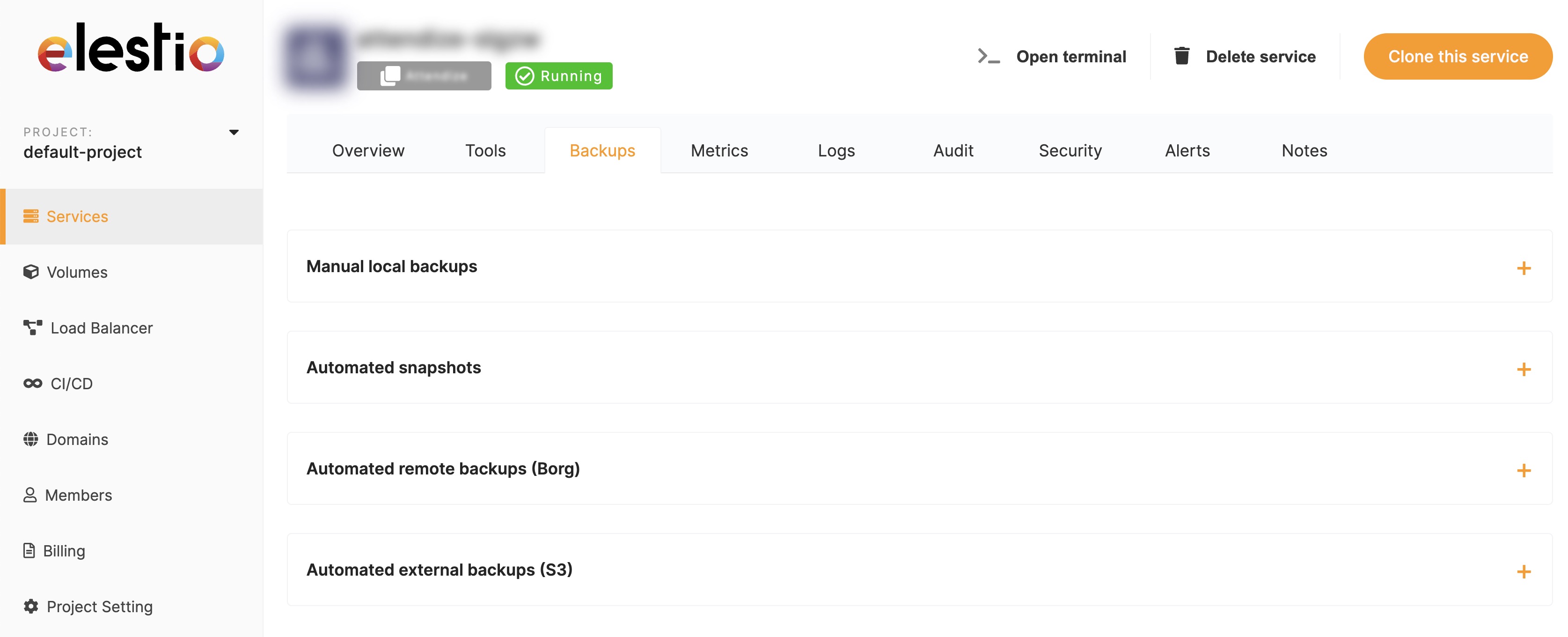
Manual local backups: Create a backup of your instance at any time from the administration dashboard. You can download it to your computer or keep it on your virtual machine. Read more...
Automated snapshots: We automatically create a snapshot of your instance every day. You can restore it at any time from the administration dashboard. Read more...
Automated remote backups (Borg): We automatically create a backup of your data every day and store it on a remote server in the same region as your instance. You can restore it at any time from the administration dashboard. Read more...
Automated external backups (S3): We automatically create a backup of your data every day and store it on an external S3 compatible storage provider (AWS S3, Minio, Cloudflare R2). You can restore it at any time from the administration dashboard. Read more...
Migrations
If you have an existing Jitsu instance, you can simply migrate them to your new Elestio instance. We provide a set of tools and documentation to help you migrate your data. Check out our migration documentation to see how to migrate your data.
Migrations work both ways. If you want to migrate your Elestio Jitsu instance to another provider, you can do it too. With our backup tools, you can easily migrate all your data in a few clicks. No lock-in, no hassle.
Load balancer
If you have a lot of traffic on your Jitsu instance, you can enable the load balancer to distribute the load between multiple instances. It will help you scale your application and improve its performance.
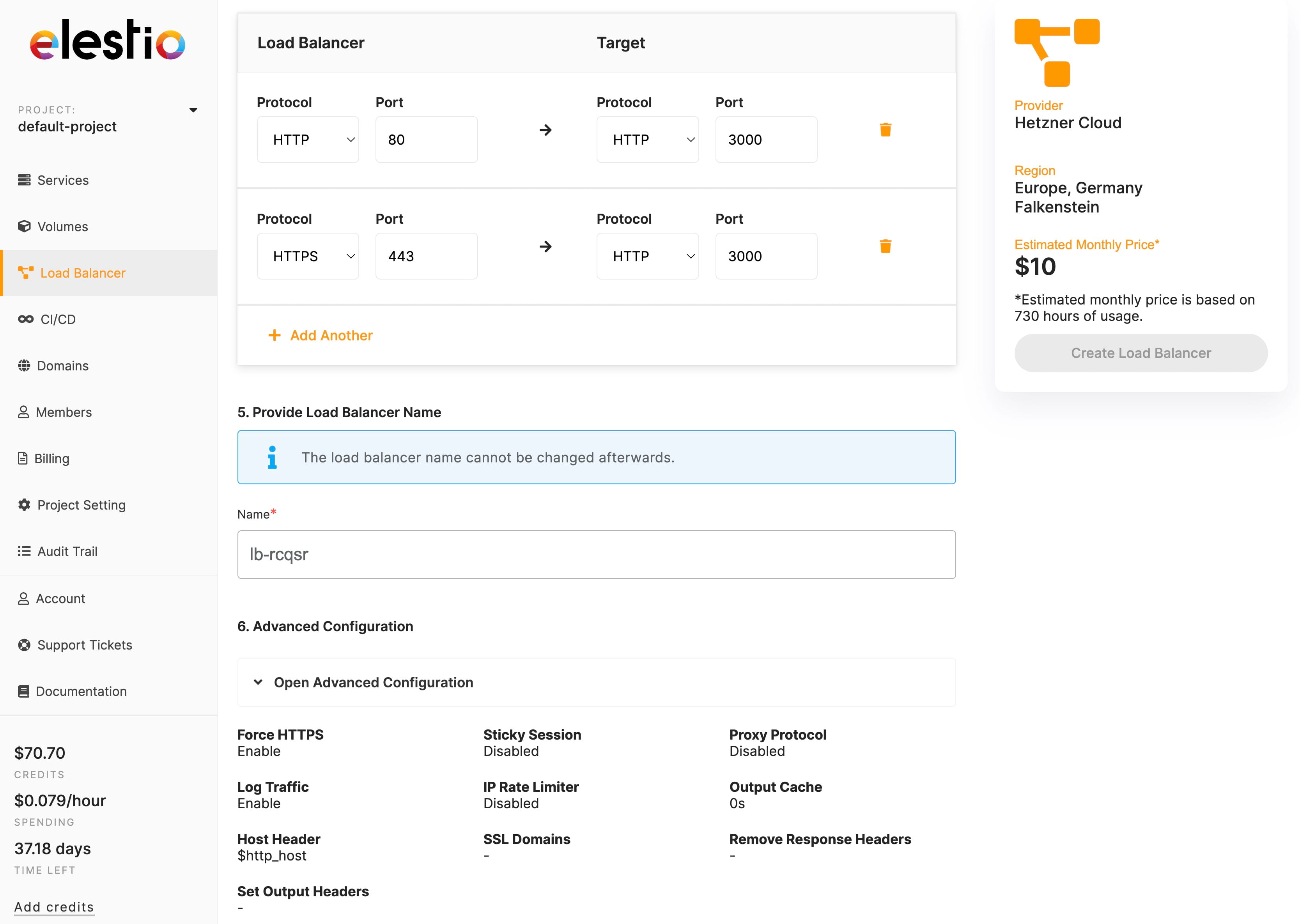
Learn how to create a load balancer and add your Jitsu to it by reading our load balancer documentation
Support
We are here to help you have the best experience with Jitsu. We offer multiple support options to help you with any issue you may encounter.
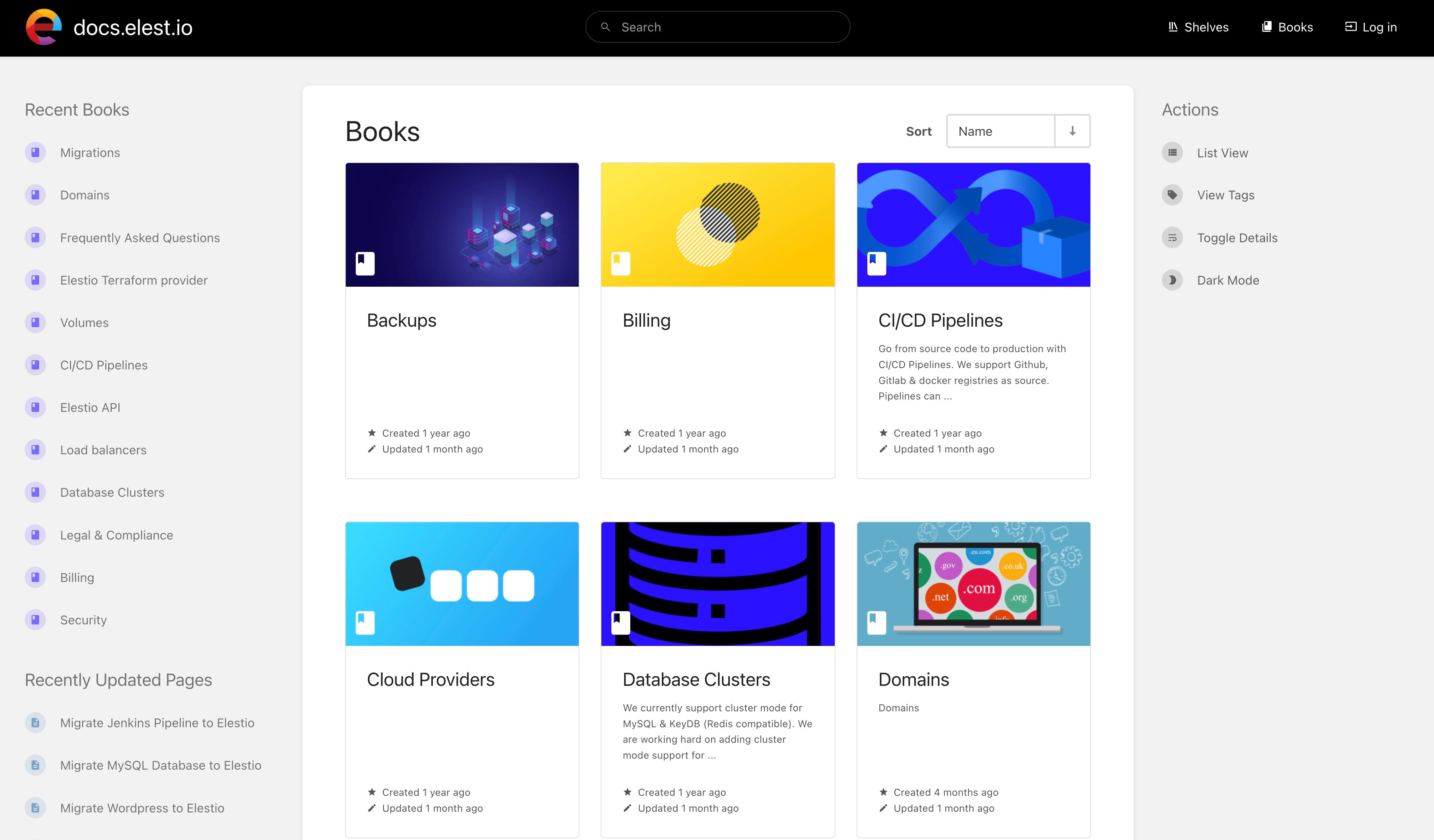
Documentation
We provide a set of guides and documentation to help you get started with Jitsu and Elestio. You can find them on our documentation website.
Community
We have a community of users and developers on Discord. You can join it to ask questions, get help, and discuss with other users. Join our Discord server.
Support tickets
If you have any issue with your instance, you can open a support ticket from the administration dashboard. Our team will help you solve your issue as soon as possible.
Mail and screensharing
You can also contact us by mail at [email protected] if you have any question regarding our services, pricing, or anything else.