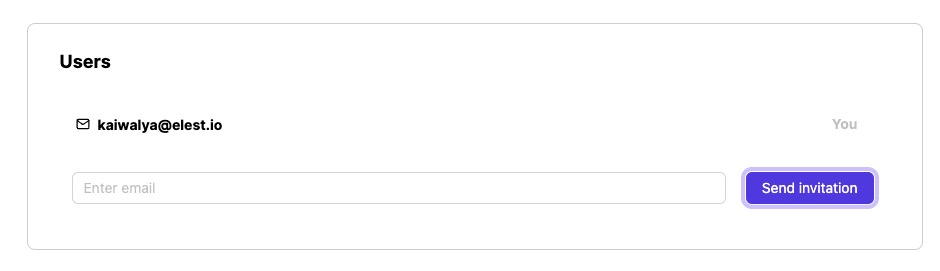Jitsu is an open source data collection and analytics platform that helps you collect, store, and analyze data from your websites and applications. It provides real time insights into user behavior, page views, and other events, allowing you to make decisions and optimize your online presence. Jitsu supports various data destinations, including databases, data warehouses, and cloud storage services, making it easy to store and analyze your data securely.
Login
On your first visit to the site, you will be presented with the login/signup screen.

When your instance is first created, an account is created for you with the email you chose. You can get the password for this account by going to your Elestio dashboard and clicking on the "Show Password" button.
Enter your username and password and click the "Login" button.
Creating New Site
Creating a site in Jitsu refers to the process of setting up a new website or web application for data collection and analytics within the Jitsu platform. This involves specifying the site's URL, configuring tracking settings, and setting up data destinations. Once a site is created, Jitsu can start collecting data from it, such as user interactions, page views, and other events. The data can then be analyzed and used for various purposes, such as understanding user behavior, optimizing website performance, and making data-driven decisions. The Site screen in Jitsu has an interface for creating and managing sites. It allows you to add new sites, configure tracking settings, and view site analytics. The Site screen is used for setting up and managing websites and web applications within the Jitsu platform.
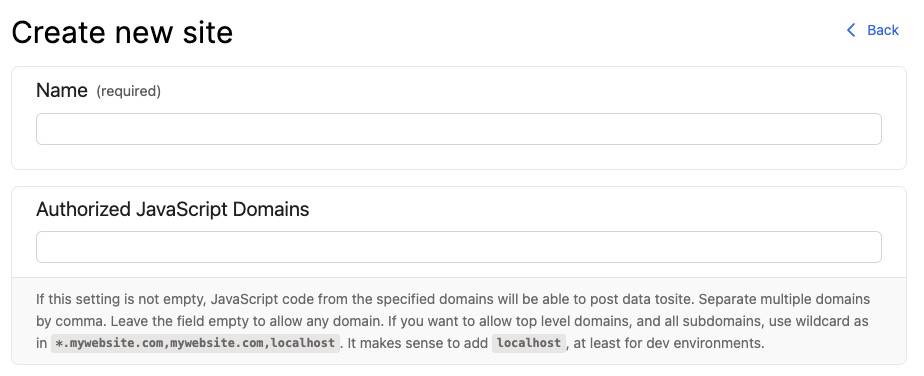
Destinations
Destination is a location where your collected data is sent for storage or further analysis. This could be a database, a data warehouse, a cloud storage service, or any other system that can receive and store data. The Destination screen in Jitsu provides an interface for managing your data destinations. It allows you to add new destinations, configure destination settings, and monitor the status of data sent to each destination. This helps in managing the flow of data from your sources to your destinations. The Destination screen is used for setting up and managing data destinations within the Jitsu platform. Destination is an important of Jitsu that allows you to store and analyze your collected data in a secure and reliable manner.
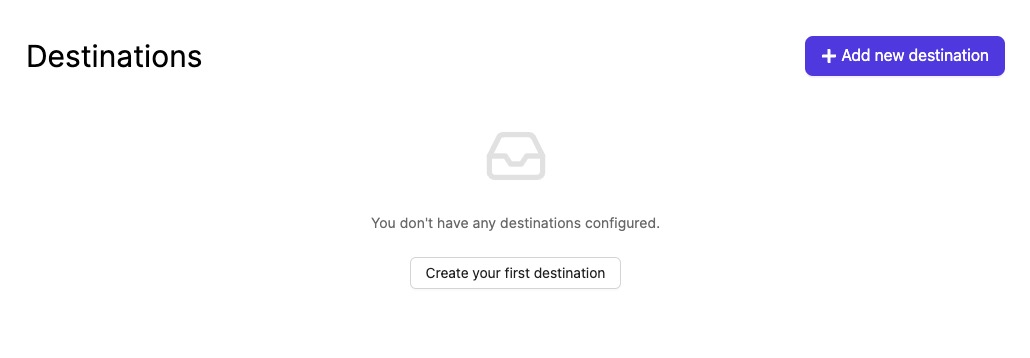
Live Events
Live Events in Jitsu refers to the real-time streaming of events from your website or application to Jitsu. It allows you to capture and analyze user interactions, page views, and other events as they happen. With Live Events, you can monitor and react to user behavior in real-time, enabling you to make data-driven decisions and provide personalized experiences to your users. Live Events of Jitsu that provides real-time insights into your website or application's performance and user engagement. The Live Events screen in Jitsu provides an interface for viewing and analyzing live event data. It allows you to track user interactions, monitor event streams, and visualize real-time data. Live Events are a powerful tool for understanding user behavior and optimizing your website or application for better performance and user experience.
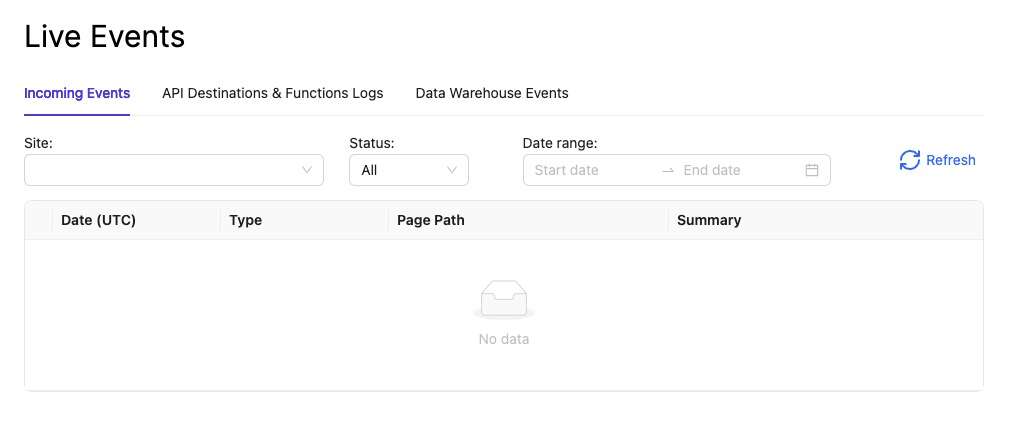
SQL Query Editor
The SQL Query Editor in Jitsu is a feature that allows you to write and execute SQL queries directly within the Jitsu platform. It provides a user-friendly interface for interacting with your data using SQL syntax. You can use the SQL Query Editor to perform various operations such as querying, filtering, aggregating, and transforming your data. It also supports advanced features like joining tables, creating views, and executing stored procedures. The SQL Query Editor in Jitsu is a powerful tool for data analysis and manipulation. The SQL screen in Jitsu provides an interface for writing and executing SQL queries. It allows you to interact with your data using SQL syntax, perform complex operations, and generate custom reports. The SQL screen is used for querying and analyzing data within the Jitsu platform. SQL is an essential tool for working with structured data and extracting valuable insights from your datasets.
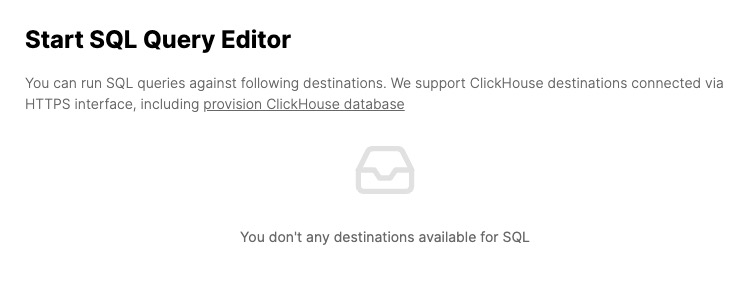
API Keys
API key is a unique identifier used to authenticate requests to the Jitsu API. It allows you to interact with the Jitsu server programmatically, without needing to provide your username and password for each request. This can be useful for automating tasks, integrating with other systems, or developing custom applications. The API key can be generated from the Jitsu user interface and must be included in the header of each API request. The API screen in Jitsu provides an interface for generating and managing API keys. It allows you to create new API keys, view existing keys, and revoke keys that are no longer needed. The API screen is used for managing access to the Jitsu API and interacting with the platform programmatically. API keys are an important feature of Jitsu that allow you to securely access and interact with your data.
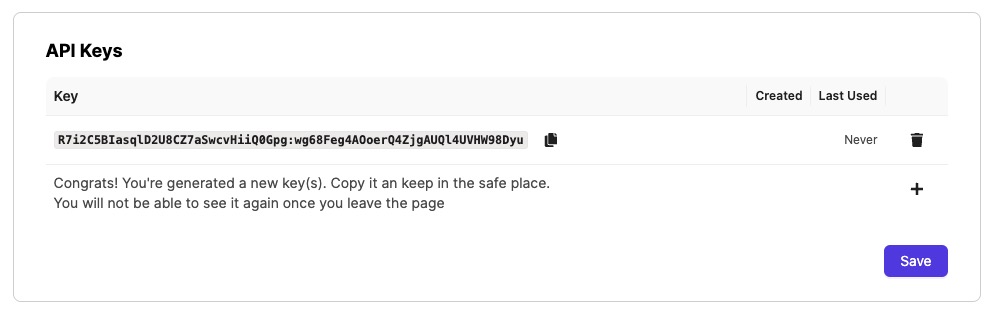
Users
Inviting a user in Jitsu typically refers to the process of sending an invitation to a new user to join your Jitsu organization or team. As an administrator or a user with the necessary permissions, you can send an invitation by entering the person's email address in the Invite screen. The invited user will receive an email with a link to join your Jitsu organization or team. This feature makes it easy to add new members to your Jitsu organization or team. The Invite screen in Jitsu provides an interface for sending invitations, managing pending invitations, and viewing the history of sent invitations. It allows you to enter the email address of the person you want to invite and send the invitation. The Invite screen is used for sending invitations to new users in Jitsu.