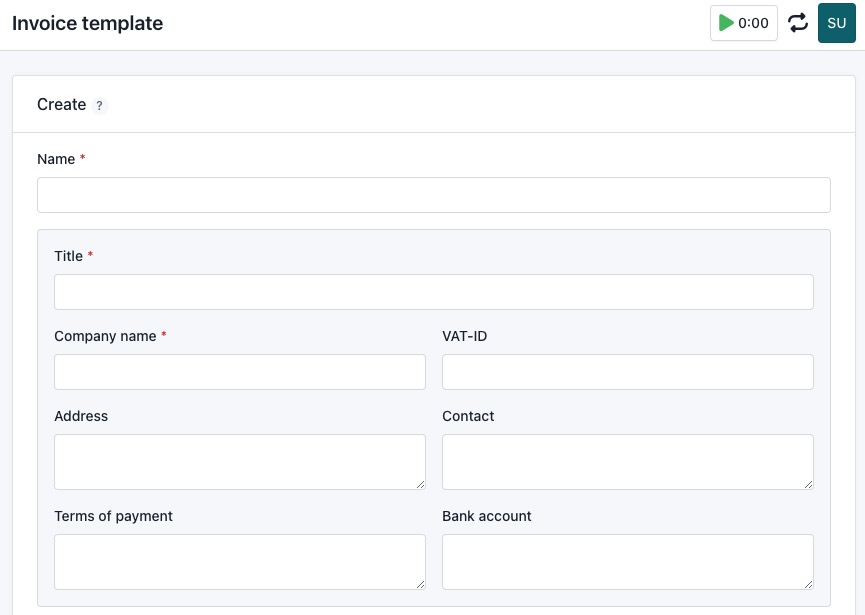Kimai is an open-source time tracking platform designed to simplify project and task management while enhancing productivity for freelancers, teams, and businesses. It offers multi-user support, mobile compatibility, and integration options.
Login
On your first visit to the site, you will be presented with the login/signup screen.
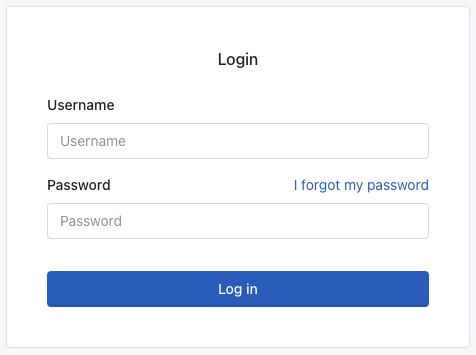
When your instance is first created, an account is created for you with the email you chose. You can get the password for this account by going to your Elestio dashboard and clicking on the "Show Password" button.
Enter your email, name and password and click the "Log in" button
Dashboard
Dashboard is like a control panel where you can see important info about your time tracking. It shows things like how many hours you've worked, which projects you've finished, and details about tasks. Users can also see their working hours for today, weekly, monthly and yearly basis along with statistical graph. You can also check data on clients you've worked for.
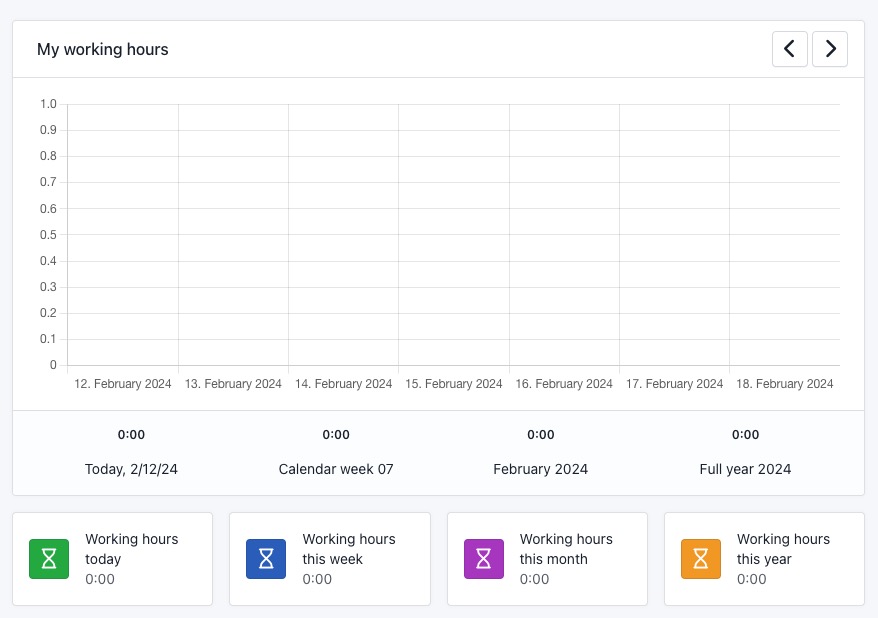
Creating My Time
My Time is a section or feature where users can view and manage their own time tracking data. This section allows users to see details about the hours they have worked, the projects they have contributed to, and the tasks they have completed. It provides individuals with a personalized view of their time tracking activities, helping them to monitor their productivity, track progress on assignments, and ensure accurate time recording for billing or reporting purposes. You can add time by clicking on the "Create" button.
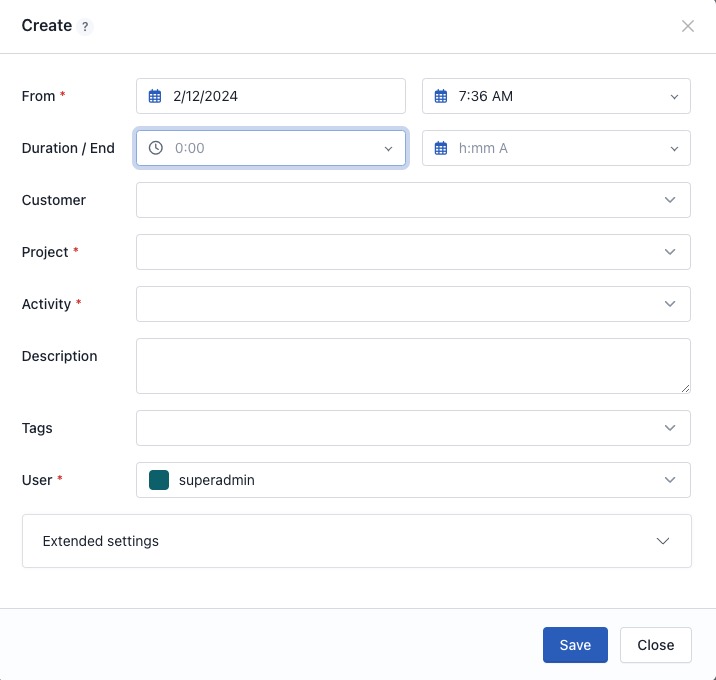
Weekly Hours
Weekly Hours are section where users can view the total number of hours they have worked in a specific week. It provides a summarized overview of the hours logged by the user during the current or selected week. This feature is useful for individuals who want to monitor their weekly working hours to ensure they are meeting their targets or staying within predefined limits. It allows users to quickly assess their productivity and time allocation for different tasks or projects on a weekly basis. You can add weekly hour along with the start and end times. You can access it from Weekly hours section from left had panel.
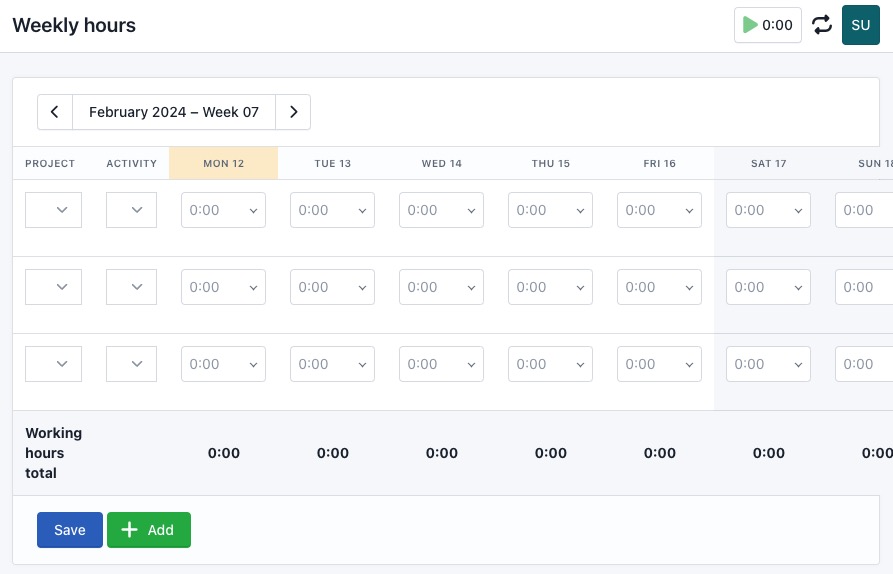
Working Times
Working Time is the duration during which a user is actively engaged in work-related activities and tracking their time using the Kimai software. It is period when the user is logged in to Kimai and recording time entries for tasks, projects, or client-related work. The working time allows users to accurately track and document the time spent on various tasks or projects, aiding in project management, billing processes, and overall time management. It provides a way for individuals and organizations to monitor and analyze their work hours, ensuring accountability and transparency in time tracking efforts.
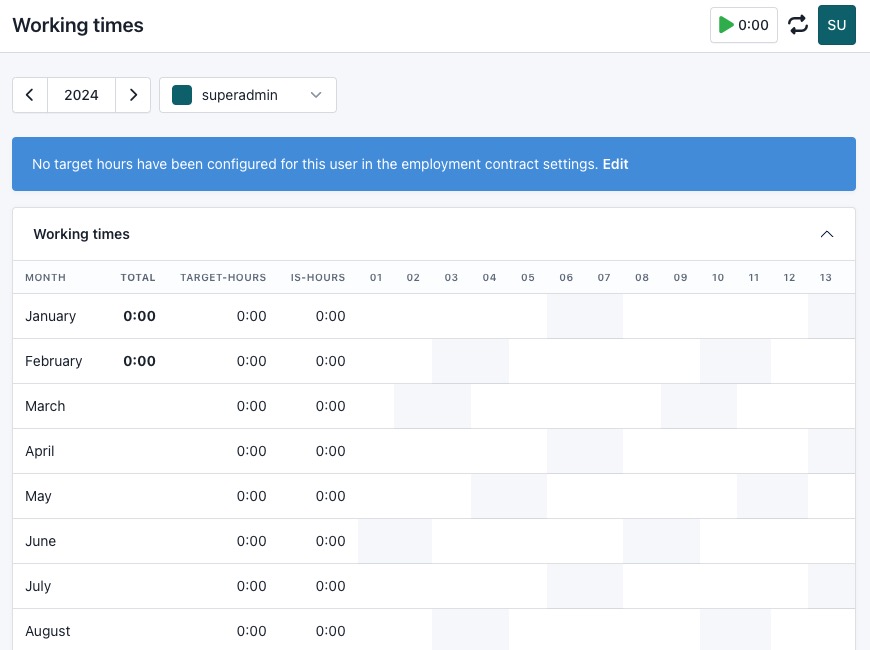
Calendar
Calendar is where users can view their scheduled tasks, appointments, and events in a calendar format. It provides a visual representation of their time commitments, allowing users to plan and organize their work efficiently. The calendar in Kimai may integrate with the time tracking functionality, showing users their scheduled tasks alongside their tracked time entries. This integration enables users to manage their time effectively by seeing their planned activities alongside their actual work hours.
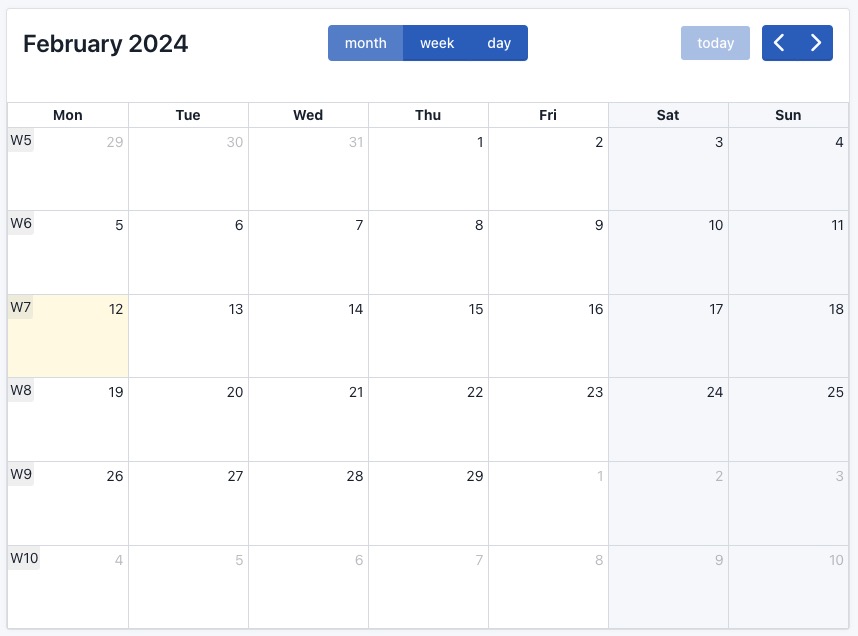
Creating Project
Projects in Kimai are organized entities that have various tasks, activities, and time entries related to achieving a particular goal or deliverable. Users can create and manage projects within the Kimai platform, assigning tasks, tracking time spent on each task, and monitoring progress towards project milestones or deadlines. Projects serve as a central organizing structure within Kimai, helping users to categorize and manage their work effectively, track time usage, and generate reports for billing or analysis purposes.
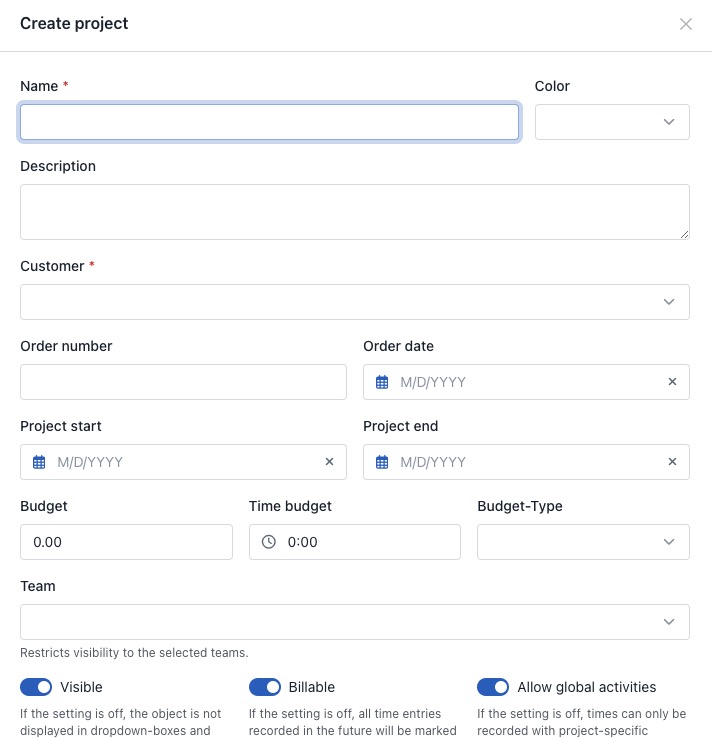
Reporting
Reporting enables users to generate and view detailed summaries of their time tracking data. Reporting in Kimai allows users to analyze various aspects of their time-related activities, such as hours worked, projects completed, tasks undertaken, and more. Users can customize reports based on specific criteria, such as date ranges, clients, projects, or users, to obtain insights tailored to their needs.
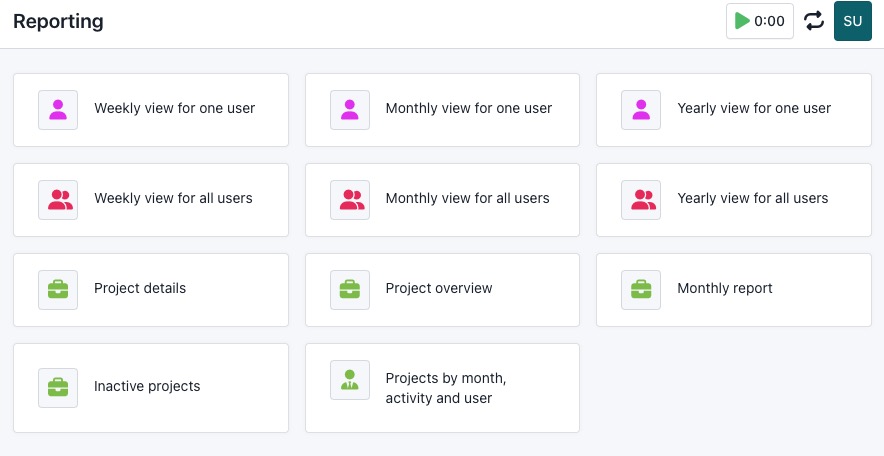
Creating Invoice
Invoice is a document generated by the system that summarizes the services rendered by a user or team and requests payment for those services. Users can generate invoices based on their tracked time entries, which helps the billing process for clients or internal stakeholders. Invoices in Kimai also offer customization options, allowing users to add their branding, adjust formatting, and include additional notes or terms as needed.