N8N is an open source, self hosted and workflow automation tool that simplifies complex workflow building process. It offers a visual workflow editor, allowing you to build workflows using a drag and drop interface. You can reuse the workflow blocks and debug it easily. You can run JavaScript code within your workflows and import npm packages for additional functionality. The source code is available for every workflow you build, giving you the flexibility to customize and extend the tool.
Login
On your first visit to the site, you will be presented with the login/signup screen.
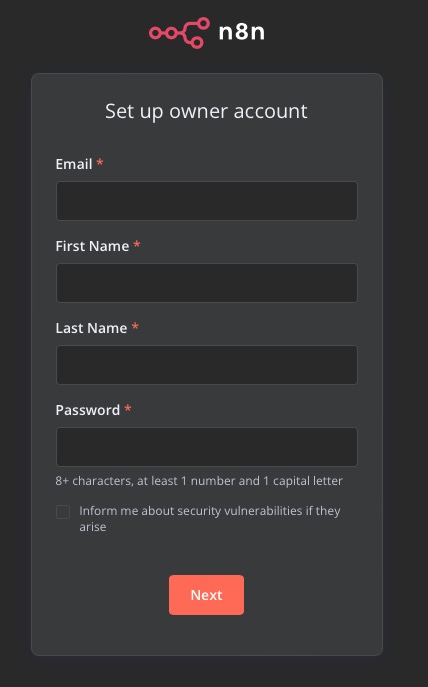
When your instance is first created, an account is created for you with the email you chose. You can get the password for this account by going to your Elestio dashboard and clicking on the "Show Password" button.
Enter your email, name and password and click the "Next" button
Customize your profile
During the setup process, you will encounter a screen where you can extensively customize your profile in n8n. This step is crucial as it allows you to define the purpose of your instance, specify relevant details, and tailor the overall experience to suit your specific needs. By providing this additional customization, n8n helps you to optimize your workflows and enhance productivity within the tool.
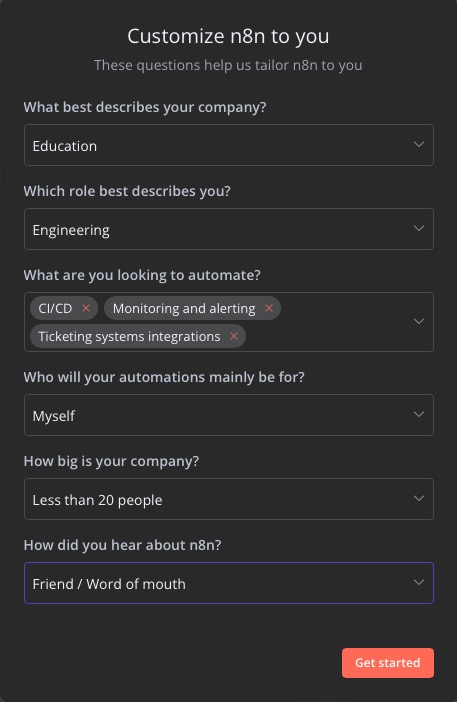
Add New Credential
Credentials enable seamless integration between workflows and various applications and services. With n8n, you can effortlessly create and manage credentials for a wide range of supported apps and services, as well as your own custom applications. These credentials are securely stored and provide filtered access to authorized users.
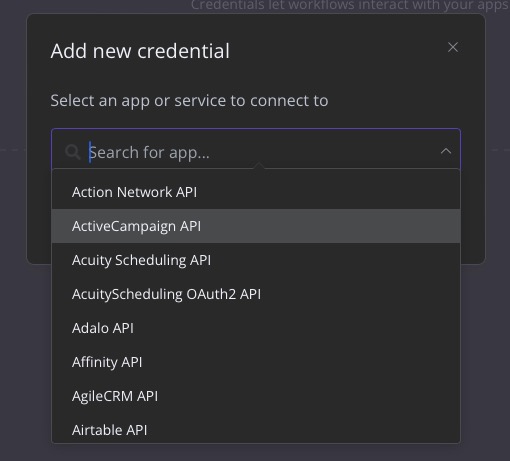
Workflow Templates
Templates in n8n are pre-built workflows that provide a quick and efficient way to get started with workflow automation. With over 1000 templates available, n8n offers a wide range of options to speed up your workflow building process. These templates can be used as it is or customized to suit specific requirements. Using templates, users can save time and effort in building workflows, while also following best practices and implementation techniques.
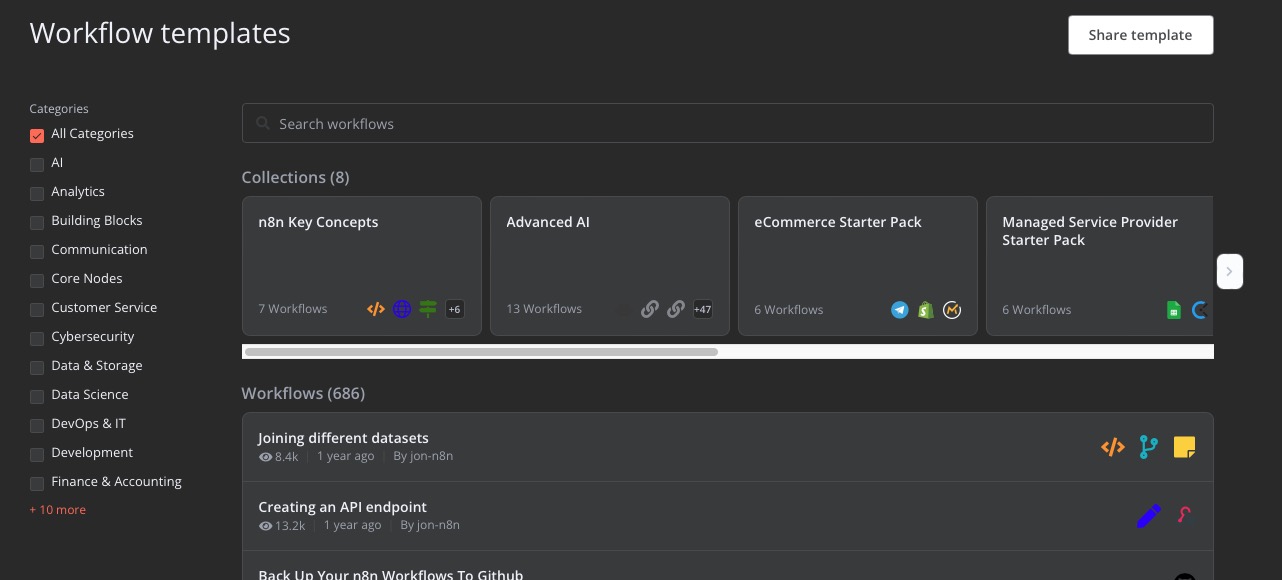
Executions
Executions in n8n provide an overview of all the workflow runs on your instance. With the ability to view execution details and analyze the data passed through each workflow, you get insights into the performance and effectiveness of your automation processes. By monitoring executions, you can identify bottlenecks, optimize workflows, and ensure smooth operation of your workflows.
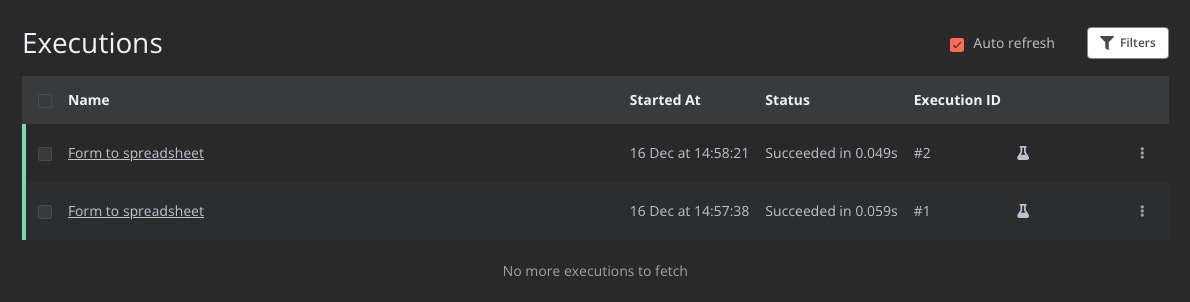
Workflow API
The workflow API in n8n allows creation, updating, and deletion of workflows. It also provides the ability to trigger workflows programmatically, making it a valuable tool for integrating with other applications and services. Using workflow API, users can automate complex processes and streamline their workflows with ease. To access the workflow API, navigate to Settings > n8n API.
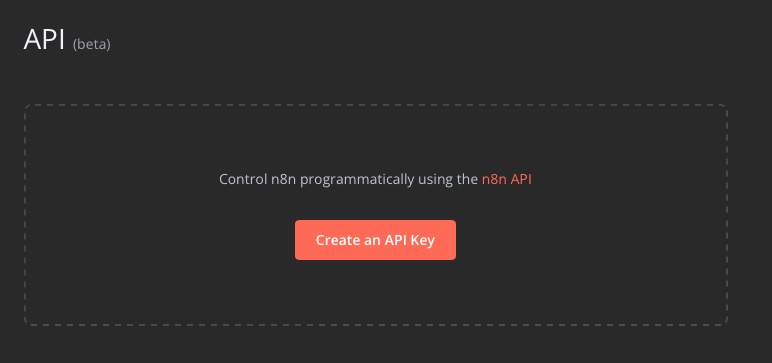
Building Workflows
N8N workflow builder can be accessible through the Workflows > Add Workflow section, n8n provides a user-friendly drag and drop interface that simplifies the process of creating complex automation sequences. It provides features such as branching, merging, and iteration that helps users to handle complex workflows effortlessly.
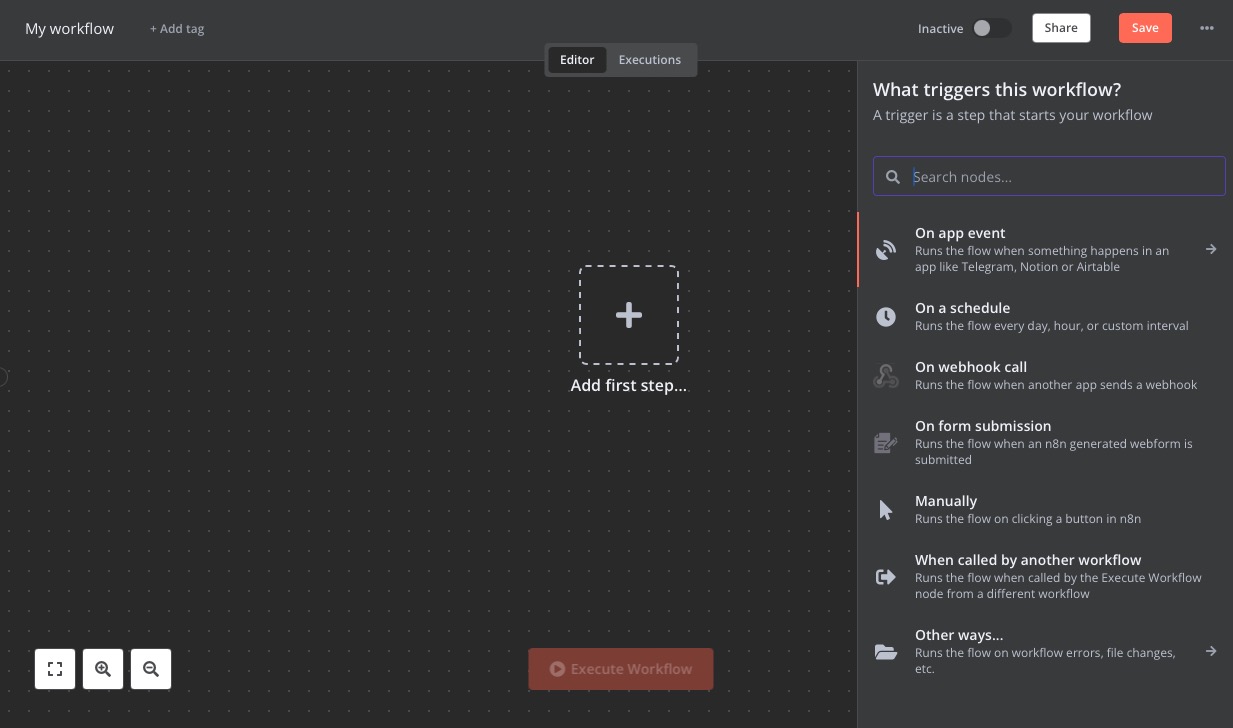
When adding the fields and executing the "Test step" in n8n workflow, a popup window will appear, allowing you to input data. Once the data is entered, it will be reflected in the Output.
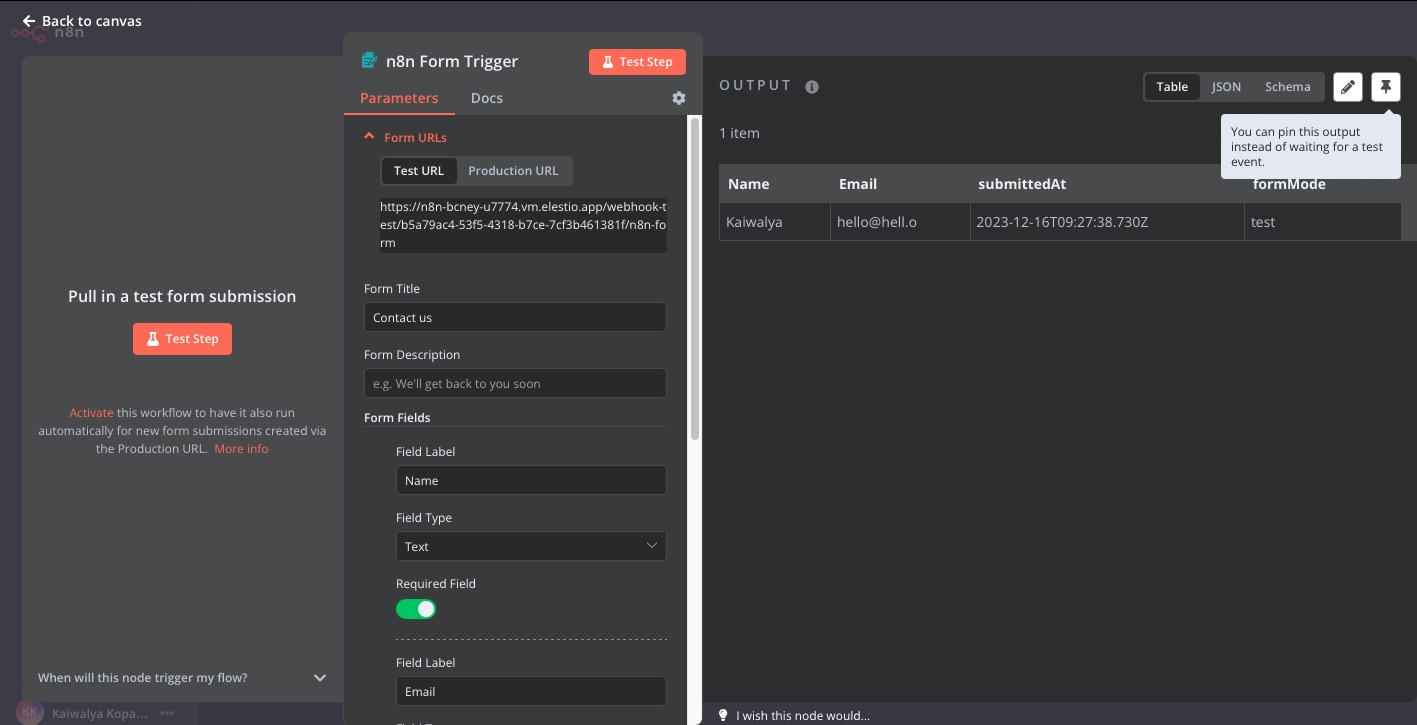
The output from the previous step can be easily saved into a spreadsheet file using n8n. This feature allows you to efficiently store and organize data in a structured format. With n8n's interface and integration capabilities, you can create a workflow that resembles a simple block diagram, making it easy to visualize and understand the data flow.
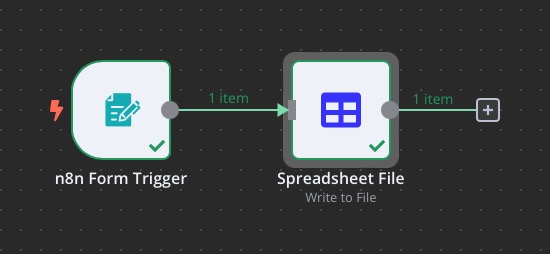
Users
Working in team? you can add members to your instance and share your workflows with them. You can find this under Settings > Users. You can set permission to each member using different roles.
