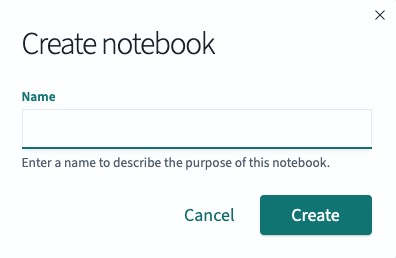OpenSearch is an open source search and analytics engine that is built on Apache Lucene. It provides a distributed, RESTful search and analytics service that is designed for horizontal scalability, reliability, and real-time search and analytics. OpenSearch is used for a variety of use cases, including log and event data analysis, full text search, and application performance monitoring.
Sign in
On your first visit to the site, you will be presented with the login/signup screen.
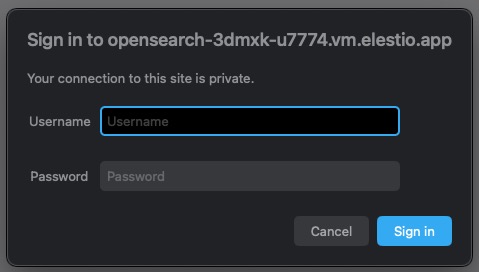
When your instance is first created, an account is created for you with the email you chose. You can get the password for this account by going to your Elestio dashboard and clicking on the "Show Password" button.
Enter your username and password and click the "Sign in" button.
Dashboards
Dashboard is a collection of visualizations, searches, and maps that provide insights into your data from various perspectives. Dashboards are part of OpenSearch Dashboards, which is a data visualization and exploration tool. You can arrange, resize, and edit the dashboard content and then save the dashboard to share or reload at a later time. Creating a dashboard is a multi-step process that involves connecting to your data, defining queries, creating visualizations, and arranging those visualizations on a dashboard.
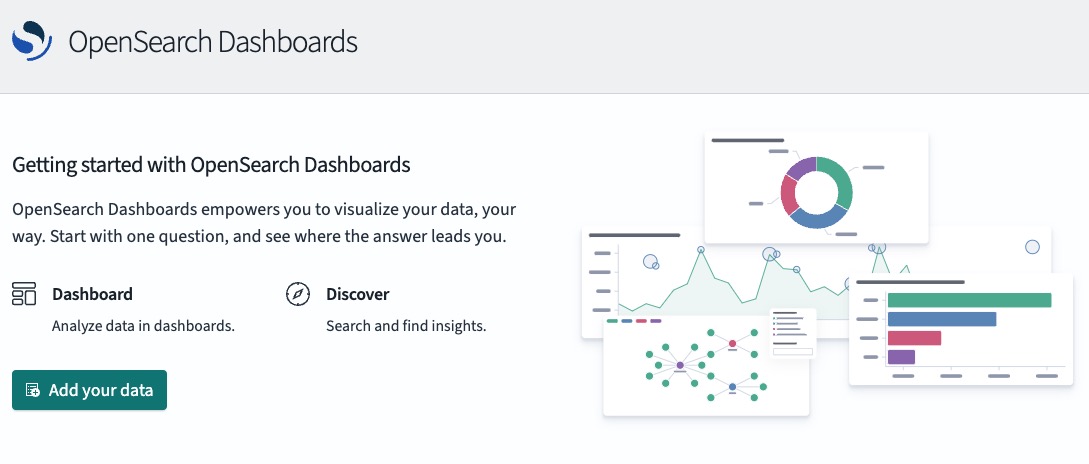
Console
Query Console allows you to interact directly with the OpenSearch API. It provides a convenient way to manually issue requests to the API and view the responses. The Query Console supports various types of requests, including search queries, document CRUD operations, index management commands, and more. It has syntax highlighting, error checking, and auto-completion, making it easier to write and debug your queries. The Query Console also provides a history of your recent requests, so you can easily re-run or modify previous queries. It can be a useful for exploring your data, testing API calls, and troubleshooting issues.
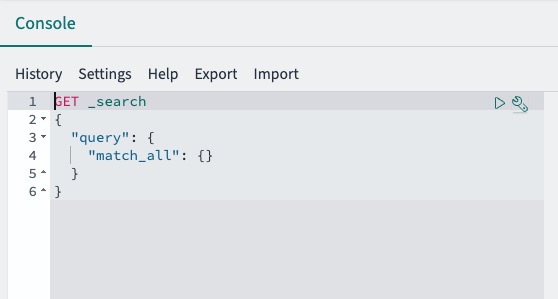
Directory
Directory management in OpenSearch involves managing the file system directories that OpenSearch uses for various purposes. This includes the installation directory, the logs directory, and the config directory. Managing these directories involves tasks like setting their locations in the OpenSearch configuration, ensuring that OpenSearch has the necessary permissions to read and write to them, monitoring their disk usage, and backing up the data directory. Proper directory management is crucial for the smooth operation of an OpenSearch cluster.
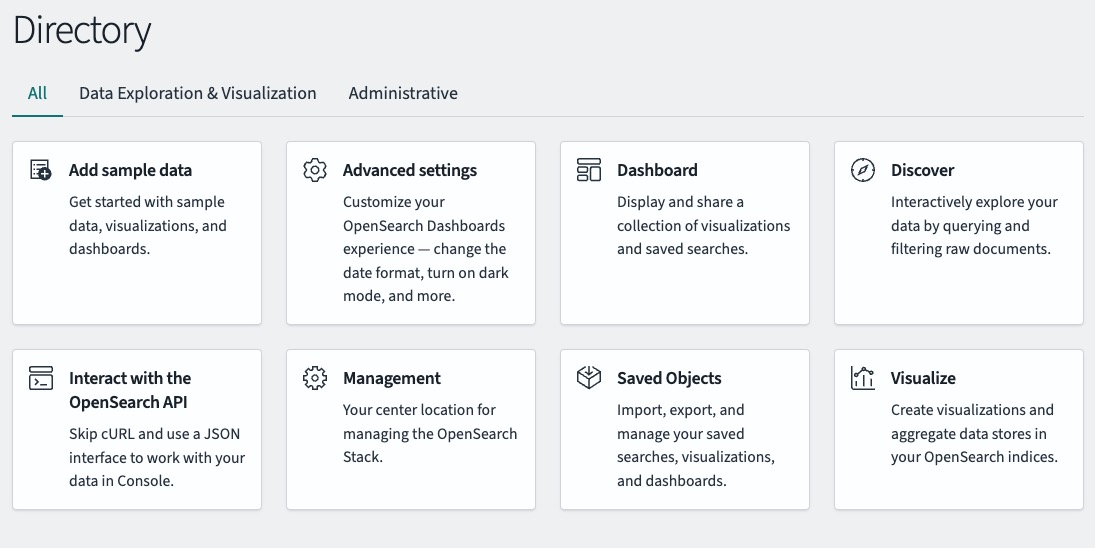
Adding Sample Data
Adding sample data in OpenSearch involves importing a set of predefined data that you can use to explore the features of OpenSearch and OpenSearch Dashboards. This can be particularly useful when you're getting started with OpenSearch and want to learn how to use it without having to create your own data. OpenSearch Dashboards often provides several sample data sets that you can add directly from the Dashboards interface. These data sets come with preconfigured dashboards and visualizations, giving you a jump start on exploring data and creating visualizations.
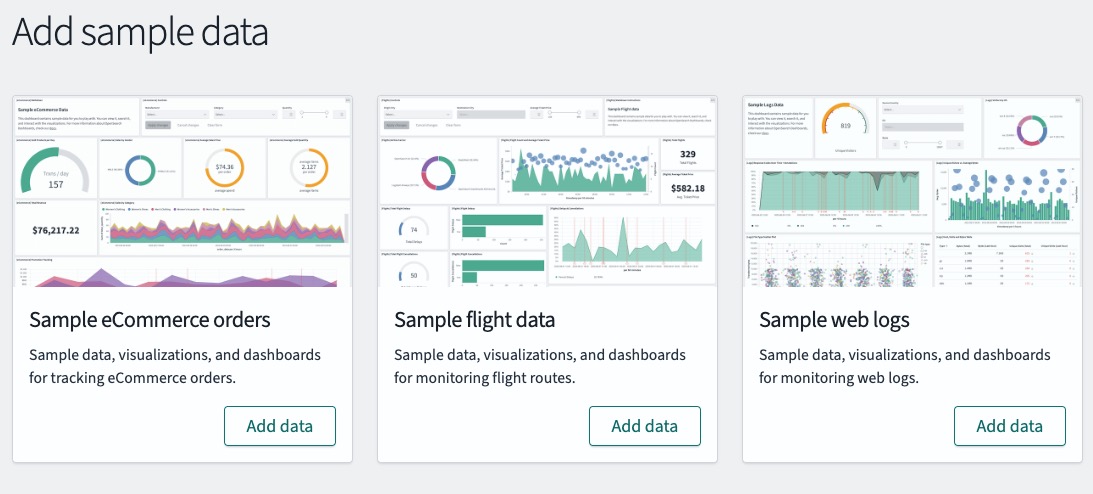
Logs
Logs are records of events that have occurred within the OpenSearch system. They provide detailed information about the operations that OpenSearch performs, including processing client requests, executing queries, managing indices, and more. OpenSearch writes these logs to files in a directory specified by the setting in OpenSearch's configuration file. The logs can be used for monitoring the health and performance of an OpenSearch cluster, troubleshooting issues, and understanding how the system is being used. OpenSearch's logs include various types of information, such as timestamps, log levels, and messages describing the event.
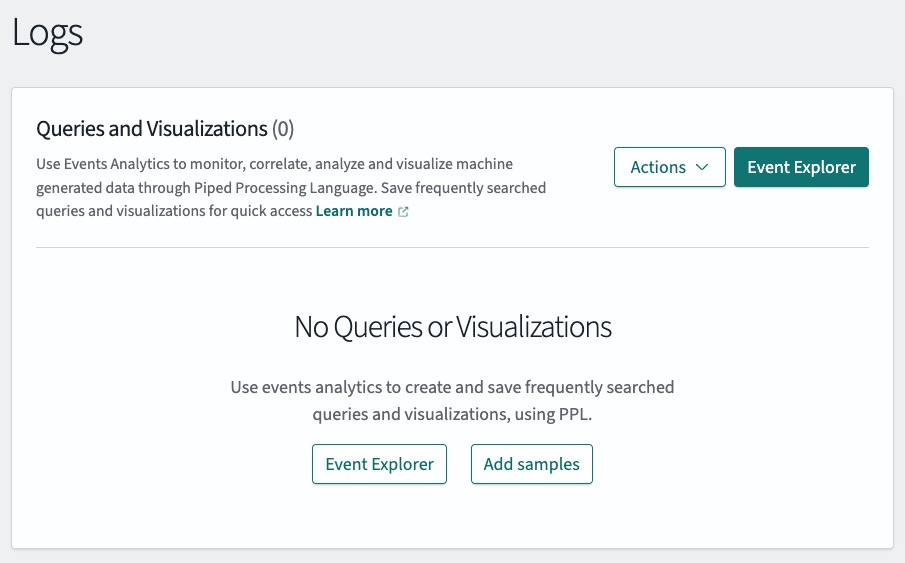
Integrations
Integrations are the interoperability between OpenSearch and other software tools or systems. These integrations enhance OpenSearch's functionality and usability by allowing it to work seamlessly with other tools. OpenSearch can be integrated with OpenSearch Dashboards for data visualization, Logstash for data collection and log parsing, Beats for data shipping from various machines, and other third-party tools for monitoring, alerting, and data analysis. Integrations can be configured and managed through OpenSearch's configuration files and APIs. They can be used to extend OpenSearch's capabilities and create a more comprehensive data management and analysis solution.
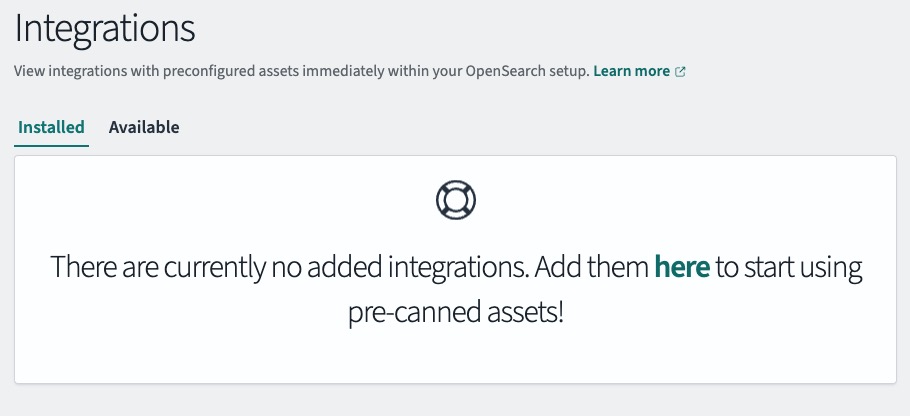
Creating Notebook
Notebook allows users to document their data analysis process in a shareable and reproducible format. A notebook consists of a sequence of cells, which can contain text, code, and the output of the code . Notebooks in OpenSearch are interactive, meaning you can modify the code and rerun cells to update the results. They are used for data exploration, visualization, and reporting, and they support collaboration by allowing users to share their analysis workflows and findings. Notebooks can be created and edited using OpenSearch Dashboards, and they can be saved and shared with other users.