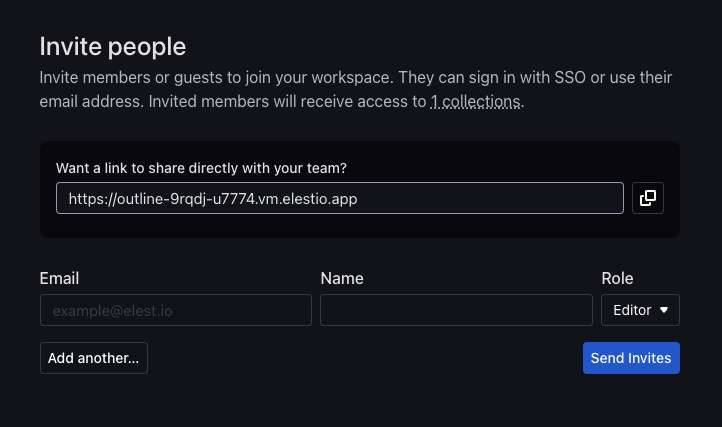Outline is an open source knowledge management and collaboration tool that helps teams to write, organize, and share documents. It helps with creating, editing, and managing documents, as well as collaborating with other users. It also provides tools for analyzing and visualizing content, tracking changes, and managing access to documents and collections.
Login
On your first visit to the site, you will be presented with the login/signup screen.
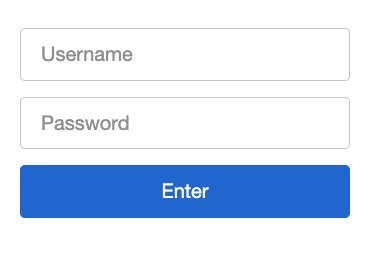
When your instance is first created, an account is created for you with the email you chose. You can get the password for this account by going to your Elestio dashboard and clicking on the "Show Password" button.
Enter your username and password and click the "Enter" button.
Document
Document in Outline is a collection of notes, ideas, and information. It can be used to write, organize, and collaborate on documents, articles, and other written content. Documents in Outline can be created, edited, and shared with other users. They can also be organized into collections, tagged with keywords, and linked to other documents. Documents can be used for various purposes, such as writing blog posts, drafting reports, taking meeting notes, and more. You can add images, links, and other media to documents, and format the text using Markdown or rich text editing tools. These documents can be published, archived, or deleted as needed.
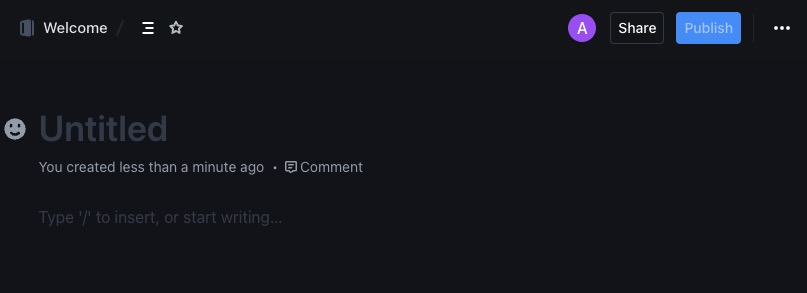
Collection
Collection is a group of related documents. It's a way to organize your documents into different categories or topics. Each collection can contain multiple documents, and each document can have multiple sections or sub-documents. Collections can be private, shared with specific people, or public. They can also be tagged with keywords, linked to other collections, and organized into a hierarchy. Collections can be used to manage different types of content, such as articles, reports, manuals, and more. They can also be used to collaborate on projects, share knowledge, and create a knowledge base.
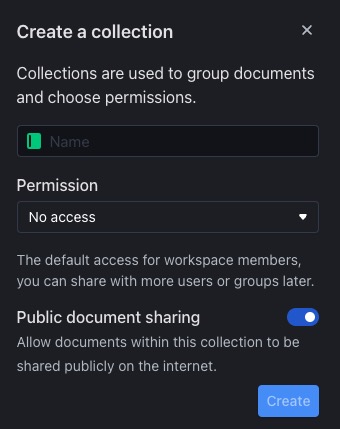
Drafts
Draft documents are documents that are still in progress and haven't been published yet. They can be saved as drafts while you work on them, and then published when they are ready. Drafts can be edited, reviewed, and shared with other users. Drafts can be used for various purposes, such as writing blog posts, drafting reports, taking meeting notes, and more. You can add images, links, and other media to drafts, and format the text using Markdown or rich text editing tools. Outline manages drafts separately from published documents, making it easier to keep track of your work in progress.
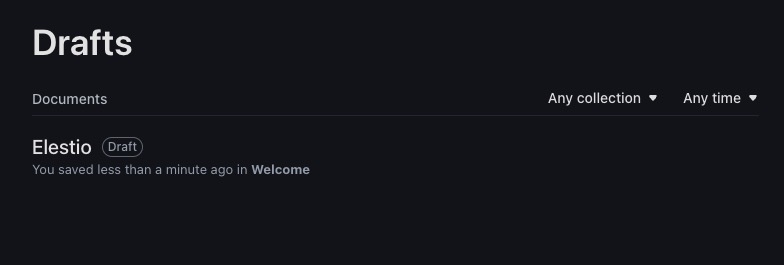
Archive
Archive is a collection of documents that are no longer in active use. It's a way to store and organize old or outdated documents. Archived documents can be accessed, reviewed, and restored if needed. They can also be deleted permanently if they are no longer needed. Archive can be used to manage historical records, reference materials, and other types of inactive content. It helps to keep your active collections and documents organized and clutter free. Archive can be helpful for managing large amounts of content and keeping your workspace clean.
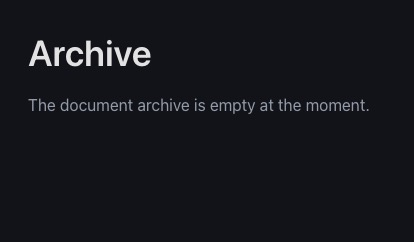
History
History in outline is a record of changes made to documents and collections. It provides a detailed log of who made the changes, when they were made, and what was changed. History can be used to track the evolution of documents, review past revisions, and restore previous versions if needed. It helps to keep track of the editing process, collaborate with other users, and maintain the integrity of your content. History can be helpful for managing collaborative projects, tracking changes, and ensuring the quality of your documents. It provides a transparent and accountable record of the editing process.
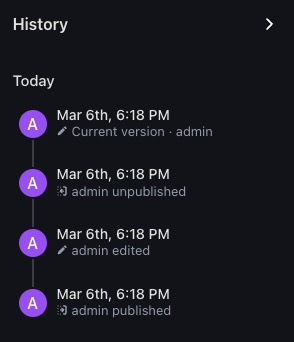
Insights
Insights in Outline is a way to analyze and visualize your documents and collections. It provides tools for generating reports, charts, and graphs based on your content. Insights can be used to track the progress of your projects, measure the impact of your content, and identify trends and patterns. It helps to make data-driven decisions, communicate your findings, and share your insights with others. Insights can be helpful for managing projects, tracking performance, and improving the quality of your content. It provides a powerful and flexible way to analyze and present your data.
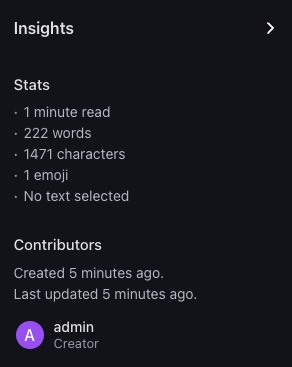
Template
Templates in Outline are pre-designed documents that can be used as a starting point for creating new documents. They provide a structure, layout, and content that can be customized and adapted to your needs. Templates can be used to create consistent and professional looking documents, such as reports, proposals, and manuals. They can also be shared with other users, edited collaboratively, and reused for different projects. Templates can be helpful for saving time, ensuring consistency, and improving the quality of your content. They provide a convenient and efficient way to create new documents.
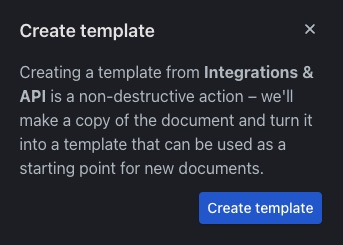
Invite
Inviting member is a way to add new users to your workspace. It provides a way to collaborate with other users, share your content, and manage access to your documents and collections. Inviting members can be used to create a team, assign roles and permissions, and communicate with other users. It helps to build a community, foster collaboration, and grow your workspace. Inviting members can be helpful for managing projects, sharing knowledge, and improving the quality of your content. It provides a secure way to work with others.