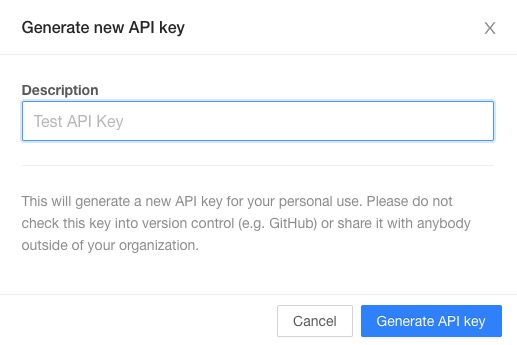Papercups is an open source customer messaging platform that allows you to chat with your customers in real time. Papercups can be used to provide customer support, answer questions, and engage with visitors on your website. It can also be integrated with other platforms and services to provide a seamless customer experience.
Login
On your first visit to the site, you will be presented with the login/signup screen.
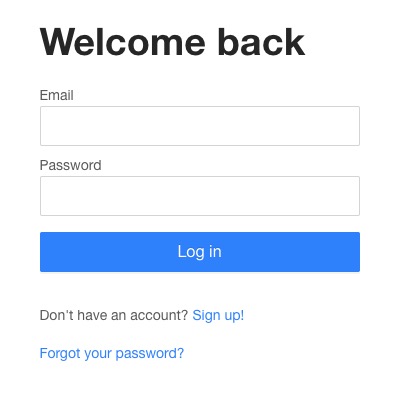
When your instance is first created, an account is created for you with the email you chose. You can get the password for this account by going to your Elestio dashboard and clicking on the "Show Password" button.
Enter your username and password and click the "Login" button.
Creating New Inbox
Inbox is a centralized location where all your customer conversations are stored and managed. It's designed to function like an email inbox, providing a unified view of all incoming customer messages regardless of their source. This can include messages from live chat on your website, email, social media, or other integrated platforms. The inbox allows you to read, reply to, and manage these messages, making it easier to provide timely and effective customer support. It also supports features like assigning conversations to specific team members, marking conversations as open or closed, and tagging conversations for organization and follow-up.
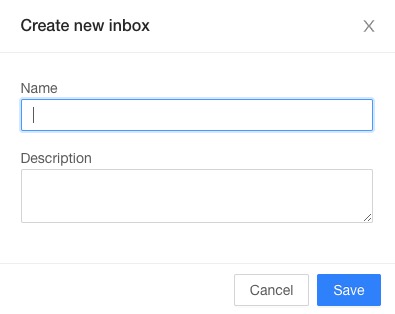
Creating New Company
Company is the organization or business using the Papercups platform for customer communication and support. When setting up Papercups, you would create a company profile that includes details like the company's name, logo, and contact information. This information can be displayed in the chat widget on your website, helping to personalize and brand your customer interactions. The company profile also serves as the main account for managing your Papercups settings, users, and data. It's important to note that specific features and options may vary depending on your Papercups plan and configuration.
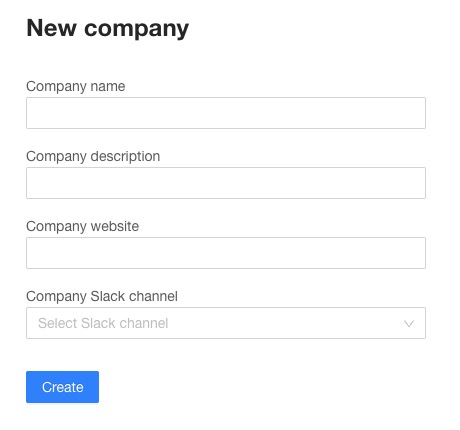
Creating New Issue
Issues are a customer support ticket or problem reported by a customer. When a customer contacts your company with a question, problem, or request, this creates an issue that your support team can track and manage. Each issue in Papercups is associated with a conversation in your inbox. You can view the details of the issue, respond to the customer, and take actions like assigning the issue to a team member or marking it as resolved. By tracking issues in Papercups, your support team can ensure that all customer problems are addressed in a timely manner. This can help improve customer satisfaction and maintain a high level of service.
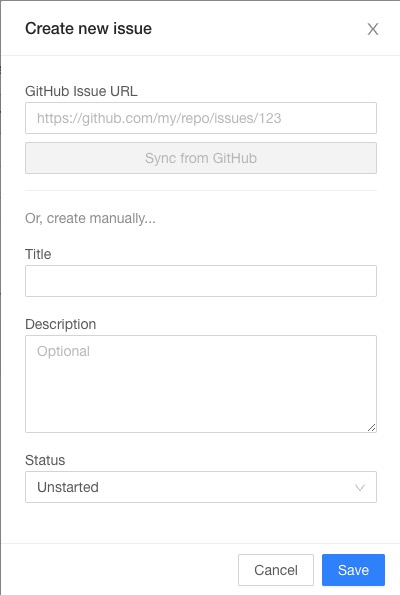
Live Sessions
Session are a single visit by a user to your website where Papercups is installed. During a session, the user can interact with the Papercups chat widget, send messages, and receive responses. Each session is associated with a unique identifier, which allows Papercups to track the user's interactions and maintain a continuous conversation, even if the user navigates to different pages on your website. Sessions in Papercups are important for providing a seamless customer support experience. They allow your support team to have ongoing conversations with users, provide real time assistance, and track user interactions over time.
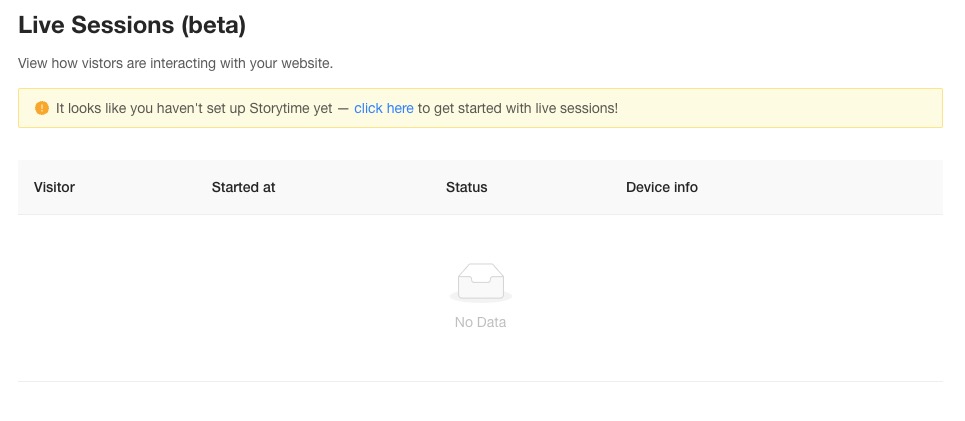
Creating New Tag
Tags are labels that you can attach to conversations to categorize them based on certain characteristics or themes. You might use tags to indicate the type of issue a customer is experiencing, the product or feature they're asking about, the priority level of the issue, or any other information that's relevant to your support process. Tags in Papercups can help you organize your conversations, making it easier to find, sort, and manage them. They can also be used to automate certain actions, like assigning conversations to specific team members based on the tags. You can create and manage tags in the Papercups dashboard, and you can add or remove tags from conversations as needed. The specific options and functionality for tags can depend on your Papercups plan and configuration.
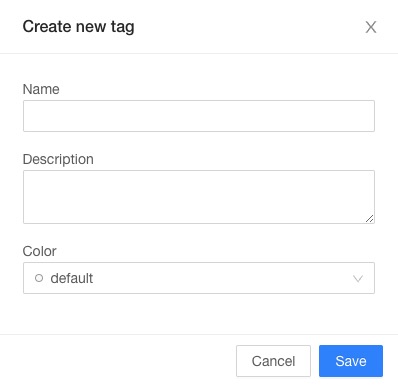
Reporting
Reporting refers to the analytics and insights provided by the platform about your customer interactions. This can include data on the number of conversations, response times, customer satisfaction, and more. Reporting in Papercups can help you understand how effectively your team is handling customer support and where there might be opportunities for improvement. For example, you might see that response times are longer at certain times of day, indicating a need for more staffing during those times. Or you might see that certain types of issues are causing a lot of customer dissatisfaction, indicating a need for changes to your product or training for your support team.
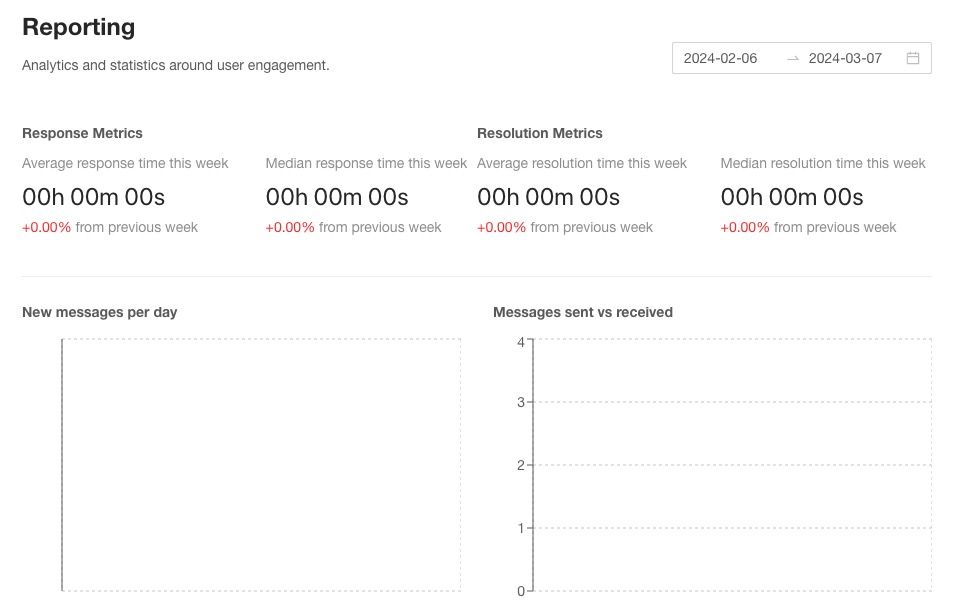
Generating New API Key
API key is a unique identifier used to authenticate a program or user interacting with the Papercups API. This key is used to both identify the calling program or user and to provide access to specific resources or services within Papercups. API keys are a crucial part of maintaining security, as they ensure that only authorized entities can interact with the API, protecting the system from unauthorized access or malicious actions. They are used in the process of making API requests, where they are included in the request header or as a parameter in the request URL. API keys can be generated and managed through the Papercups admin interface, and their usage can be monitored and controlled to ensure the security of the system. API keys can be used to integrate Papercups with other systems, automate tasks, or build custom applications that interact with the Papercups platform.