PhotoPrism is a personal photo management software that makes it easy to organize, search, and share your photos. PhotoPrism allows you to store and organize your photos on your own server, giving you full control over your data and privacy.
Login
On your first visit to the site, you will be presented with the login/signup screen.
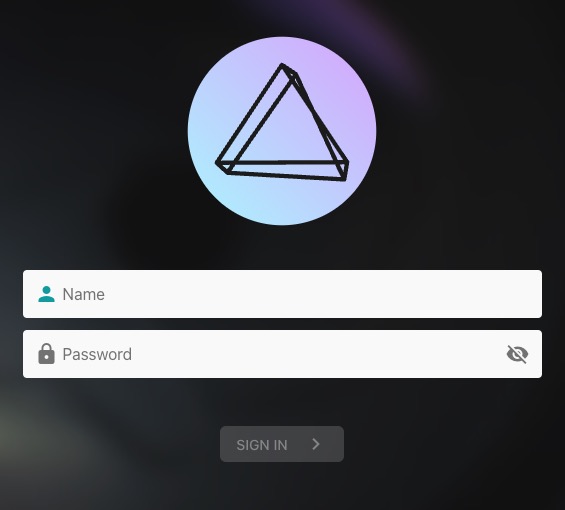
When your instance is first created, an account is created for you with the email you chose. You can get the password for this account by going to your Elestio dashboard and clicking on the "Show Password" button.
Enter your username and password and click the "Login" button.
Creating Album
Album is a collection of photos that are grouped together and organized by a specific theme, event, or any other criteria. Albums allow users to organize photos around a topic, a location, or any other criteria. Users can create, share, and subscribe to albums. Albums can be public, allowing anyone to view and subscribe to them, or private, where only invited users can view and subscribe. Albums can be viewed in different layouts and styles, and they can be shared with others through social media and other platforms. Albums can be searched for and discovered through the PhotoPrism interface, and they can be shared with others through social media and other platforms.
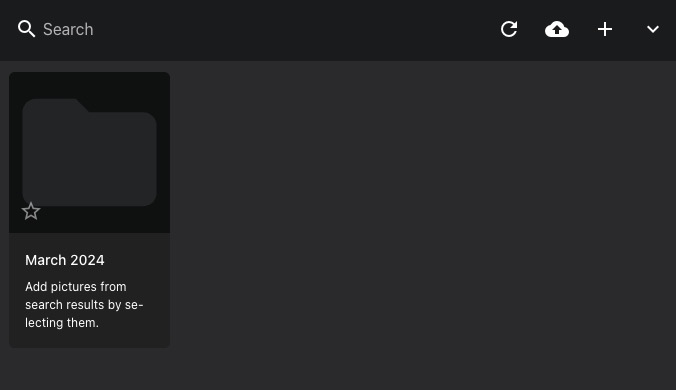
Creating People
People section allows users to organize and categorize photos based on the people in them. When a photo is uploaded to PhotoPrism, the people feature identifies the people in the photo and groups them together based on their faces. This allows users to organize and categorize photos based on the people in them, making it easier to find and view photos of specific people. The people feature can be particularly useful for organizing and sharing family photos, as it helps keep all photos of a specific person together. Users can also tag people in photos, allowing them to be easily identified and searched for. The people feature can be accessed through the PhotoPrism web interface, and it can be used to organize and view photos of people in different contexts.
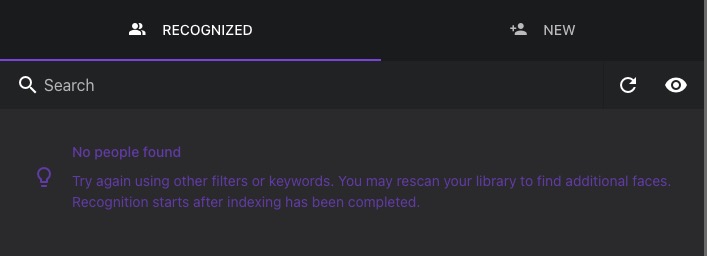
Adding Account
Adding account in PhotoPrism allows users to connect their cloud storage accounts to PhotoPrism, allowing them to access and organize their photos from different sources in one place. Users can add accounts from popular cloud storage providers like Google Drive, Dropbox, and Amazon S3, as well as from their local storage. Once an account is added, users can view and organize the photos in that account, and they can also sync the photos to their local device for offline access. This allows users to access and organize their photos from different sources in one place, making it easier to find and view their photos. Accounts can be added and managed through the PhotoPrism web interface, and they can be used to access and organize photos from different sources.
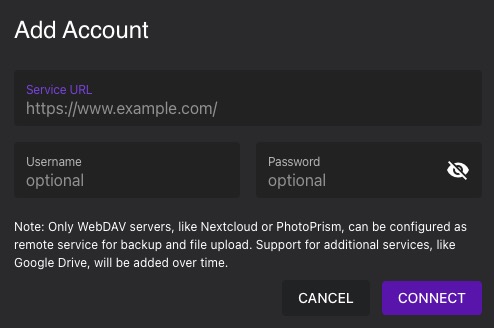
Indexing Photos
Indexing is the process of scanning and organizing photos in PhotoPrism. When a photo is uploaded to PhotoPrism, the indexing process scans the photo and extracts metadata like date, location, and tags. This metadata is then used to organize and categorize the photo, making it easier to find and view. The indexing process can be configured to run automatically, or it can be triggered manually by the user. Once the indexing process is complete, users can search for and view photos based on their metadata, making it easier to find and view specific photos. The indexing process can be monitored and managed through the PhotoPrism web interface, and it can be used to organize and view photos in different contexts.
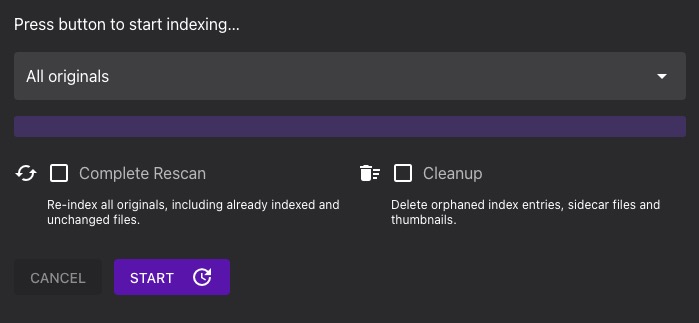
Logs
Logs section provides a log of actions and events associated with your photos. This can include actions like photo uploads, deletions, downloads, and shares, as well as system events like indexing and account connections. The logs allow you to track changes made to your photos, offering a clear overview of what has happened and when. This feature can be particularly useful for collaboration, as it helps keep all users informed about the latest updates and changes. Notifications for these activities can also be configured to be sent via email or within the PhotoPrism interface.
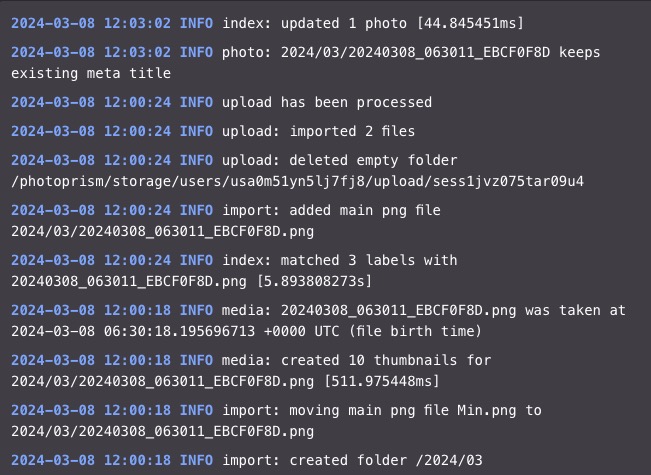
Location
Location section allows users to organize and categorize photos based on the location they were taken. When a photo is uploaded to PhotoPrism, the location feature identifies the location where the photo was taken and groups them together based on their geotags. This allows users to organize and categorize photos based on the location they were taken, making it easier to find and view photos of specific places. The location can be particularly useful for organizing and sharing travel photos, as it helps keep all photos of a specific location together. Users can also tag photos with specific locations, allowing them to be easily identified and searched for. The location feature can be accessed through the PhotoPrism web interface, and it can be used to organize and view photos of locations in different contexts.
