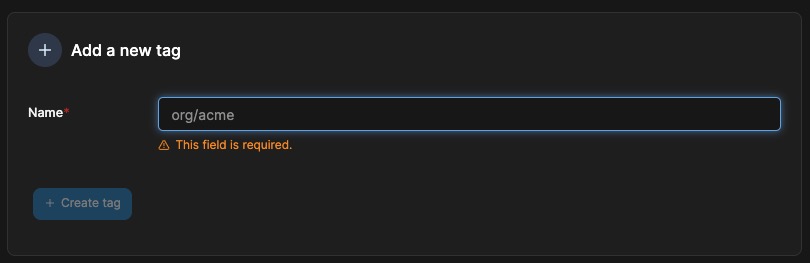Portainer is an open source platform that allows you to create, share, and interact with edge devices. Portainer can be used to create a private network for personal use, or as a platform for teams and organizations. Portainer can be used to manage and deploy applications, manage and store container images, and schedule and run tasks on edge devices.
Login
On your first visit to the site, you will be presented with the login/signup screen.
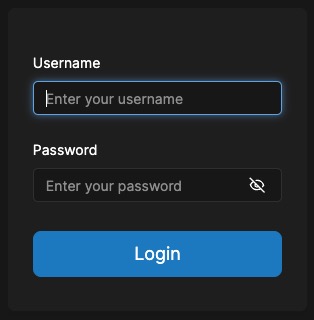
When your instance is first created, an account is created for you with the email you chose. You can get the password for this account by going to your Elestio dashboard and clicking on the "Show Password" button.
Enter your username and password and click the "Login" button.
Creating Edge Group
Edge Group is a way for users to organize and manage their edge devices. Edge Groups can be used to group devices based on specific criteria, such as location, function, or role. Edge Groups can be created and managed through the Portainer, and they can be used to organize and view devices in different contexts. Users can also interact with Edge Groups by liking, disliking, and commenting on them. Edge Groups can be searched for and discovered through the Portainer , and they can be shared with others through social media and other platforms.
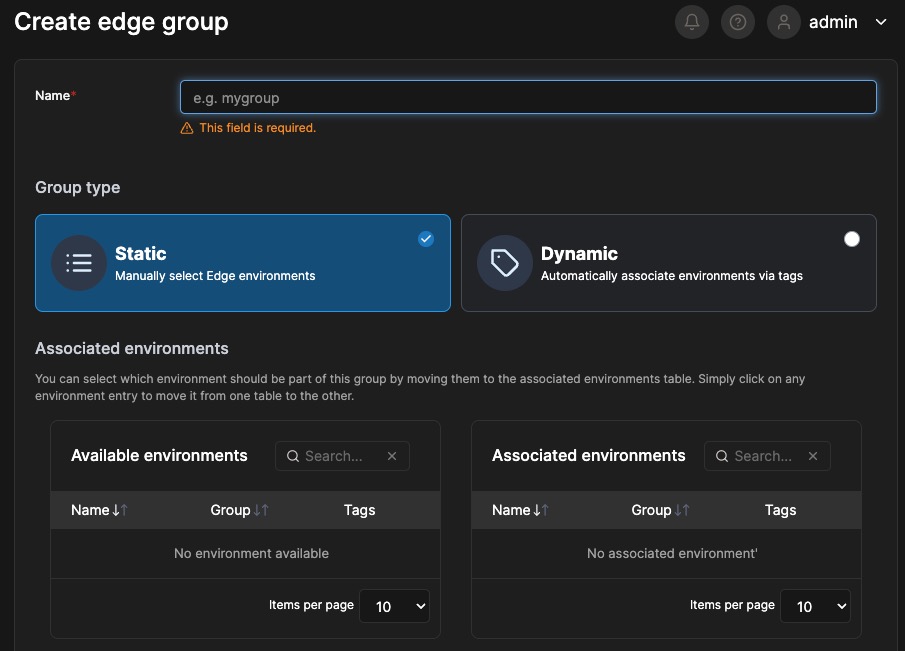
Creating Edge Stack
Edge Stack is a way for users to deploy and manage applications on their edge devices. Edge Stacks can be used to define and configure applications, and to deploy them to devices in an Edge Group. Edge Stacks can be created and managed through the Portainer , and they can be used to organize and view applications in different contexts. Users can also interact with Edge Stacks by liking, disliking, and commenting on them.
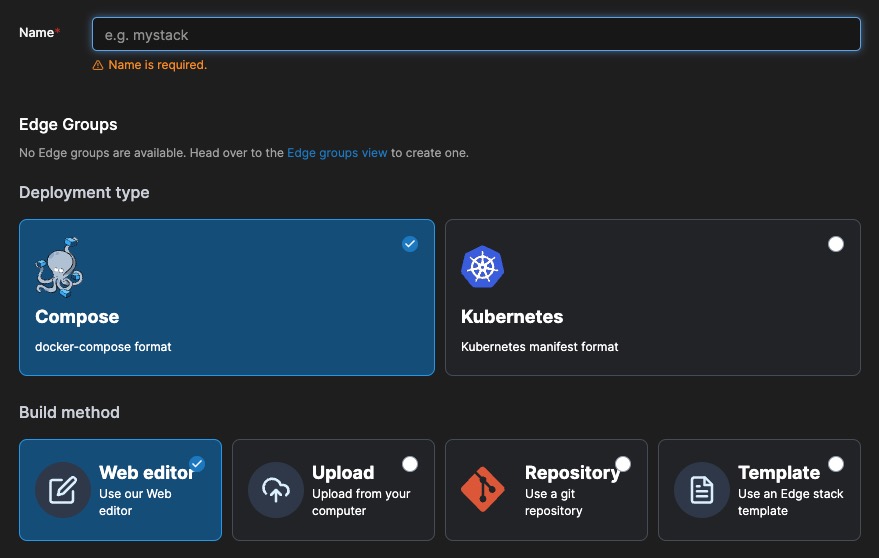
Edge Job Configuration
Edge Job Configuration is used for users to define and configure jobs to run on their edge devices. Edge Jobs can be used to schedule and run tasks, such as backups, updates, and maintenance. Edge Jobs can be created and managed through the Portainer , and they can be used to organize and view jobs in different contexts. Users can also interact with Edge Jobs by liking, disliking, and commenting on them. Edge Jobs are
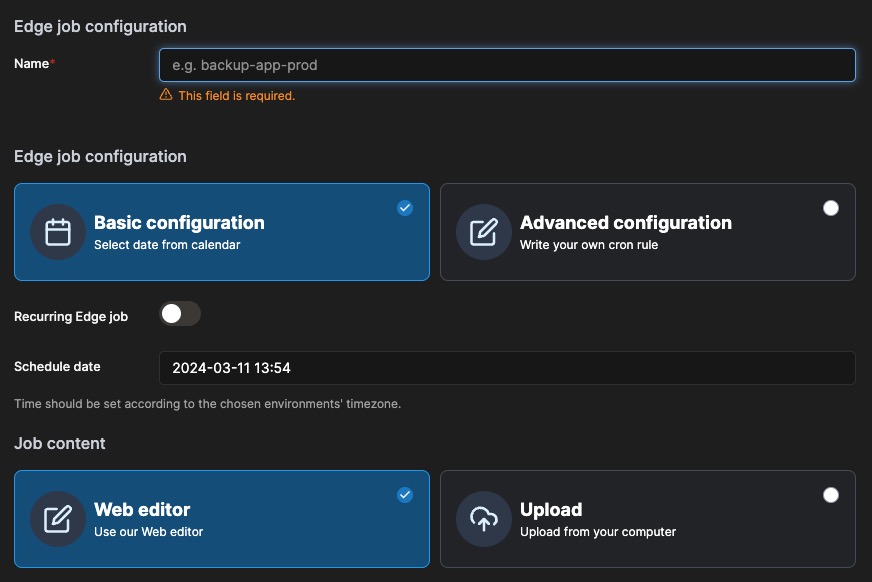
Creating Registry
Registry is used to manage and store container images. Registries can be used to store and distribute images, and to manage access and permissions. Registries can be created and managed through the Portainer, and they can be used to organize and view images in different contexts. Users can also interact with Registries by liking, disliking, and commenting on them. Registries are essential for managing and deploying containerized applications. Portainer supports the use of Docker Hub, Azure Container Registry, and other popular registries.
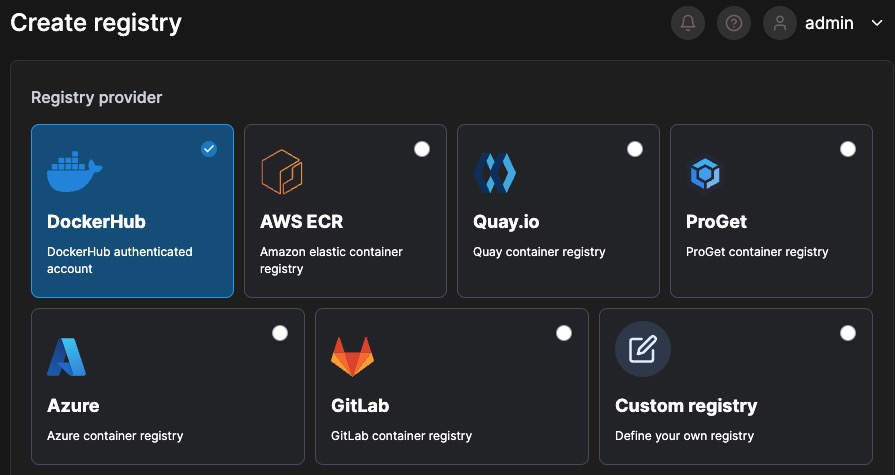
Creating Environment Group
Environment Group is used to organize and manage environment variables. Environment Groups can be used to group variables based on specific criteria, such as location, function, or role. Environment Groups are created and managed through the Portainer , and they can be used to organize and view variables in different contexts. Users can also interact with Environment Groups by liking, disliking, and commenting on them. Environment Groups can be searched for and discovered through the Portainer, and they can be shared with others through social media and other platforms.
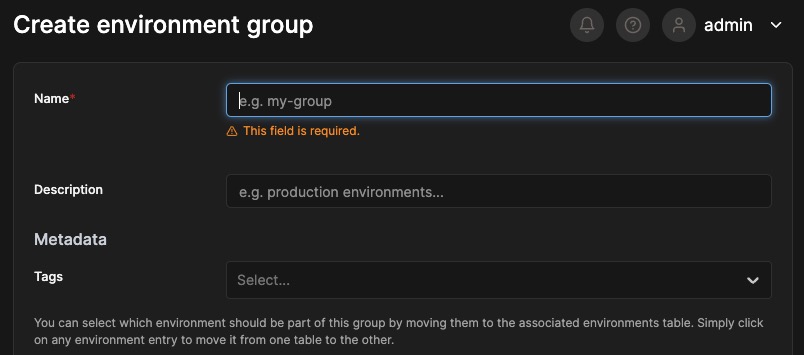
Creating New Tag
Tag is used to organize and manage container images. Tags can be used to group images based on specific criteria, such as version, release, or role. Tags are created and managed through the Portainer, and they can be used to organize and view images in different contexts. Users can also interact with Tags by liking, disliking, and commenting on them. To create the tags you need to go to the registry and select the image you want to tag and then click on the tag button.