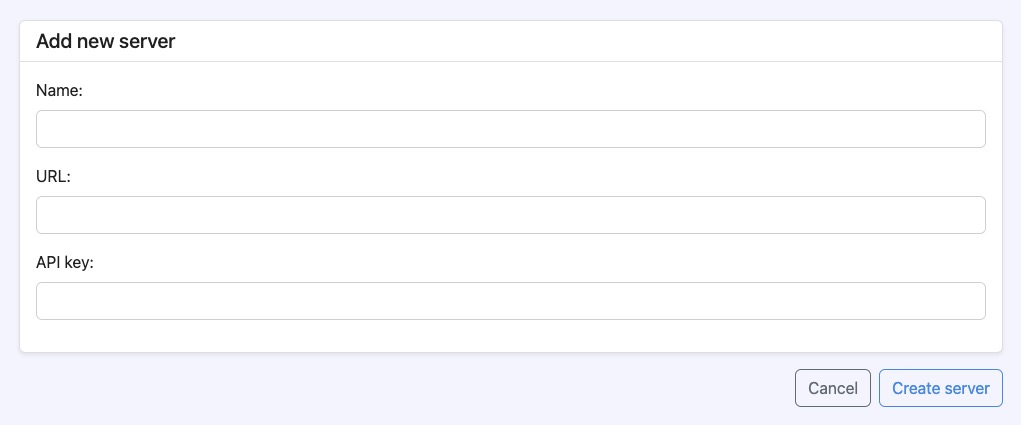Shlink is an open source URL shortener that allows you to create shortened URLs for sharing links. It provides a web interface for managing URLs, custom domains, and other settings. Shlink is used to help you create and track shortened URLs, analyze their performance, and manage your URL shortening service effectively.
Login
On your first visit to the site, you will be presented with the login/signup screen.
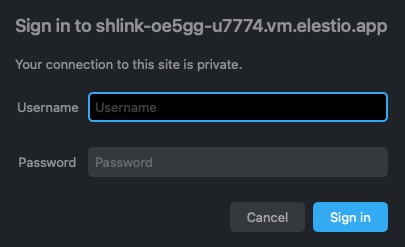
When your instance is first created, an account is created for you with the email you chose. You can get the password for this account by going to your Elestio dashboard and clicking on the "Show Password" button.
Enter your username and password and click the "Login" button.
Dashboard
The dashboard in Shlink is a screen that provides an overview of your Shlink instance. It typically displays various statistics and information related to your shortened URLs, such as the number of clicks, the most popular URLs, and other relevant data. The dashboard is used to give you a quick snapshot of the health and performance of your Shlink instance, making it easier to identify issues and take action. It is used for monitoring and managing your Shlink instance effectively.
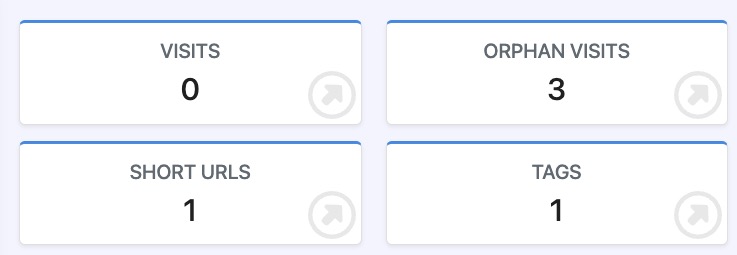
Domain
Domain allows you to set up and manage custom domains for your shortened URLs. This capability lets you use specific domains with your shortened URLs, providing a more personalized and branded look. Instead of using the default domain provided by Shlink, you can use your own custom domain for creating shortened URLs. The Domain in Shlink offers flexibility in customizing the URL appearance and maintaining brand consistency for your users. It can be used to create a more professional and branded experience for your shortened URLs.
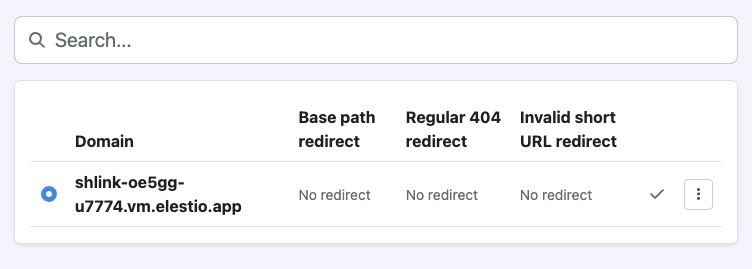
Creating a Short URL
In Shlink, a short URL is a compact version of a URL (Uniform Resource Locator). It's created from a longer URL to be more manageable and easier to share. When accessed, the short URL redirects to the original, longer URL. The URL in Shlink allows you to create, manage, and track these short URLs. It provides insights into the usage of each short URL, such as the number of clicks, and allows you to customize the short URL path. The URL screen in Shlink is used to create, manage, and track short URLs effectively. It can be used to shorten URLs, monitor their performance, and analyze their usage.
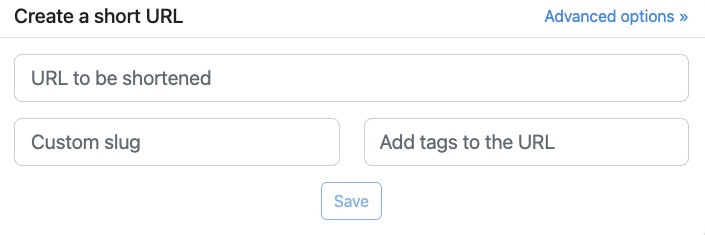
Device-specific Long URLs
Device-specific long URLs in Shlink allow you to redirect users to different URLs based on the device they are using. You can set up a short URL to redirect to one long URL if the user is on a desktop computer, and a different long URL if the user is on a mobile device. This can be useful for providing a tailored user experience based on the device type. The "Device" section in Shlink allows you to manage these device-specific long URLs. It provides insights into the usage of each device-specific URL and allows you to customize the redirection based on the device type. The Device screen in Shlink is used to create, manage, and track device-specific long URLs effectively.
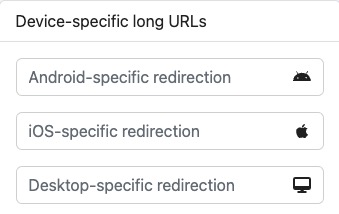
Limiting Access to a Short URL
Limiting access to a short URL in Shlink refers to the ability to restrict the usage of a short URL based on certain conditions. For example, you can limit the number of times a short URL can be accessed, or set a date range during which the short URL is valid. This can be useful for creating temporary links, or for controlling the distribution of certain content. Limit in Shlink allows you to manage these access restrictions for your short URLs. It provides insights into the usage of each limited short URL and allows you to customize the access conditions. The Limit screen in Shlink is used to create, manage, and track limited short URLs effectively.
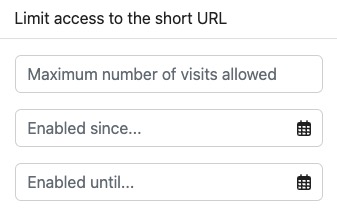
Tags
Tag is a label that you can assign to your short URLs to categorize and organize them. Tags make it easier to filter and manage your short URLs based on different criteria. For example, you might use tags to group together all short URLs related to a specific marketing campaign, a particular product, or a certain type of content. Tag in Shlink allows you to create, manage, and assign tags to your short URLs. It provides insights into the usage of each tagged short URL and allows you to filter and search for short URLs based on their tags. The Tag screen in Shlink is used to categorize and organize short URLs effectively.
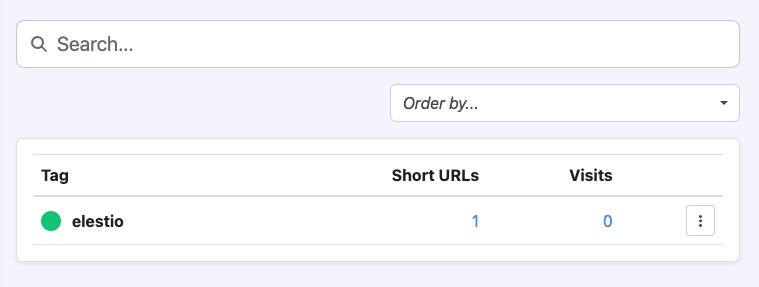
Adding New Server
Server is the configuration and management of the Shlink server itself. This includes settings related to the server's network configuration, security settings, database connections, and other operational parameters. The Server screen in Shlink provides a user interface for managing these settings, allowing you to customize the behavior and performance of your Shlink instance. It can be used to configure the server according to your specific requirements and optimize its performance. The Server screen in Shlink is used to manage the server settings, allowing you to customize and optimize the behavior of your Shlink instance.