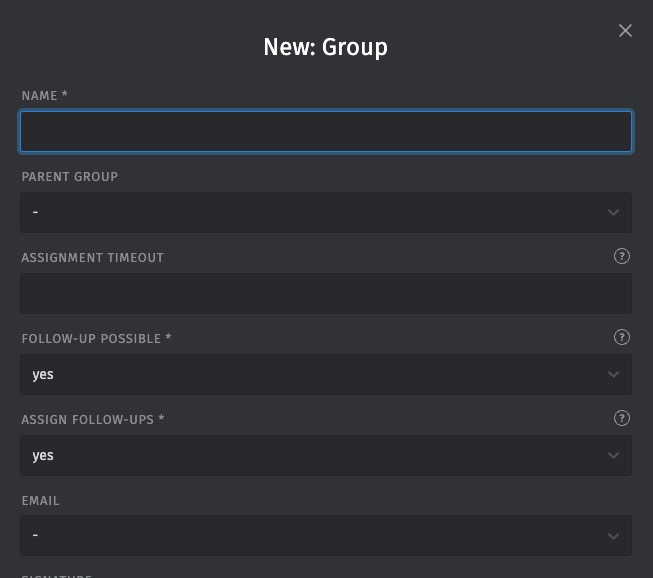Zammad is an open source help desk and customer support system that provides a platform for managing customer interactions, tickets, and support requests. It allows you to create, update, and track tickets, assign tickets to agents, and communicate with customers through a centralized interface. Zammad helps your customer support operations, improve response times, and provide better service to your customers.
Sign In
On your first visit to the site, you will be presented with the login/signup screen.
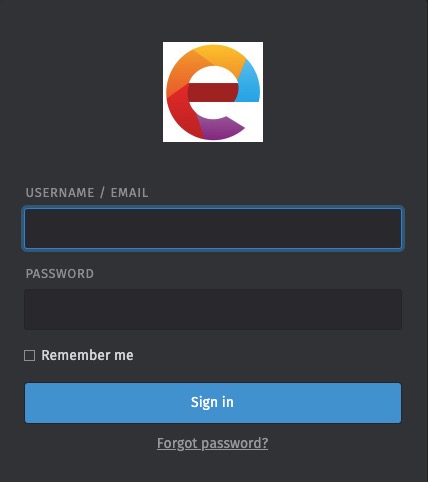
When your instance is first created, an account is created for you with the email you chose. You can get the password for this account by going to your Elestio dashboard and clicking on the "Show Password" button.
Enter your username and password and click the "Sign in" button.
Email Notification
SMTP (Simple Mail Transfer Protocol) in Zammad refers to the settings that control how Zammad sends out emails. This could be for notifications, ticket updates, or any other email communication from Zammad. The SMTP settings include the mail server address, port, and authentication details. Configuring the SMTP settings correctly is crucial for the email functionality of Zammad to work properly. The SMTP screen in Zammad provides an interface for configuring the SMTP settings. It allows you to enter the mail server details, set up authentication, and test the connection to ensure that the email functionality is working correctly.
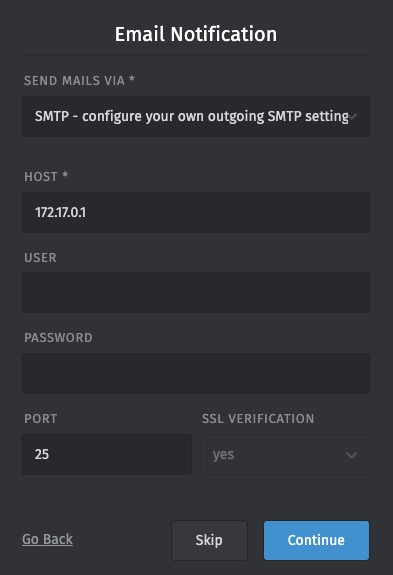
New Ticket
Ticket is a record of a customer's request for help or support. It contains all the information related to a specific issue or request, including the customer's details, the problem description, any communication between the customer and the support team, and the status of the request. The Ticket screen in Zammad provides an interface for managing tickets. It allows you to create new tickets, update existing tickets, assign tickets to agents, and track the progress of each ticket. This helps in organizing and managing customer support requests in an efficient and systematic way. Ticket screen also provides options for customizing the appearance, layout, and behavior of the ticket interface, allowing you to create a personalized and effective ticket management system.
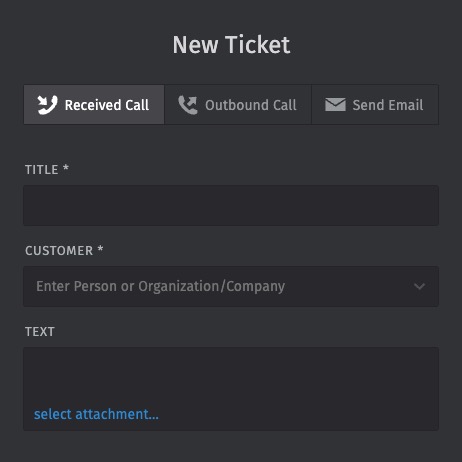
New Calendar
Calendar allows you to manage and track important dates and events. It provides a visual interface for scheduling and viewing events, such as due dates for tickets, appointments, or any other important dates related to your customer support operations. The Calendar can be customized to suit your needs, and events can be color-coded for easy identification. This helps in organizing your tasks and ensuring that important dates and deadlines are not missed. The Calendar screen in Zammad provides an interface for creating, editing, and viewing events. It allows you to set reminders, view events in different time frames, and manage your schedule effectively.
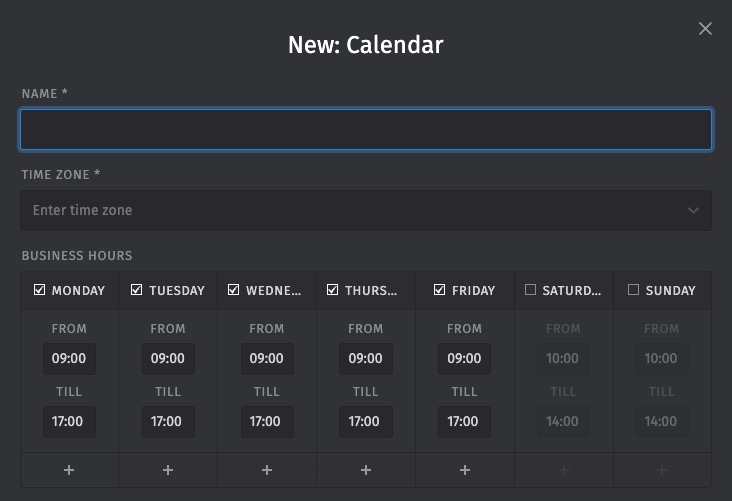
New Organization
Organization is a group or company that a user belongs to. It's a way to group users that belong to the same company or department. This can be useful for managing tickets and users, especially in B2B scenarios where you deal with multiple contacts from the same company. The Organization screen in Zammad provides an interface for managing organizations. It allows you to create new organizations, add users to organizations, and manage the details of each organization. This helps in organizing and categorizing your customers and users, making it easier to provide support and manage relationships effectively.
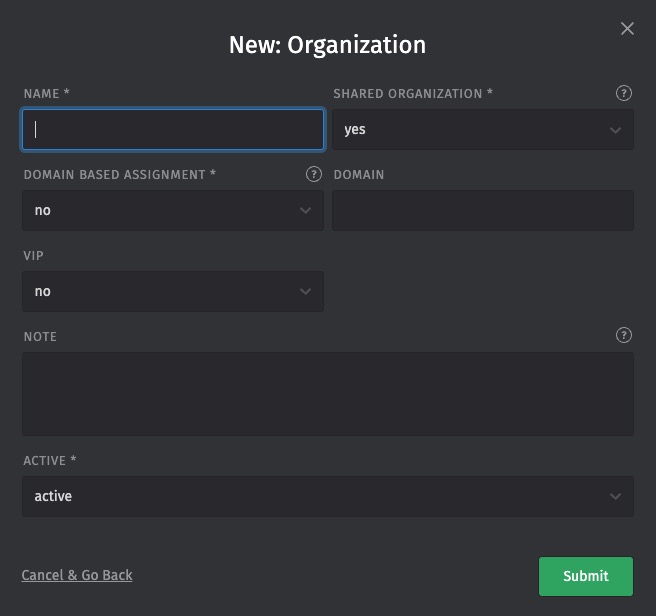
Tags
Tags in Zammad are labels or keywords that can be assigned to tickets, users, or organizations. They are used to categorize and organize data in Zammad. Tags can be used to group similar tickets together, track specific issues or topics, or to filter and search for specific data. They provide a flexible way to organize and manage data in Zammad. The Tags screen in Zammad provides an interface for managing tags. It allows you to create new tags, assign tags to tickets, users, or organizations, and search for data based on tags. This helps in organizing and categorizing your data effectively. Tags can be color-coded for easy identification.
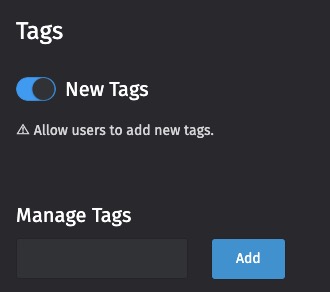
New Macro
Macro is a predefined set of actions that can be applied to a ticket with a single click. Macros can automate repetitive tasks, such as setting ticket attributes, sending responses, or changing the ticket status. The Macro screen in Zammad provides an interface for creating and managing macros. It allows you to define the actions that should be performed when a macro is executed, and assign a name and icon to each macro for easy identification. This helps in automating routine tasks and improving the efficiency of your customer support operations. Macros can be customized to suit your specific needs.
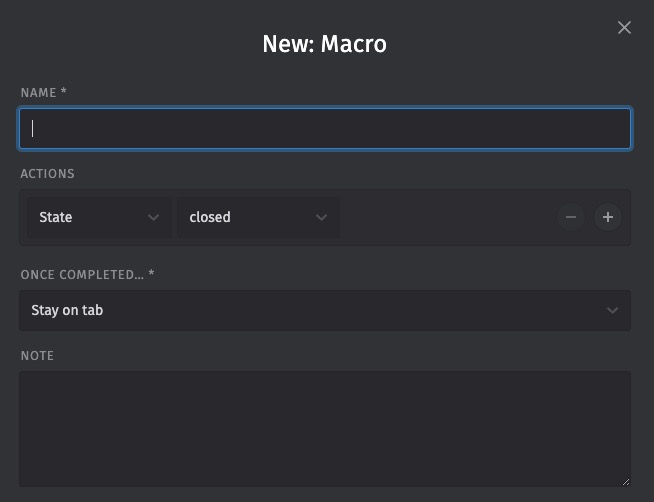
New Trigger
A trigger in Zammad is a rule based automation that is triggered by specific events or conditions. It allows you to define actions that should be performed automatically when certain events occur in the system. Triggers can be used to automate various tasks, such as sending notifications, updating ticket attributes, assigning tickets to agents, or performing other actions based on predefined conditions. The Trigger screen in Zammad provides an interface for creating and managing triggers. It allows you to define the conditions that should trigger the automation and specify the actions that should be performed when the trigger is activated. This helps in automating routine tasks and improving the efficiency of your customer support operations. Triggers can be customized to suit your specific needs.
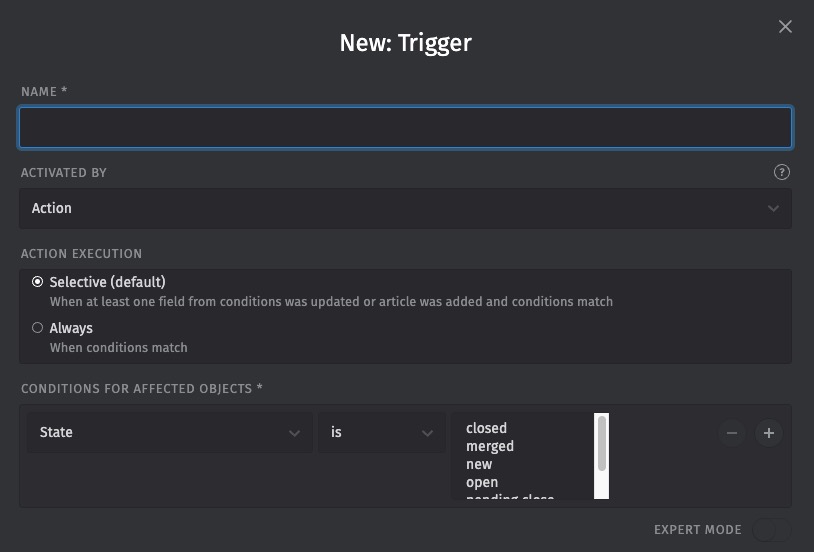
New User
User is an individual who has access to the Zammad system. Users can be customers who submit tickets, agents who handle and resolve tickets, or administrators who manage the Zammad system. Each user has a profile that contains their personal information, contact details, and other settings. The User screen in Zammad provides an interface for managing users. It allows you to create new users, update user profiles, assign users to organizations, and manage user roles and permissions. This helps in managing your customer support team and customer base in an organized manner. Users are assigned different roles and permissions based on their level of access and responsibilities.
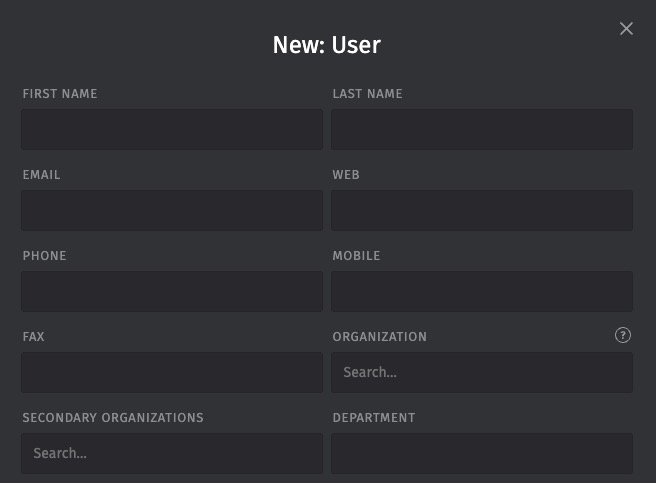
New Group
Group is a way to organize agents and tickets. It allows you to assign tickets to specific groups of agents based on their area of expertise or responsibility. You might have separate groups for technical support, billing inquiries, and sales questions. The Group screen in Zammad provides an interface for managing groups. It allows you to create new groups, assign agents to groups, and manage the permissions of each group. This helps in organizing your customer support operations and ensuring that tickets are handled by the appropriate team. Groups can be customized to suit your specific needs. Group screen also provides options for customizing the appearance, layout, and behavior of the group interface.